Asko W4096R.W/3 handleiding
Handleiding
Je bekijkt pagina 33 van 60
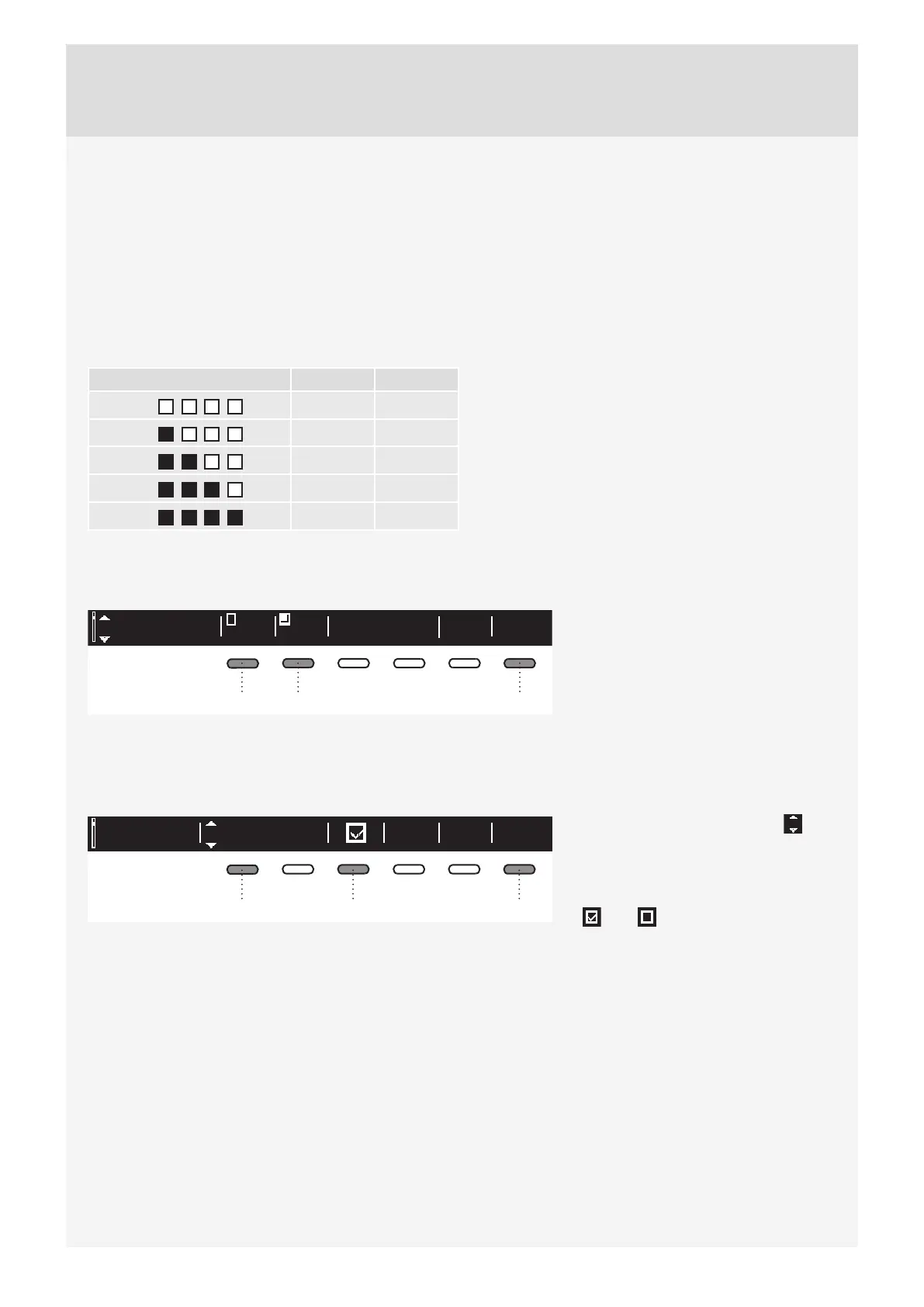
33
Contact the local waterworks, or measure the water hardness using the supplied test strip, to check the water
hardness in your area.
How to use the test strip:
1. Turn on the water tap and let the water run for a minute or so.
2. Fill a glass with cold water.
3. Remove the test strip from its packaging.
4. Dip the test strip in the water for about one second.
5. Wait one minute. Now compare the colours of the squares with the water hardness table.
Test strip °dH °fH
4 green
< 3 < 5
1 red
> 4 > 7
2 red
> 7 > 12
3 red
> 14 > 25
4 red
> 21 > 37
TEMPERATURE (TEMPERATURE UNIT)
Choose either °C or °F.
Back
C°
F
°
162
Use button 1 to select °C;
Use button 2 to select °F.
Use the button 6 to return to System
Settings.
PROGRAMS
The Main menu includes the entire set of programs that you can choose using the Program selector knob.
This setting allows only displaying the selected program in the Main menu.
13
6
Press the button 1 for the arrows to
appear. Use the Program selector knob
or the button 1 to select a program.
Use the button 3 to set whether this
program is to be displayed or not:
On / Off .
Use the button 6 to return to System
Settings.
Bekijk gratis de handleiding van Asko W4096R.W/3, stel vragen en lees de antwoorden op veelvoorkomende problemen, of gebruik onze assistent om sneller informatie in de handleiding te vinden of uitleg te krijgen over specifieke functies.
Productinformatie
| Merk | Asko |
| Model | W4096R.W/3 |
| Categorie | Wasmachine |
| Taal | Nederlands |
| Grootte | 6037 MB |
Caratteristiche Prodotto
| Apparaatplaatsing | Vrijstaand |
| Soort bediening | Buttons, Rotary |
| Kleur van het product | Wit |
| Deurscharnieren | Links |
| Ingebouwd display | Ja |







