Asko W4096R.W/3 handleiding
Handleiding
Je bekijkt pagina 32 van 60
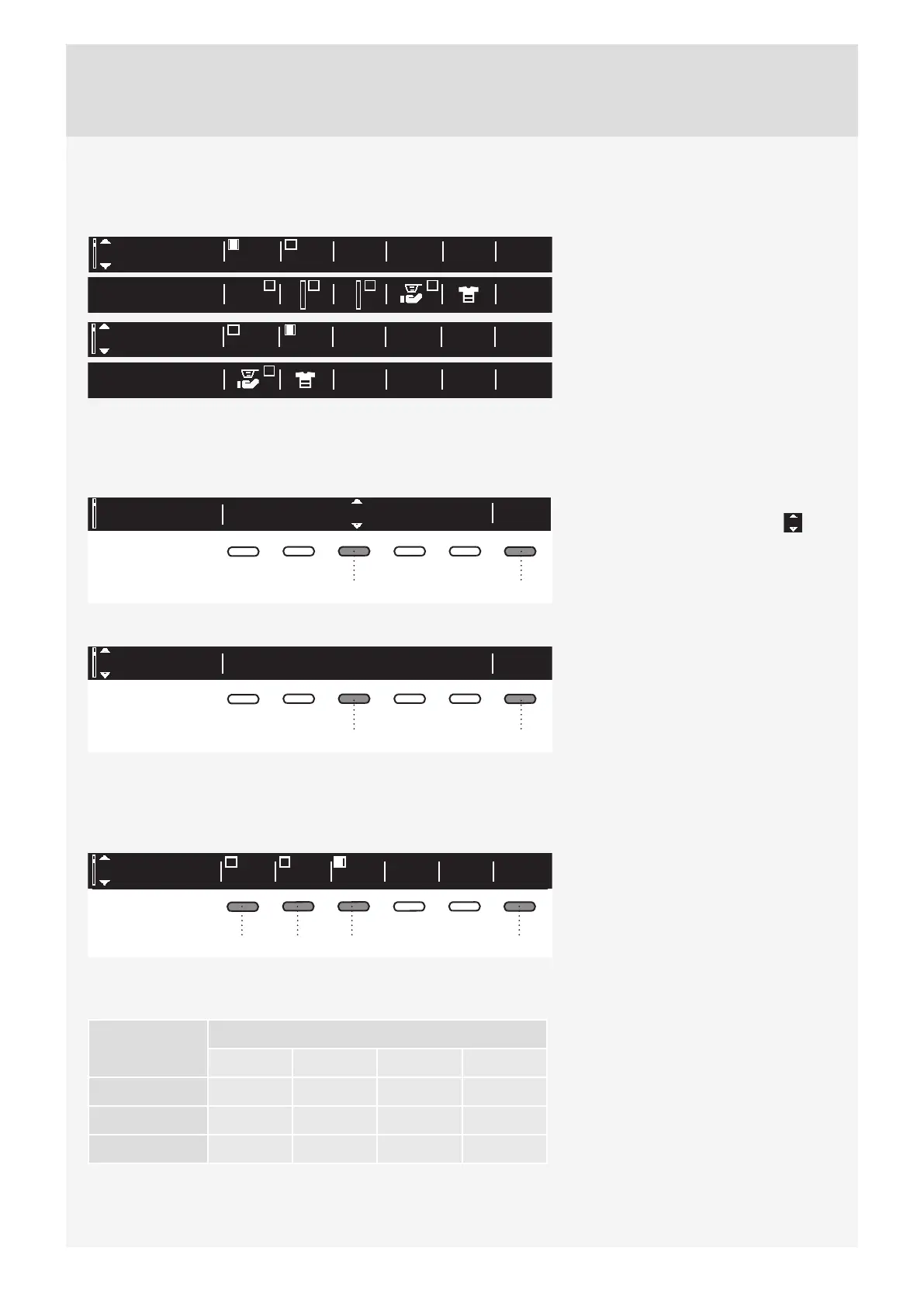
32
ADS (AUTO DOSE SYSTEM)
Press the ON/OFF button to switch on/off the ADS display in the Main menu.
For ADS settings, see chapter "SPECIAL FEATURES".
BA
ON = display the ADS menu in the Main
Menu
OFF = do not display the ADS menu in
the Main Menu
Use the button 6 to return to System
Settings.
LANGUAGE
EU English
Ok
63
You can choose between 24 languages.
Press the button 3 for the arrows
to appear. Use the Program selector
knob or the button 3 to scroll the list of
languages.
Use the button 6 to confi rm the selected
language.
EU English
63
Use the button 6 to return to System
Settings.
WATER (WATER HARDNESS)
Use the 1, 2, or 3 key to select water hardness, choosing between the following options: hard, normal, and
soft.
Russian
Language Back
Back24Auto Dosing
MainB
White
24
MainA
Colour
132 6
Use the 6 key to return to System
Settings.
Water hardness can be measured with a water hardness indicator (available in a pharmacy). Check the
information on water hardness with your local water supply company or authority.
Water
hardness
Hardness levels
°dH (°N) m mol/l °fH (°F) p.p.m.
1 – soft < 7 < 1,5 < 15 < 150
2 – normal 7–14 1,5–2,5 15–25 150–250
3 – hard > 14 > 2,5 > 25 > 250
Water hardness is specifi ed using the following scales: The German water hardness scale (°dH) and the
French water hardness scale (°fH).
Bekijk gratis de handleiding van Asko W4096R.W/3, stel vragen en lees de antwoorden op veelvoorkomende problemen, of gebruik onze assistent om sneller informatie in de handleiding te vinden of uitleg te krijgen over specifieke functies.
Productinformatie
| Merk | Asko |
| Model | W4096R.W/3 |
| Categorie | Wasmachine |
| Taal | Nederlands |
| Grootte | 6037 MB |
Caratteristiche Prodotto
| Apparaatplaatsing | Vrijstaand |
| Soort bediening | Buttons, Rotary |
| Kleur van het product | Wit |
| Deurscharnieren | Links |
| Ingebouwd display | Ja |







