Ashly SP4.8 MKII handleiding
Handleiding
Je bekijkt pagina 6 van 24
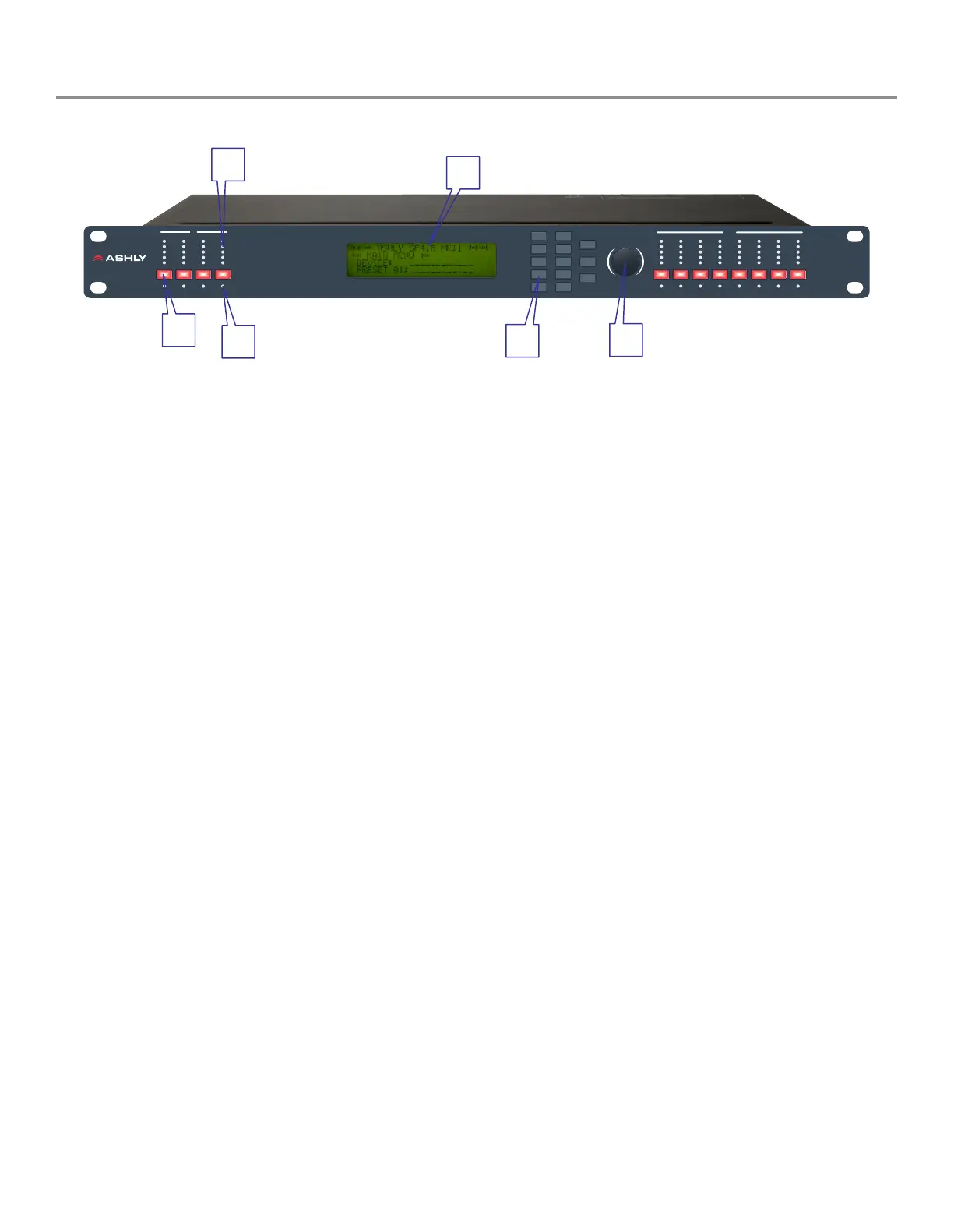
6
3.0 Front Panel Functions
1
2
3
4
5 6
1. Mute Buttons -
Mute or un-mute input and output channels. When an input channel
is muted, a red LED will come on for indication.
3. Peak Level LED -
Indicates the current peak level of the Signal: Signal, -12dB, -6dB,
-3dB, Over/Limit. The Input Limit LED references to the device's
maximum headroom. The Output Limit LED references to the
threshold of the output limiter.
4. LCD -
Shows all the necessary information to control the unit.
5. Function key -
Function buttons, please refer to page 9, section 6.0 for detailed
operation.
6. Rotary Thumb Wheel -
Changes parameter data values. The wheel has travel
velocity sensing which ease large incremental data
modifications. For modifying delay and frequency
(1 Hz resolution), pressing the Enter key simultaneously
will increment/decrement the data value by 100X.
IN
A B C
OUT
1 2 3 4 5 8
MUTE
LIMIT
-3dB
-6dB
-12dB
SIGNAL
EDIT
PUSH
ENTER / SYSTEM
SP4.8MKII
Rec all
Sto re
Cop y
Mut e
Sou rce
Gai n
EQ
Del ay
Xover
Lim it
Exi t
Dow n
UP
D
MUTE
CLIP
-3dB
-6dB
-12dB
SIGNAL
EDIT
6 7
2. Channel Edit LED -
Indicates the activated channels for data modification.
Bekijk gratis de handleiding van Ashly SP4.8 MKII, stel vragen en lees de antwoorden op veelvoorkomende problemen, of gebruik onze assistent om sneller informatie in de handleiding te vinden of uitleg te krijgen over specifieke functies.
Productinformatie
| Merk | Ashly |
| Model | SP4.8 MKII |
| Categorie | Niet gecategoriseerd |
| Taal | Nederlands |
| Grootte | 2358 MB |






