Arturia Mix DRUMS handleiding
Handleiding
Je bekijkt pagina 29 van 58
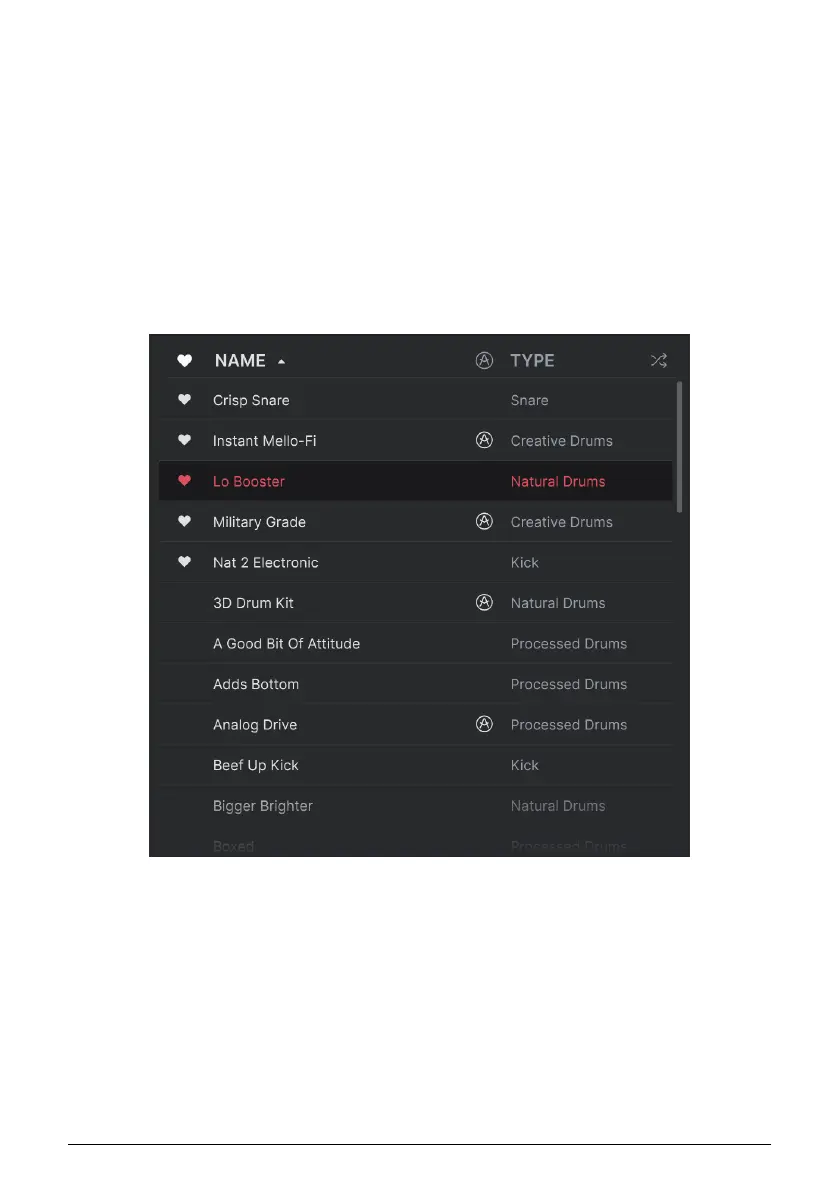
4.4.1. Sorting Presets
Click the NAME header in first column of the Results list to sort the results list of Presets in
ascending or descending alphabetical order.
Click the TYPE header in the second column to do the same thing by Type.
4.4.2. Liking Presets
As you explore and create Presets you can mark them as Liked by clicking the heart icon
next to their names. (This icon also appears in the Upper Toolbar's Preset Name Pane [p.18].
Clicking on the heart icon makes all of your liked Presets show up at the top of the results
list, as shown here:
A filled-in heart icon indicates a Liked Preset. An outline indicates a Preset that has not been
Liked (yet). Click the heart at the top of the list again to return the list to its previous state.
Sort by Likes
Arturia - User Manual Mix DRUMS - Working with Presets 24
Bekijk gratis de handleiding van Arturia Mix DRUMS, stel vragen en lees de antwoorden op veelvoorkomende problemen, of gebruik onze assistent om sneller informatie in de handleiding te vinden of uitleg te krijgen over specifieke functies.
Productinformatie
| Merk | Arturia |
| Model | Mix DRUMS |
| Categorie | Niet gecategoriseerd |
| Taal | Nederlands |
| Grootte | 6795 MB |







