Arturia Mix DRUMS handleiding
Handleiding
Je bekijkt pagina 28 van 58
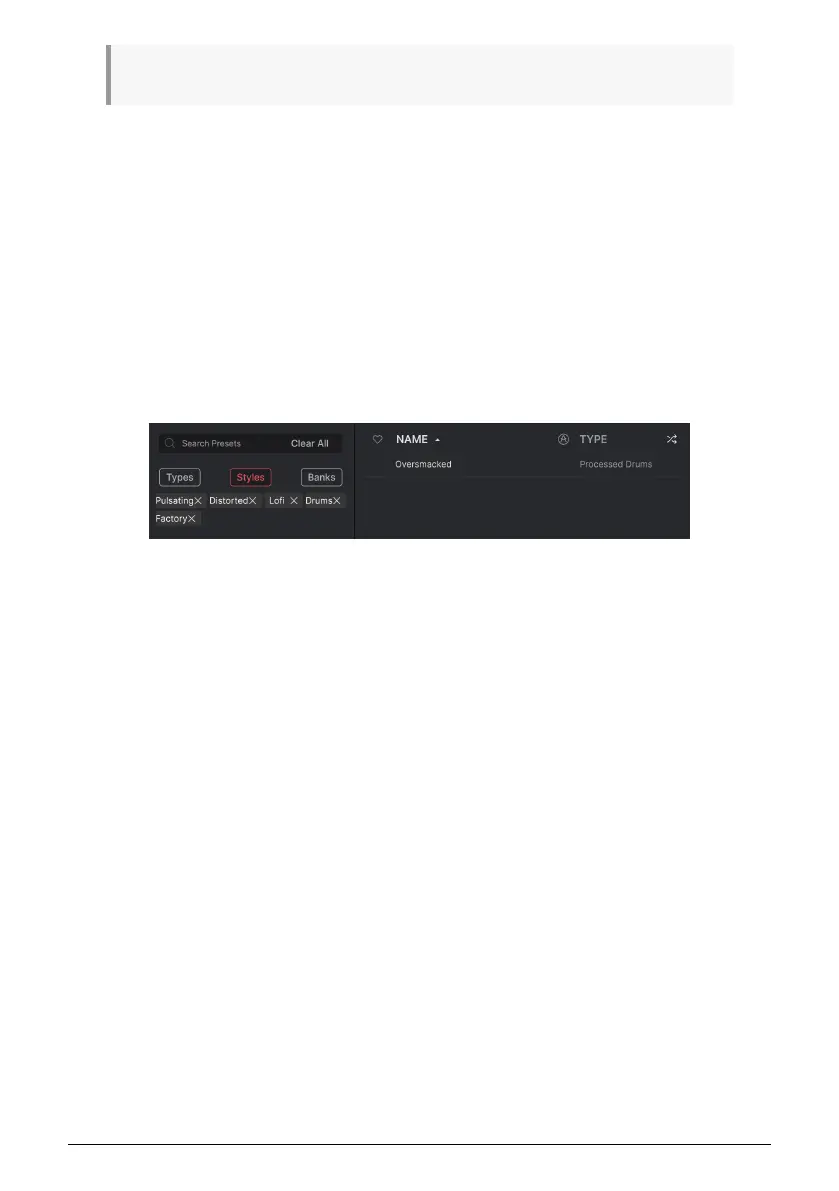
Note that this is the opposite of how selecting multiple Types
broadens
your search.
Deselect any tag to remove it and widen the search without having to start all over again.
You can also clear the tag by clicking the X to the right of its text, which appears at the top.
Note that you can search by a string of text, Types and Styles, or both, with the search
becoming narrower as you enter more criteria. Clicking Clear All in the search bar will
remove all Type and Style filters as well as any text entry.
4.3.1.3. Banks
To the right of the Types and Styles drop-down buttons is the Banks drop-down, which lets
you do your search (using all the methods above) within the Factory or User Banks.
4.4. The Results Pane
The central area of the browser shows search results, or simply a list of all Presets in the
Bank if no search criteria are active. Simply click on a Preset name to load it.
Filtering by five tags at once narrows our choices to only one Preset
23 Arturia - User Manual Mix DRUMS - Working with Presets
Bekijk gratis de handleiding van Arturia Mix DRUMS, stel vragen en lees de antwoorden op veelvoorkomende problemen, of gebruik onze assistent om sneller informatie in de handleiding te vinden of uitleg te krijgen over specifieke functies.
Productinformatie
| Merk | Arturia |
| Model | Mix DRUMS |
| Categorie | Niet gecategoriseerd |
| Taal | Nederlands |
| Grootte | 6795 MB |







