Arturia MiniBrute SE handleiding
Handleiding
Je bekijkt pagina 35 van 51
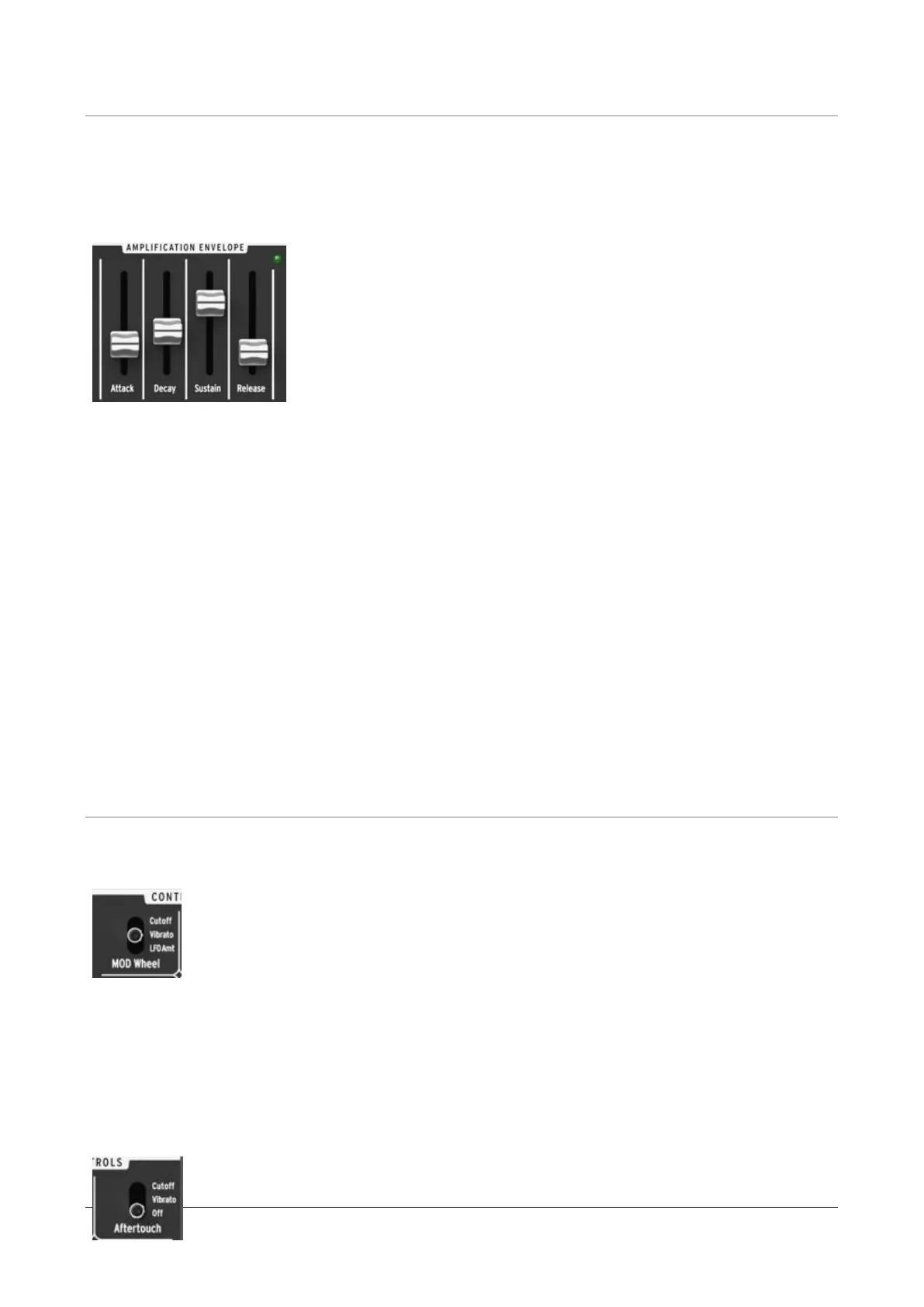
Arturia MiniBrute SE User's Manual 35
4.2.3 The amplifier
The amplifier controls the sound’s amplitude dynamics, as determined by the
Amplifier Envelope and LFO parameters.
4.2.3.1 Amplifier Envelope
In normal mode, the Amplifier envelope is triggered by the
keyboard GATE signal. It can also be triggered by other
GATE sources such as the Sequencer clock [] or the rear
panel’s external GATE IN jack [4.3.6]. Note that depending
on the position of the GATE switch located on the rear panel
[] the amplifier envelope is under the control of either the
keyboard GATE signal, the automatic GATE from the
external Audio input, or the hold position of the GATE switch.
The Attack slider sets the duration of the envelope’s first stage. Depending on the
filter section’s ENV Speed switch [4.2.2.6] the Attack time ranges from 1ms to 1s or
from 10ms to 10s.
The Decay slider sets the duration of the envelope’s second stage. Depending on
the filter section’s ENV Speed switch [4.2.2.6] the Decay time ranges from 1ms to 1s
or from 10ms to 10s.
The Sustain slider sets the level of the envelope’s sustain stage.
The Release slider sets the duration of the envelope’s final stage. Depending on
the filter section’s ENV Speed switch [4.2.2.6] the Release time ranges from 1ms to
1s or from 10ms to 10s.
A LED indicator show the envelope amount sent to the amplifier. The LED’s
brightness depends on the envelope signal’s amplitude.
4.2.4 Controls
4.2.4.1 MOD Wheel
The MOD Wheel switch controls the Modulation wheel assignment
[4.2.8.2]. Depending on the position of this switch the Mod wheel
controls either the filter cutoff frequency (Cutoff position), the vibrato
amount sent to the oscillator (Vibrato position), or the amount (LFO
Amt) of the current LFO signal to the various targets (PWM & Metalizer,
Pitch, Filter and Amp). With the third option (LFO Amt), all the LFO modulation
signals are controlled by the Modulation Wheel so when it’s at its minimum position
(Min) the targets receive no LFO signal; when the switch is set on this position,
make sure the Modulation Wheel is fully engaged to maximum.
4.2.4.2 Aftertouch
The Aftertouch switch controls the aftertouch signal assignment;
Bekijk gratis de handleiding van Arturia MiniBrute SE, stel vragen en lees de antwoorden op veelvoorkomende problemen, of gebruik onze assistent om sneller informatie in de handleiding te vinden of uitleg te krijgen over specifieke functies.
Productinformatie
| Merk | Arturia |
| Model | MiniBrute SE |
| Categorie | Niet gecategoriseerd |
| Taal | Nederlands |
| Grootte | 11481 MB |







