Arturia MicroLab MkIII handleiding
Handleiding
Je bekijkt pagina 13 van 28
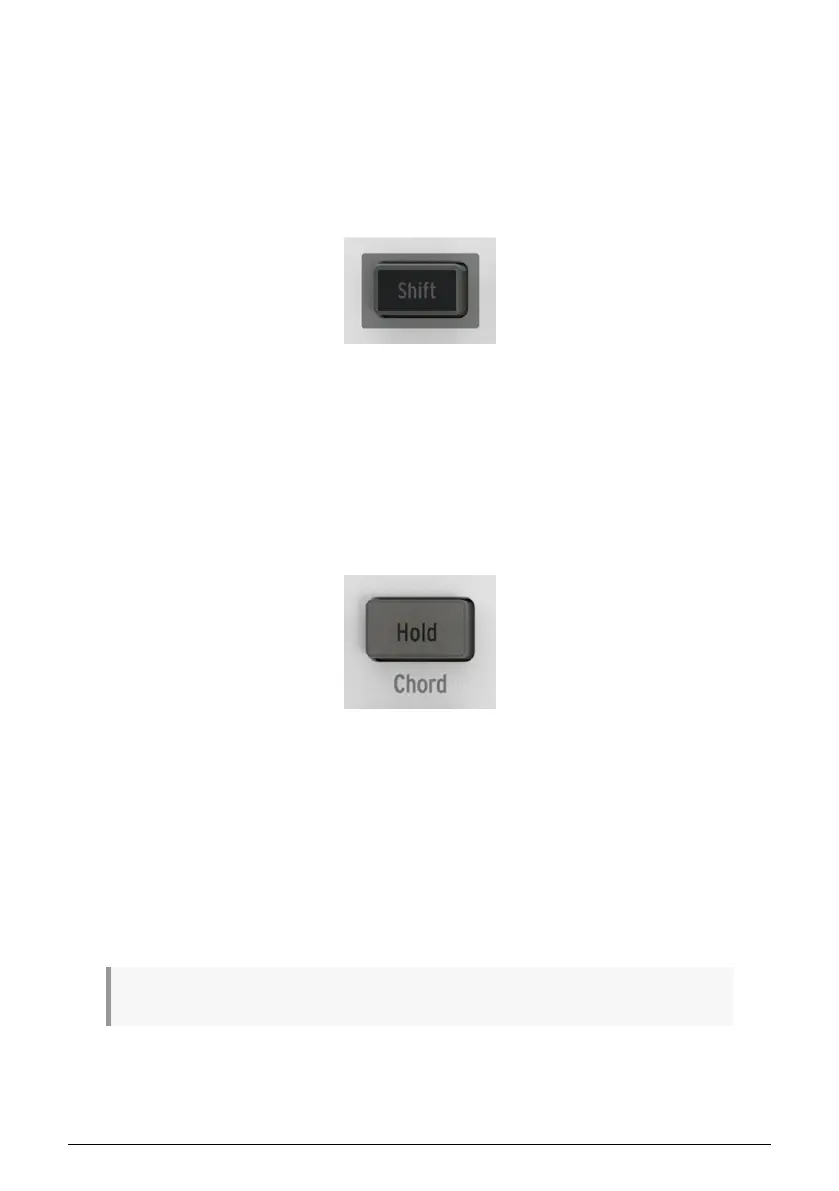
2.5. MicroLab mk3 Functionality in Detail
Let's go through all functions and features in MicroLab mk3 on a more detailed level.
2.5.1. Shift Button
When connecting MicroLab mk3 to USB, a short light show indicates that the controller is
starting up. When the Shift button is lit, MicroLab mk3 is ready to be used.
Shift lets you access the secondary functions of MicroLab mk3, like Chord mode, Program
Change and MIDI Channel selection. The secondary functions are listed in gray text under
the buttons and strips and above the first 16 keys of the keyboard.
2.5.2. Hold Button
Pressing Hold engages the "sustain" function for notes being played on the keyboard. This is
like pressing the sustain pedal on a piano. Pressing Hold a second time, releases all notes.
Pressing a connected Sustain pedal will also disengage Hold mode.
2.5.2.1. Latching Versus Momentary Mode
The Hold button works in latch mode. When you play some keys and press and release
Hold, the notes will sustain. All consecutive notes will also sustain. To turn this mode off,
press Hold again.
A sustain pedal connected to MicroLab mk3 will operate the same way as a sustain pedal
on a piano; as a momentary switch. Notes are held only while the pedal is pressed.
♪ Hold can be added to Chord mode. Just hit the Hold button to activate.
The button is lit when Hold is active
Arturia - User Manual - Overview 9
Bekijk gratis de handleiding van Arturia MicroLab MkIII, stel vragen en lees de antwoorden op veelvoorkomende problemen, of gebruik onze assistent om sneller informatie in de handleiding te vinden of uitleg te krijgen over specifieke functies.
Productinformatie
| Merk | Arturia |
| Model | MicroLab MkIII |
| Categorie | Niet gecategoriseerd |
| Taal | Nederlands |
| Grootte | 3352 MB |

