Arturia KeyLab 88 mk3 handleiding
Handleiding
Je bekijkt pagina 48 van 80
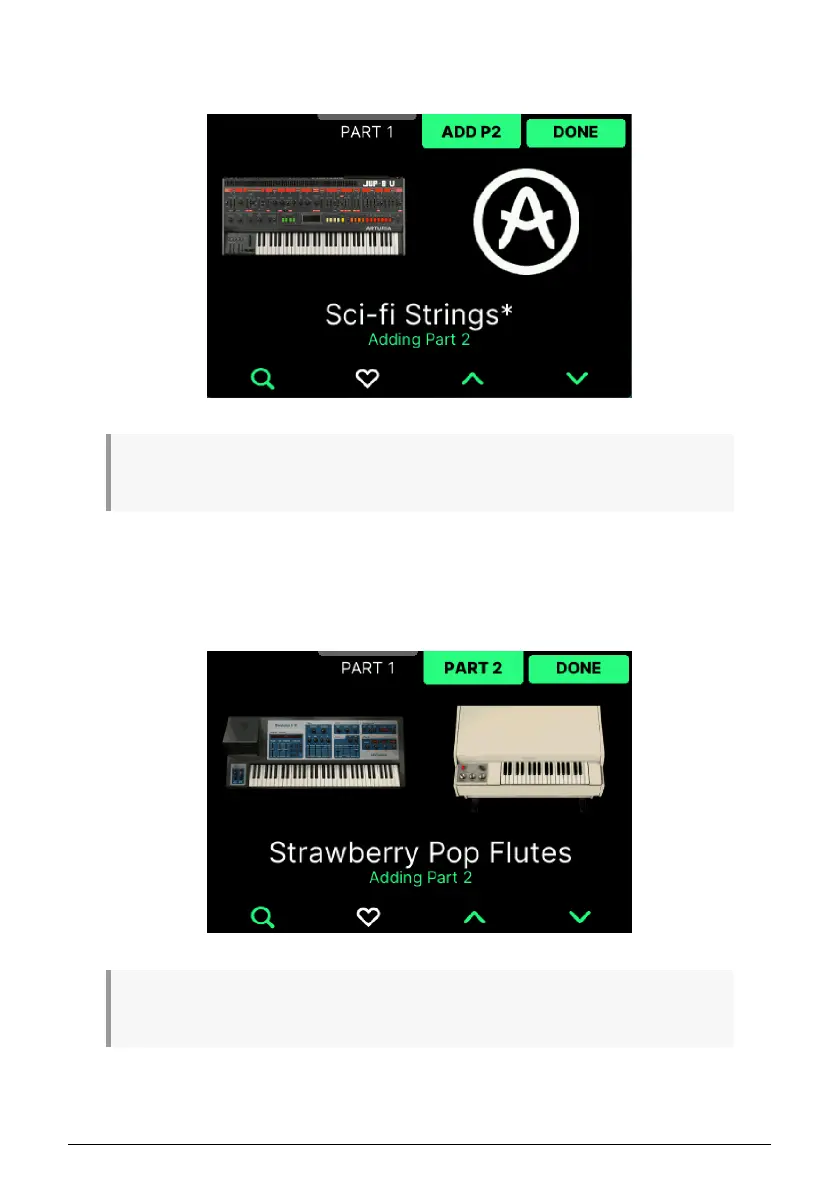
Next, press the ••• button and then go to Add Part 2. Here you can add a second Part, thus
turning a Single Preset into a Multi Preset. You will see a second, identical Instrument next
to the first one.
♪ All editing is identical to Parts 1 and 2 hereafter, so everything described here is applicable to any
Part.
Press Part 1 (or 2). You can now rotate the Main Encoder to select another Instrument for
this Part. Click on Main Encoder to confirm. You may also use the Up and Down Arrows to
locate and try out other Instruments. The Filters will probably make your search easier.
When you've decided on a suitable combo, press Done to confirm. This will take you back to
the previous page, which now also includes a Split or Layer button.
♪ When editing a Multi Preset, screen text, contextual buttons and the Transpose and Octave buttons
will change color depending on what Part you're editing – orange for Part 1 and green for Part 2.
41 Arturia - User Manual KeyLab 88 mk3 - Arturia Program
Bekijk gratis de handleiding van Arturia KeyLab 88 mk3, stel vragen en lees de antwoorden op veelvoorkomende problemen, of gebruik onze assistent om sneller informatie in de handleiding te vinden of uitleg te krijgen over specifieke functies.
Productinformatie
| Merk | Arturia |
| Model | KeyLab 88 mk3 |
| Categorie | Niet gecategoriseerd |
| Taal | Nederlands |
| Grootte | 9684 MB |







