Arturia KeyLab 88 mk3 handleiding
Handleiding
Je bekijkt pagina 47 van 80
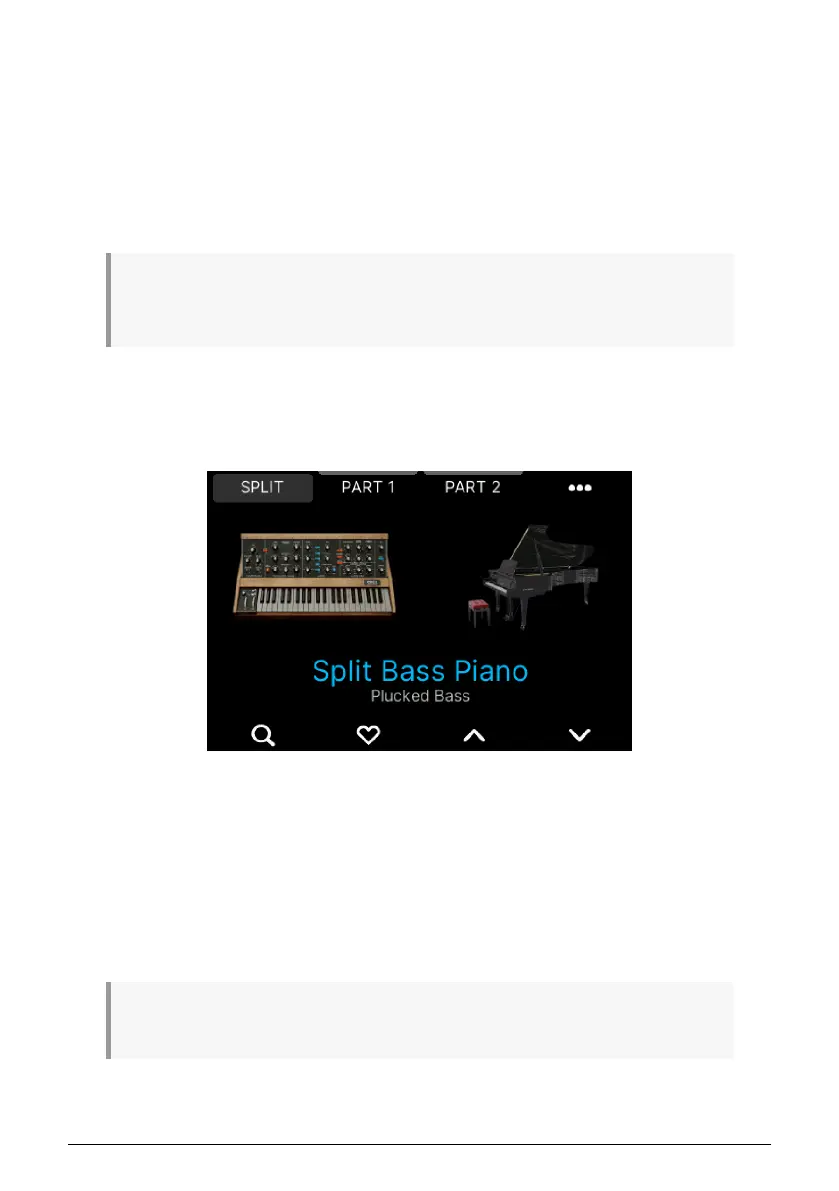
• Low Key: Set the lower limit of the note range. For reference, the lowest C on the
keyboard is C–2.
• High Key: Set the upper limit of the note range. For reference, the highest note on
the keyboard is G8.
• Transpose: Transpose the current Part up and down in semitones.
• Octave: Transpose the current Part up and down in octaves.
As always, you can reset any edit by long-pressing the corresponding parameter button.
♪ MIDI note numbers can be somewhat arbitrary. One example is transposing. If you press the Oct+
once, the lowest note on your keyboard will still be C1, but it will trigger C2 in whatever sound module
you're using.
3.2.6. The Idea Behind Multis
When using KeyLab mk3 with Analog Lab, you will notice that several Presets are Multis,
that is, they consist of two sounds.
A Multi Preset can have many uses. When layering, two similar sounds (like two pads or
two organs) or supplementary sounds (like a piano and a Rhodes) may be played in unison
across the keyboard, panned left and right for that full sound. A Split may consist of a bass
plus a brass sound with a suitable split point.
3.2.7. Creating a Multi Preset
First, load a Single Preset that uses an Instrument that will make up one Part of your new
Multi.
♪ There's a good reason for selecting a Preset that uses one of the sounds in your planned Multi as
a starting point: A number of suitable Effects and Macros are already in place.
Arturia - User Manual KeyLab 88 mk3 - Arturia Program 40
Bekijk gratis de handleiding van Arturia KeyLab 88 mk3, stel vragen en lees de antwoorden op veelvoorkomende problemen, of gebruik onze assistent om sneller informatie in de handleiding te vinden of uitleg te krijgen over specifieke functies.
Productinformatie
| Merk | Arturia |
| Model | KeyLab 88 mk3 |
| Categorie | Niet gecategoriseerd |
| Taal | Nederlands |
| Grootte | 9684 MB |







