Arturia KeyLab 88 mk3 handleiding
Handleiding
Je bekijkt pagina 32 van 80
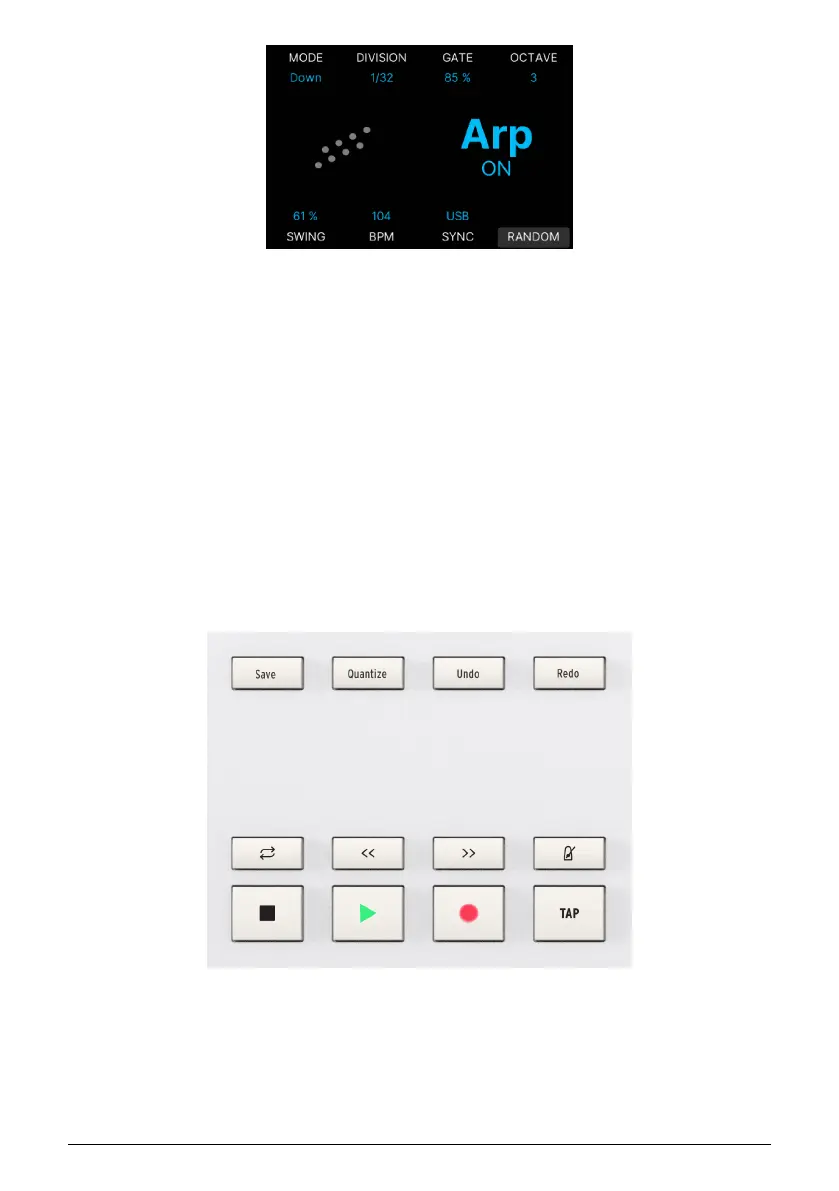
2.15. DAW Controls
One of the main features of KeyLab mk3 is its ability to remotely control your DAW (Digital
Audio Workstation). When rehearsing, recording, and editing music and audio, it's easier to
focus on the task at hand when the most important DAW controls are within easy reach.
There are a total of 12 buttons for DAW control. The bottom 8 buttons (Loop to Tap) are DAW
specific, even if you're in an Arturia or User Program. That is, the Play button is always a
Play button, even if you're creating a Multi Preset or performing another task.
When the correct settings have been made in KeyLab mk3 and your DAW, the supported
DAWs will be automatically recognized. On top of that, KeyLab mk3 can control any DAW
on the market thanks to the MCU and HUI protocols.
You enter DAW mode by pressing the Prog button and then the contextual button for DAW.
This mode is required if you want a deep integration using the scripts written for the
supported DAWs. DAW Control works in any of the Prog modes thanks to the MCU and HUI
protocol.
These twelve buttons to the left of the Display are all DAW related, although Save, Undo and
Redo can also be used in Arturia Software. The 12 buttons send control messages to your
software, and they are designed to work conveniently with any DAW.
25 Arturia - User Manual KeyLab 88 mk3 - Overview
Bekijk gratis de handleiding van Arturia KeyLab 88 mk3, stel vragen en lees de antwoorden op veelvoorkomende problemen, of gebruik onze assistent om sneller informatie in de handleiding te vinden of uitleg te krijgen over specifieke functies.
Productinformatie
| Merk | Arturia |
| Model | KeyLab 88 mk3 |
| Categorie | Niet gecategoriseerd |
| Taal | Nederlands |
| Grootte | 9684 MB |







