Arturia KeyLab 88 mk3 handleiding
Handleiding
Je bekijkt pagina 31 van 80
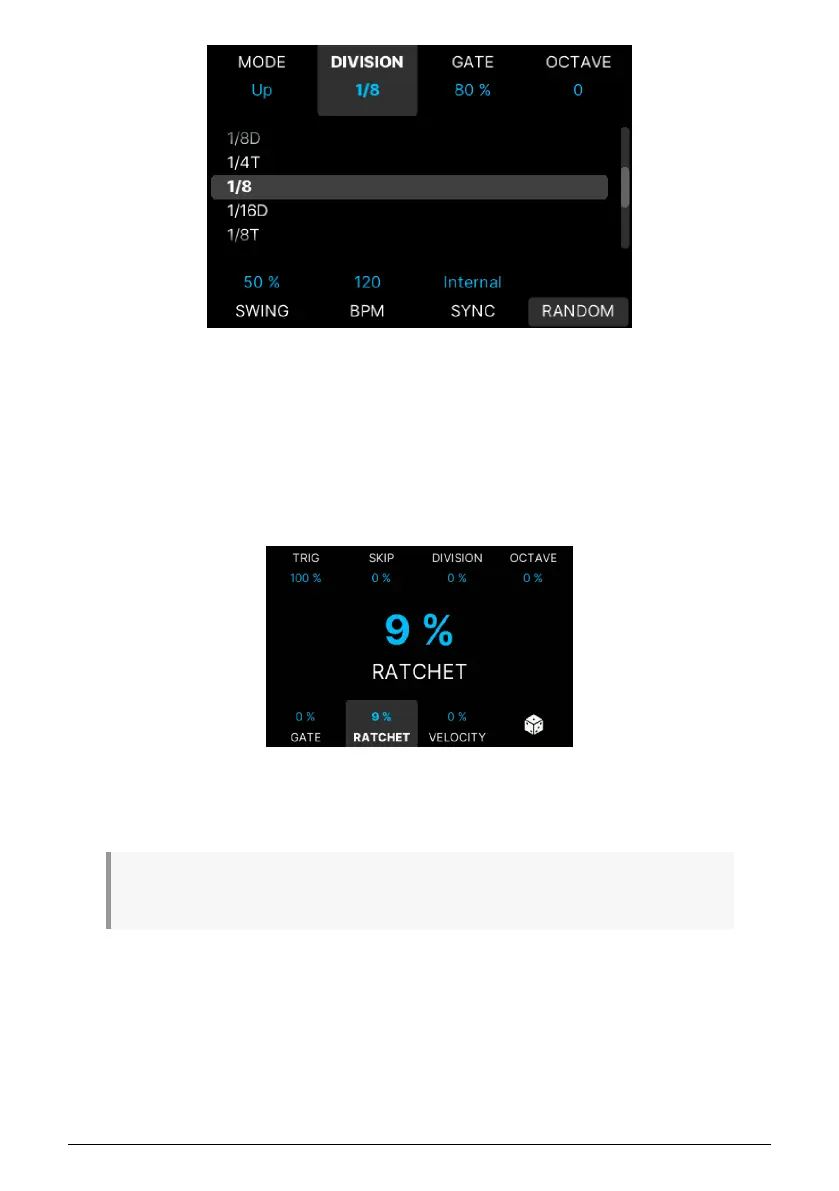
• Octave: Probability that the note is transposed an octave up (positive) or down
(negative).
• Gate: Probability that the step has a Gate length longer (positive) or shorter
(negative). If the original gate length is more than 80% and the Random amount
type is positive, the Gate length is limited to a maximum of 200 %. If the original
gate length is less than 20%, Gate time is kept to 1% of the minimum value.
• Ratchet: Probability that this step is played twice in the same time division (so
twice as fast, like a stutter). The pattern is not offset.
• Velocity: Probability that the step has a velocity harder (positive) or softer
(negative). The behavior when approaching the extremes (velocity 1 or 127) is the
same as for the Gate.
♪ If your Note On velocity is high (close to 127), you won't hear much randomization at positive
random levels.
• Random (the die symbol): This will apply fine-tuned random values to the 7
parameters on this page and create new sets of randomness without having to
tweak any parameter at all.
To reset any change applied on the edit page, long-press the associated contextual button.
Long-pressing the Die button resets all random values.
You leave the Random page by hitting the Back button.
Arturia - User Manual KeyLab 88 mk3 - Overview 24
Bekijk gratis de handleiding van Arturia KeyLab 88 mk3, stel vragen en lees de antwoorden op veelvoorkomende problemen, of gebruik onze assistent om sneller informatie in de handleiding te vinden of uitleg te krijgen over specifieke functies.
Productinformatie
| Merk | Arturia |
| Model | KeyLab 88 mk3 |
| Categorie | Niet gecategoriseerd |
| Taal | Nederlands |
| Grootte | 9684 MB |







