Arturia Bus EXCITER-104 handleiding
Handleiding
Je bekijkt pagina 23 van 41
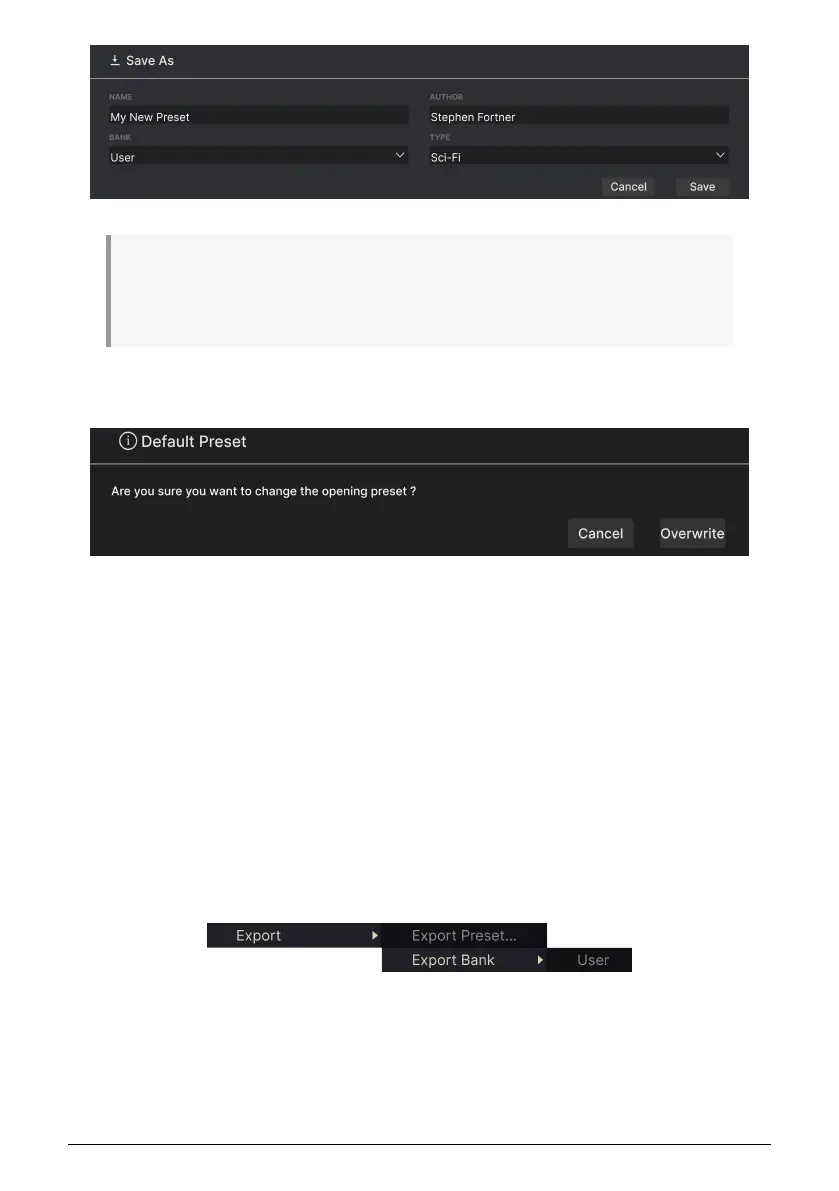
Information entered for the Bank, Author, and Type fields are all useful when searching for Presets
in the Preset Browser [p.27]. You can also type a name into the Bank field, which will create a new user
bank that will then be available in subsequent
Save As
operations. You can’t write into the Factory bank,
but you can create multiple user banks!
4.1.1.4. Save as Opening Preset
This option specifies the current Preset (Factory or User) as the one that will open when Bus
EXCITER-104 is first placed on a track or bus in your DAW project. If you choose a factory
Preset, it will open with factory settings.
4.1.1.5. Import...
This command lets you import a Preset file or entire Bank stored on your computer. It opens
a navigation window in your computer’s OS to find the proper files.
4.1.1.6. Export...
You can export Presets to your computer in two ways: as a single Preset, or as a Bank.
In either case, an OS-level navigation window lets you specify where to save the file(s).
Both individual Presets and Banks have the filename extension .104x. By default, filenames
include a time and date stamp.
• Export Preset...: Exporting a single Preset is handy for sharing a preset with
someone else. The saved preset can be reloaded using the Import menu option.
• Export Bank: This option exports an entire Bank of Presets, which is useful for
backing up or sharing many Presets at once. Saved Banks can be reloaded using
the Import menu option.
Arturia - User Manual Bus EXCITER-104 - THE TOOLBARS 18
Bekijk gratis de handleiding van Arturia Bus EXCITER-104, stel vragen en lees de antwoorden op veelvoorkomende problemen, of gebruik onze assistent om sneller informatie in de handleiding te vinden of uitleg te krijgen over specifieke functies.
Productinformatie
| Merk | Arturia |
| Model | Bus EXCITER-104 |
| Categorie | Niet gecategoriseerd |
| Taal | Nederlands |
| Grootte | 4960 MB |







