Arturia Augmented MALLETS Play handleiding
Handleiding
Je bekijkt pagina 9 van 36
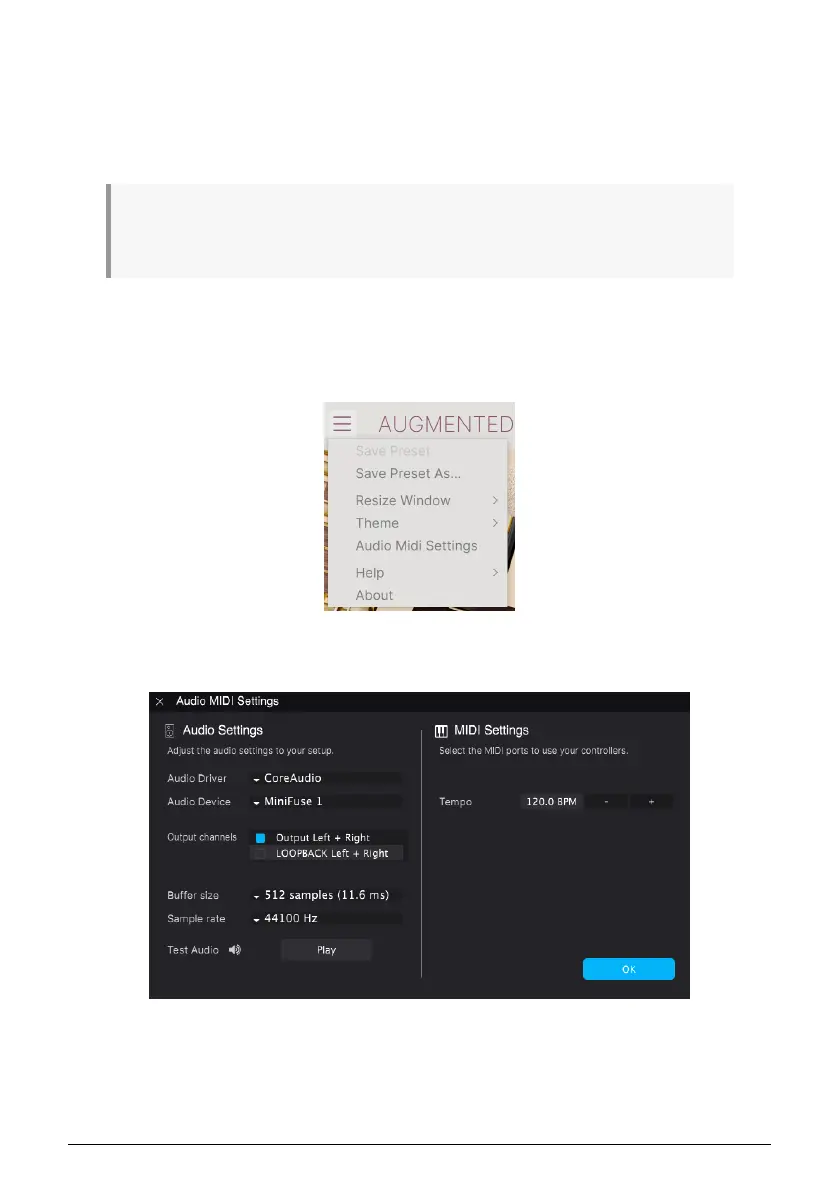
2.3. Initial setup for Standalone Use
If you would like to use Augmented MALLETS Play in standalone mode, you will need to set
up your instrument and ensure that MIDI and audio signals are flowing properly through
the software. You generally only need to do this one time unless you make major changes
to your computer. The setup process is the same on both Windows and macOS computers.
This section only applies to readers that plan to use Augmented MALLETS Play in standalone mode.
If you are only going to use Augmented MALLETS Play as a plug-in inside a host music software, you
can safely ignore this section (your host music software handles these things).
2.3.1. Audio and MIDI settings
At the top left of Augmented MALLETS Play is a pull-down menu. Click it to reveal the
following:
Select Audio MIDI Settings to bring up the following window. Note that this menu is only
available when using Augmented MALLETS Play in Standalone mode:
Arturia - User Manual Augmented MALLETS Play - Activation and First Start 4
Bekijk gratis de handleiding van Arturia Augmented MALLETS Play, stel vragen en lees de antwoorden op veelvoorkomende problemen, of gebruik onze assistent om sneller informatie in de handleiding te vinden of uitleg te krijgen over specifieke functies.
Productinformatie
| Merk | Arturia |
| Model | Augmented MALLETS Play |
| Categorie | Niet gecategoriseerd |
| Taal | Nederlands |
| Grootte | 4788 MB |







