ART Multiverb Alpha 2.0 handleiding
Handleiding
Je bekijkt pagina 22 van 61
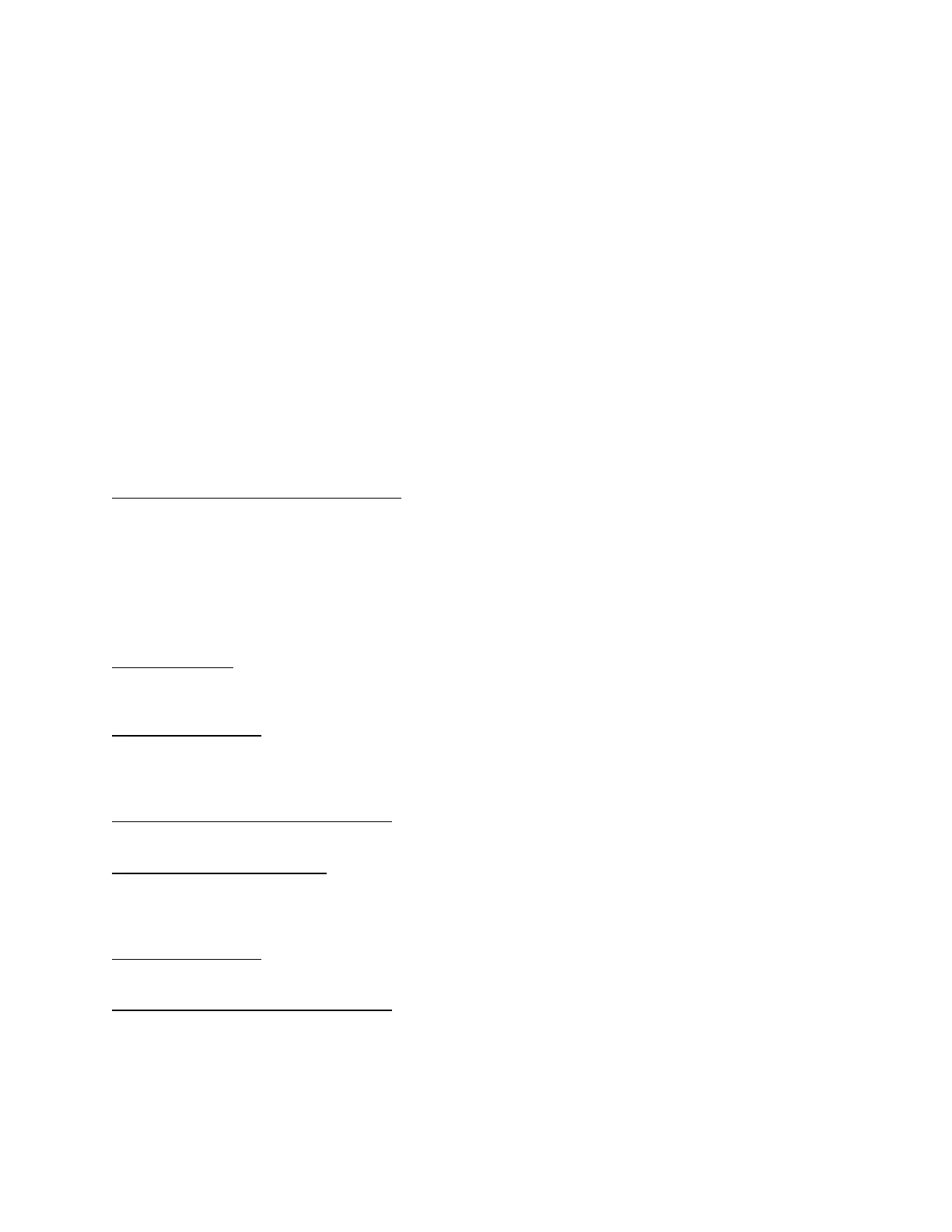
18
If you do not want an effect to be active instantly when a preset is recalled set
the Status to Off and press Store. When the preset is next selected, the effect
will be off. Access the EFFECT MODE of the X-15 and press the associated
activator pad to turn on the effect.
SWITCH # PAD STATUS * MIDI CONTROLLER
0 BYPASS OFF MC 84:MIDI CNTLR
1 EXCITER ON MC 70:MIDI CNTLR
2 COMPRESSOR ON MC 71:MIDI CNTLR
3 DISTORTION ON MC 72:MIDI CNTLR
4 EQUALIZER ON MC 73:MIDI CNTLR
5 EXPANDER/NOISE GATE ON MC 74:MIDI CNTLR
6 REVERB ON MC 75:MIDI CNTLR
7 DELAY ON MC 76:MIDI CNTLR
8 PITCH TRANSPOSER ON MC 77:MIDI CNTLR
9 FLANGE/CHORUS ON MC 78:MIDI CNTLR
10 SPECIAL EFFECTS ON MC 79:MIDI CNTLR
*The default status is On when the effect is selected.
MIDI Event data Monitoring Mode
When you select this Mode, MIDI information is displayed in either easy to read
and understand or technical terms. The LCD displays certain MIDI events as they
occur, regardless of which MIDI channel is selected. Information displayed is the
MIDI event itself, its attributes with a choice of display formats (in either
decimal or hexadecimal base 16).
For detailed information, please refer to the MIDI DATA MONITOR section.
PRESS ENTER TO:
SEND A PRESET
Dump a single preset via MIDI to another MULTIVERB ALPHA 2.0 or MIDI storage
device.
Sending a Preset
Transferring a single preset to another MULTIVERB ALPHA 2.0 or a suitable MIDI
device is accomplished by selecting the SEND A PRESET value and pressing the
Enter button.
SEND ENTIRE MIDI PROGRAM TABLE
Dump entire MPT via MIDI to another MULTIVERB ALPHA 2.0 or MIDI storage device.
Sending MPT Information
Transferring the entire MPT to another MULTIVERB ALPHA 2.0 or a suitable MIDI
device is accomplished by selecting the SEND ENTIRE MPT value and pressing the
Enter button.
SEND ALL PRESETS
Dump all presets via MIDI to another MULTIVERB ALPHA 2.0 or MIDI storage device.
Sending all Preset Information
Bekijk gratis de handleiding van ART Multiverb Alpha 2.0, stel vragen en lees de antwoorden op veelvoorkomende problemen, of gebruik onze assistent om sneller informatie in de handleiding te vinden of uitleg te krijgen over specifieke functies.
Productinformatie
| Merk | ART |
| Model | Multiverb Alpha 2.0 |
| Categorie | Niet gecategoriseerd |
| Taal | Nederlands |
| Grootte | 3879 MB |

