Arecont Vision ConteraIP Fisheye AV12CPD-236 handleiding
Handleiding
Je bekijkt pagina 33 van 83
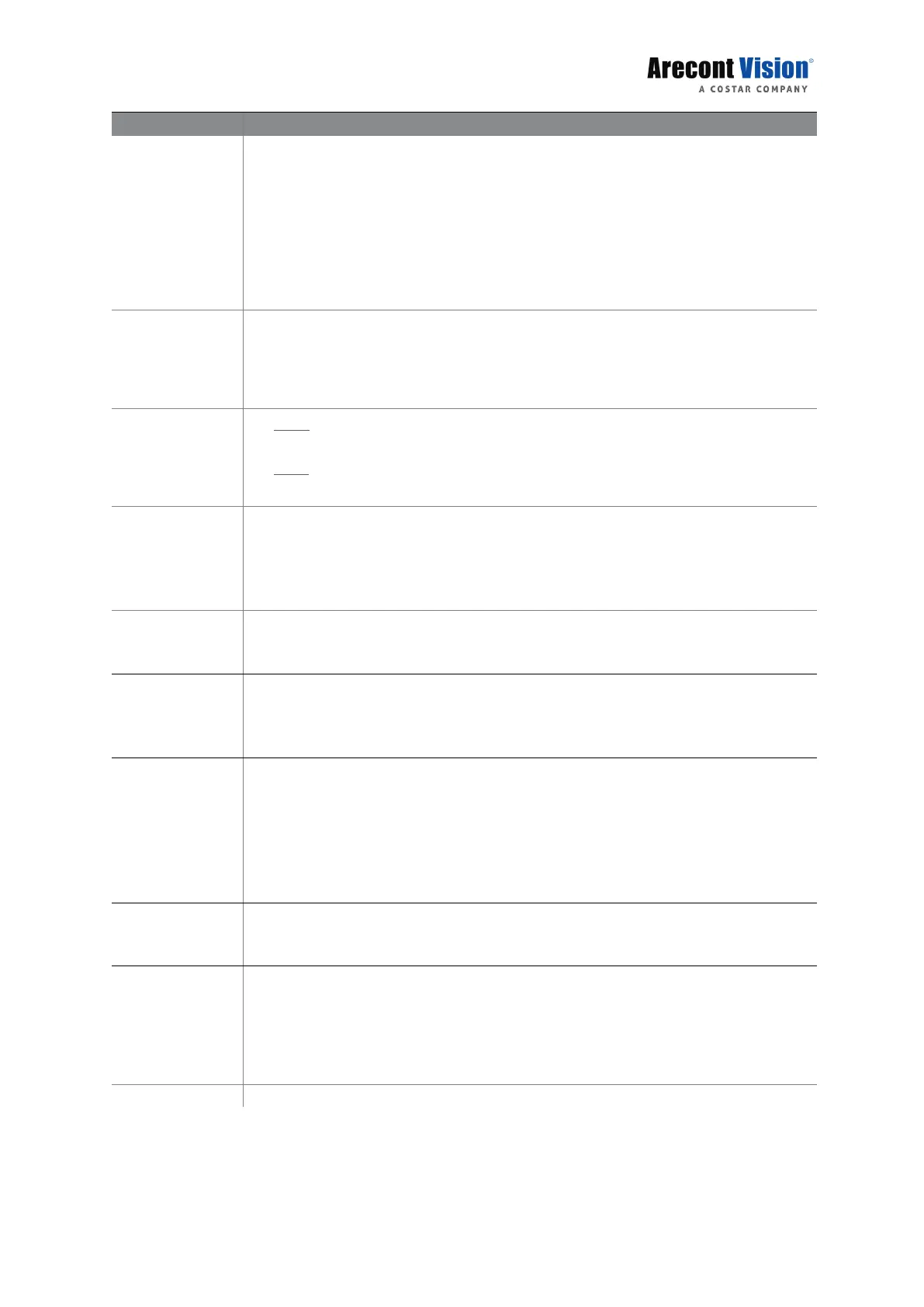
32
Parameter
Description
Video
Compression
Three options: H.265, H.264 and MJPEG.
Note:
Image Quality cannot be set when Video Compression is set to H.265 or
H.264. When set to MJPEG, only three frame rates are available: 1, 3 and
5; and Bit Rate, I Frame Interval, Smoothing and cannot be set.
The bit rate changes to the default when you change the setting between
H.264 and H.265. The default bit rate for H.264; H.265 is half of Video
Compression that for H.264.
Frame Rate
(fps)
Frame rate for encoding images. Unit: FPS (frame per second).
Note:
To ensure image quality, note that the frame rate should not be greater than
the reciprocal of shutter speed.
Bitrate Type
CBR: Constant Bit Rate, which means that the camera transmits data at a
constant data rate.
VBR: Variable Bit Rate, which means that the camera adjusts the bit rate
dynamically according to image quality.
Image Quality
When Encoding Mode is VBR, you can move the slider to adjust quality level
for images. Moving the slider toward Bit Rate decreases the bit rate and may
affect image quality. Moving the slider toward Quality increases the bit rate
and improves image quality.
I Frame Interval
Interval at which an I frame is encoded. Normally, a shorter I frame interval
offers better image quality but consumes more bandwidth.
GOP
Group of Pictures in MPEG video encoding. This parameter specifies the order
in which intra-frames (I frame) and inter-frames are arranged. This parameter
cannot be adjusted.
Smoothing
Set the extent of smoothing. Choosing Clear means disabling Smoothing.
Moving the slider toward Smooth increases the level of smoothing but will
affect image quality.
Note:
In a poor network environment, you can enable smoothing to get more fluent
video.
SVC
SVC (Scalable Video Coding) can reduce storage without compromising
playback quality.
SNAPstream+
Enables the SNAPstream+ feature on camera. This feature utilizes both Smart
GOP and Smart ROI to reduce bitrate without impacting the image quality.
Smart GOP sets GOP to automatically increase when no moving objects are
detected.
Smart ROI will increase the bitrate of moving objects and make them clearer.
BNC Output
BNC output supports NTSC and PAL.
3. Click Save.
Bekijk gratis de handleiding van Arecont Vision ConteraIP Fisheye AV12CPD-236, stel vragen en lees de antwoorden op veelvoorkomende problemen, of gebruik onze assistent om sneller informatie in de handleiding te vinden of uitleg te krijgen over specifieke functies.
Productinformatie
| Merk | Arecont Vision |
| Model | ConteraIP Fisheye AV12CPD-236 |
| Categorie | Bewakingscamera |
| Taal | Nederlands |
| Grootte | 15479 MB |







