Handleiding
Je bekijkt pagina 69 van 108
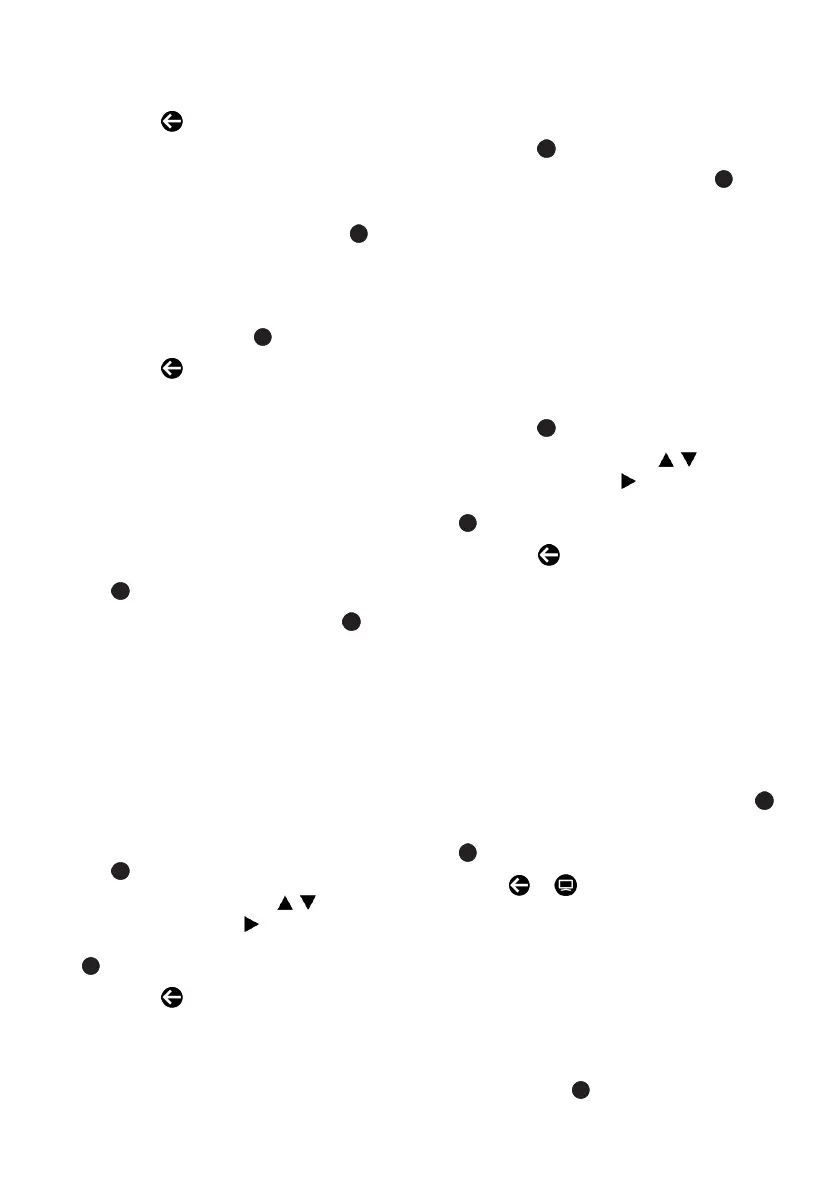
EN / 69
2. Select When inactive or After turning on
and select the turn-off time.
3. Press the to return to the previous
menu.
14.2.3 Power on Behavior
1. From the Power & Energy menu, select
Power on behavior and press the .
ð Power on behavior menu will be dis-
played.
2. Select Google TV home screen or Last
used input and press .
3. Press the to return to the previous
menu.
14.2.4 Scheduled Power On / Off
You can manage Timer settings in this
menu.
14.2.4.1 Auto On Timer
1. Scheduled power on/off From the menu
Power On Time Typeselect and press
the .
2. Select On or Once and press the .
ð On : TV is turned on every day at the
time entered.
ð Once : TV is turned on once at the time
entered, it does not repeat again.
Note:
• It is active in the menu when Auto Power
on Time, Power On Time Type On or
Once is selected.
3. Select Auto Power on Time and press
the .
4. Select the value with the
/
, and the
next option with the , and select hours
and minutes respectively, and press the
.
5. Press the to return to the previous
menu.
14.2.4.2 Automatic Off Timer
1. From the Scheduled power on/off
menu, select Power Off Time Type and
press the .
2. SelectOn or Once and press the .
ð On: TV is turned off every day at the
time entered.
ð Once: TV is turned off once at the time
entered, it does not repeat again.
Note:
• It is active in the menu when Auto Power
off Time, Off Time Type are selected as
On or Once.
3. Select Auto Power off Time option, and
press the .
4. Select the value with the
/
, and the
next option with the , and select hours
and minutes respectively, and press the
.
5. Press the to return to the previous
menu.
14.2.5 Advanced Settings
You can manage power settings in this
menu. For the settings, refer to Power Set-
tings section.
14.2.5.1 Power LED Bright-
ness
1. From thePower & Energy menu, select
Power LED Brightness and press the .
2. Select High, Medium or Low and press
.
3. Press or to return to the broad-
cast.
14.3 About
In this menu, you can check system up-
dates, change the device name, and view
the status and license information of the
device.
1. From the System menu, select About
and press the .
ð About menu will be displayed.
Bekijk gratis de handleiding van Arcelik A65 E 895 A, stel vragen en lees de antwoorden op veelvoorkomende problemen, of gebruik onze assistent om sneller informatie in de handleiding te vinden of uitleg te krijgen over specifieke functies.
Productinformatie
| Merk | Arcelik |
| Model | A65 E 895 A |
| Categorie | Televisie |
| Taal | Nederlands |
| Grootte | 10639 MB |



