Handleiding
Je bekijkt pagina 68 van 108
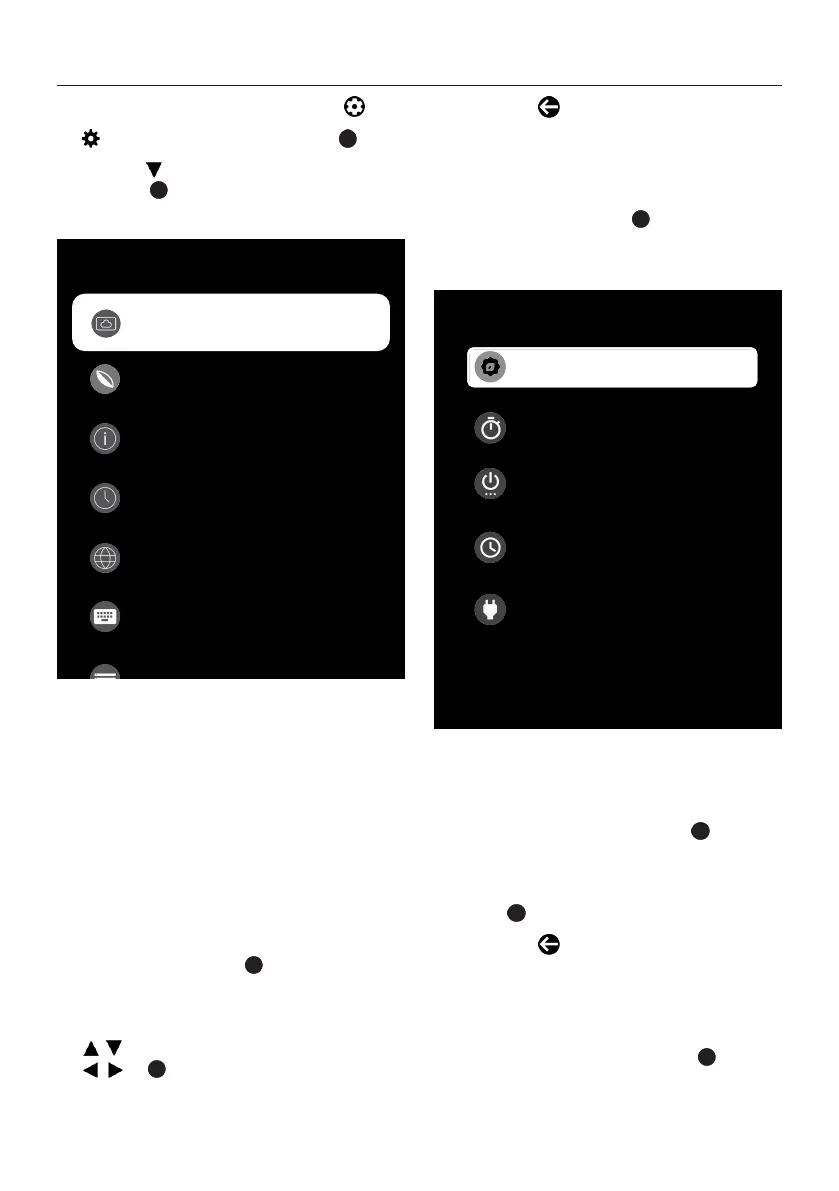
EN / 68
14 System Settings
1. From Home Screen menu, press .
2. select Settings and press the .
3. Use the to select System and confirm
with the .
ð System menu will be displayed.
System
Power & Energy
Date and Time
Keyboard
Language
Storage
Gboard
About
Ambient mode
Note:
• Additional operations are explained in the
following sections.
14.1 Ambience mode
Google TV Ambience Mode can turn your
empty screen into a series of photos to
lighten up your space when your TV is not
in use. View your personal photos or
choose between Art Gallery and Experi-
mental.
1. From the System menu, select Ambient
mode and press the .
ð Ambient mode menu will be displayed.
2. Select the desired line/function with the
/
, and select the value/option with
/
or .
3. Press the to return to the previous
menu.
14.2 Power and Energy
1. From the System menu, select Power &
Energy and press the .
ð Power & Energy menu will be dis-
played.
Power & Energy
Power on behavior
Shut-Off Timer
Advanced settings
Scheduled power on/off
Energy Modes
14.2.1 Energy Modes
1. From thePower & Energy menu, select
Energy Modes and press the .
ð Energy Modes menu will be displayed.
2. Select Low, Optimized or Increased and
press .
3. Press the to return to the previous
menu.
14.2.2 Off Timer
1. From thePower & Energy menu, select
Shut-Off Timer and press the .
ð Shut-Off Timer menu will be displayed.
Bekijk gratis de handleiding van Arcelik A65 E 895 A, stel vragen en lees de antwoorden op veelvoorkomende problemen, of gebruik onze assistent om sneller informatie in de handleiding te vinden of uitleg te krijgen over specifieke functies.
Productinformatie
| Merk | Arcelik |
| Model | A65 E 895 A |
| Categorie | Televisie |
| Taal | Nederlands |
| Grootte | 10639 MB |



