Handleiding
Je bekijkt pagina 57 van 108
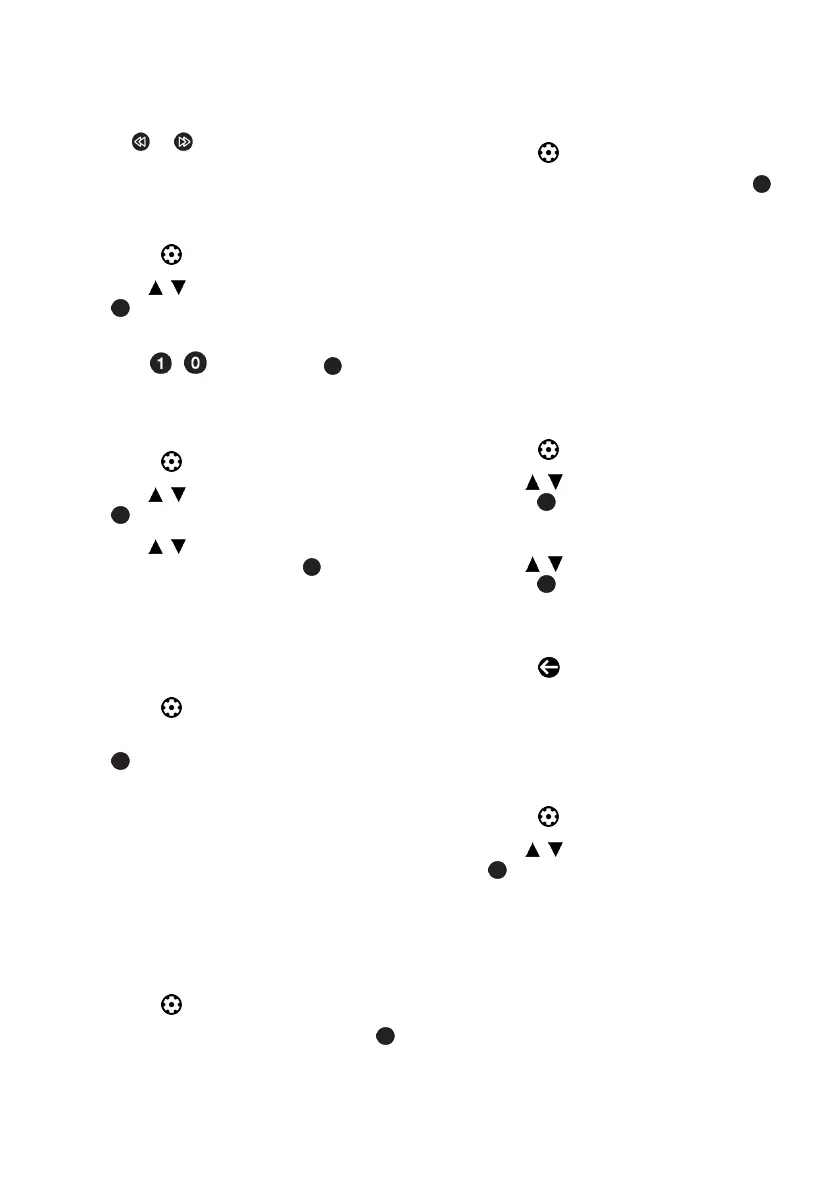
EN / 57
You can select different speeds (2-fold, 4-
fold, 8-fold, 16-fold and 32-fold forwards
and backwards).
1. Press or to skip to the desired time
during playback.
11.6.3 Moving to a Specific Time in a
Video
1. Press the during playback.
2. Use the
/
to select Search and press
the .
3. Enter the time that you want to move to
with the
...
and press the .
11.6.4 Repeat Function
(only video and audio files)
1. Press the during playback.
2. Use the
/
to select Repeat and press
the .
3. Use the
/
to select N/A, Repeat One
or Repeat All and press the .
11.6.5 Picture Settings In Video
Files
You can change the display settings while
playing video files.
1. Press the during playback.
2. Select Picture Settings and confirm with
the .
ð Picture menu will be displayed.
Note:
• Refer to Picture Settings [}29] section for
other settings.
11.6.6 Sound Settings in Video and
Audio Files
You can change the audio settings while
playing video and audio files
1. Press the during playback.
2. Select Sound Settings and press the
Note:
• For other settings, refer to the Sound Set-
tings section.
11.6.7 Shuffling on Audio Files
You can put the audio files in the external
data medium on shuffle.
1. Press the during playback.
2. Select shuffling option On and press .
ð The tracks in the external data medium
are played in shuffle.
Note:
• Select Shuffle Off to play the tracks in
the external data medium in order.
11.6.8 Playing Audio Files with the
Screen Off
You can turn off the screen while playing
audio files on external data media.
1. Press the during playback.
2. Use the
/
to select Picture Off and
press the .
ð Power menu will be displayed.
3. Use the
/
to select Picture Off and
press the .
ð TV Screen turns off and audio files
continue to play.
4. Press the to turn the picture on
again.
11.6.9 Rotating the Picture Display
(only picture files)
1. Pictures can be rotated by 90°.
2. Press the during playback.
3. Use the
/
to select Rotate and press
the .
ð The picture will turn by 90° clockwise
or counterclockwise.
Bekijk gratis de handleiding van Arcelik A65 E 895 A, stel vragen en lees de antwoorden op veelvoorkomende problemen, of gebruik onze assistent om sneller informatie in de handleiding te vinden of uitleg te krijgen over specifieke functies.
Productinformatie
| Merk | Arcelik |
| Model | A65 E 895 A |
| Categorie | Televisie |
| Taal | Nederlands |
| Grootte | 10639 MB |



