Handleiding
Je bekijkt pagina 56 van 108
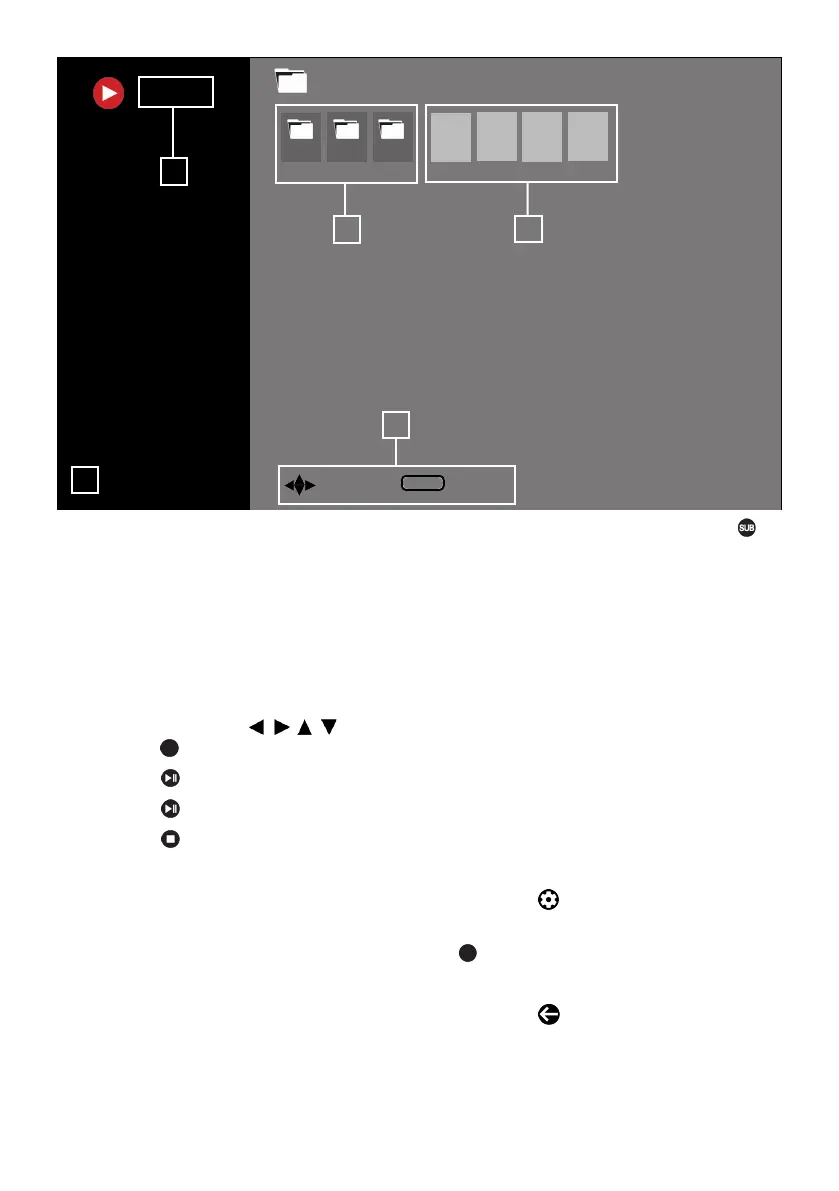
EN / 56
Folder
Folder
Folder
File
File
File File
/storage/969c-c854
Video
Select Enter
OK
1
2
3
4
5
File browser
1. File browser
2. Data type
3. Data medium folders
4. Data medium files
5. Options
11.5 Playback - Basic functions
1. Select the file you want to play from the
file browser with the
/ //
and
press the .
2. Press the to pause playback.
3. Press the to continue playback.
4. Press the to end playback.
ð The file browser appears.
Notes:
• It is possible that some files that are sup-
ported by the USB player do not work due
to some problems that may arise de-
pending on how such files are created
(compression) although they have the
supported file extension.
• If there are more then one audio sources
(audio stream) in the video files that are
being played, then you can switch
between the audio sources with the
while the file is played in full screen
mode.
• Movies you will be watching from the
movie file only supports subtitles
with.srt,. sub,. ass,. ssa,. smi format.
Names of the subtitle and movie files
must be the same. Otherwise, subtitle
cannot be displayed.
11.6 Additional Playback Functions
Depending on the file formats used, it is
possible to use the following additional
functions.
11.6.1 Viewing Information in All File
Formats
1. Press the during playback.
2. Select Show Info option, and press the
.
ð File information will be displayed.
3. Press the to exit the menu.
11.6.2 Forward/Reverse Picture
Search
(only video and audio files)
Bekijk gratis de handleiding van Arcelik A65 E 895 A, stel vragen en lees de antwoorden op veelvoorkomende problemen, of gebruik onze assistent om sneller informatie in de handleiding te vinden of uitleg te krijgen over specifieke functies.
Productinformatie
| Merk | Arcelik |
| Model | A65 E 895 A |
| Categorie | Televisie |
| Taal | Nederlands |
| Grootte | 10639 MB |



