Handleiding
Je bekijkt pagina 39 van 108
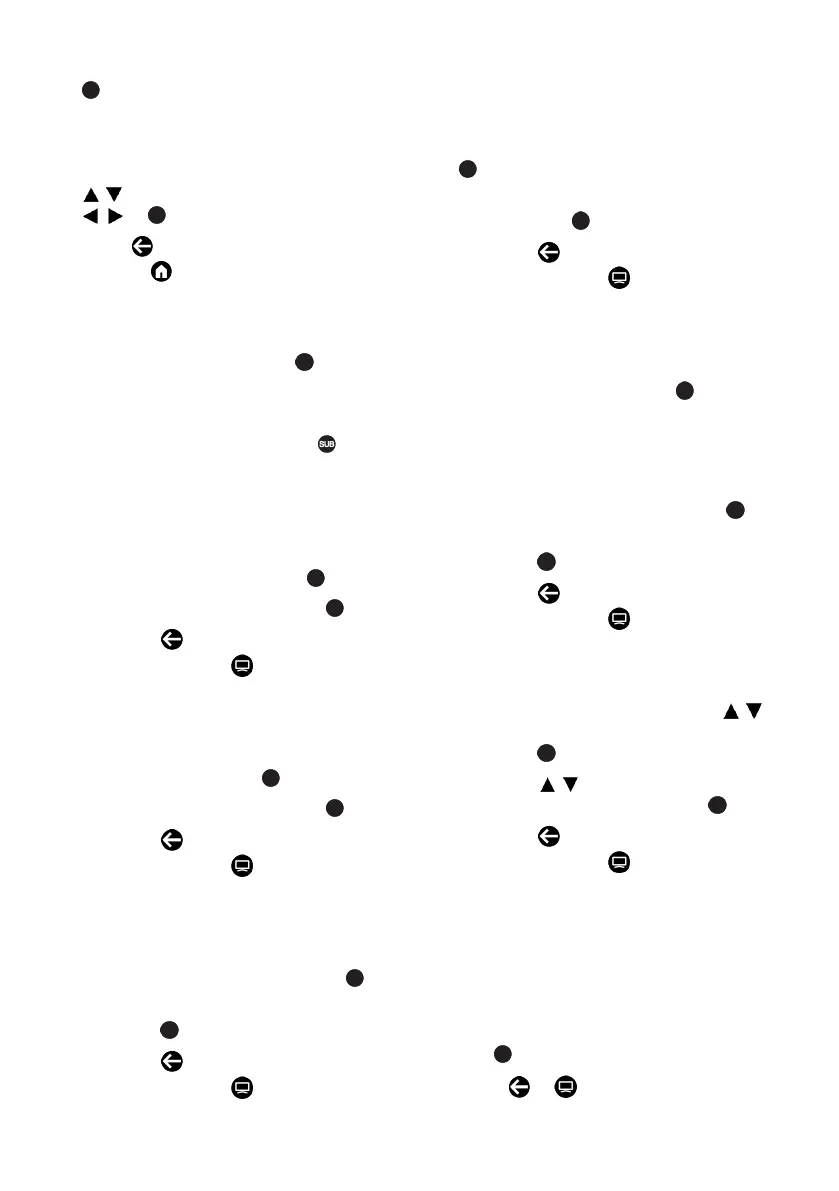
EN / 39
4. SelectVisually impaired and press the
.
ð Visually impaired menu will be dis-
played.
5. Select the desired line/function with the
/
, and select the value/option with
/
or .
6. Press to return to the previous menu
or press to return to Home menu.
6.5 Subtitles
1. From the Advanced Options menu, se-
lect Subtitle and press the .
ð Subtitle menu will be displayed.
Note:
• In TV mode, you can press the to open
the Subtitle menu.
6.5.1 Analogue Subtitle
1. From the Subtitle menu, select Ana-
logue Subtitleand press the .
2. Select On or Off and press the .
3. Press the to return to the previous
menu or press the to return to the
broadcast.
6.5.2 Digital Subtitle
1. From the Subtitle menu, select Digital
Subtitle and press the .
2. Select On or Off and press the .
3. Press the to return to the previous
menu or press the to return to the
broadcast.
6.5.3 Digital Subtitle Language
1. From the Subtitle menu, select Digital
Subtitle Language and press the .
2. Select Digital Subtitle Language and
press the .
3. Press the to return to the previous
menu or press the to return to the
broadcast.
6.5.4 Second Digital Subtitle Lan-
guage
1. From the Subtitle menu, select Second
Digital Subtitle Languageand press the
.
2. Select Second Digital Subtitle Language
and press the .
3. Press the to return to the previous
menu or press the to return to the
broadcast.
6.6 Teletext Language Selection
1. From the Advanced Options menu, se-
lect Teletext and press the .
ð Teletext menu will be displayed.
6.6.1 Digital Teletext Language
1. From the Teletext menu, select Digital
Teletext Language and press the .
2. Select Digital Teletext Language and
press the .
3. Press the to return to the previous
menu or press the to return to the
broadcast.
6.6.2 Page Decoding Language
1. From the Teletext menu, use the
/
to select Decoding Page Language and
press the .
2. Press the
/
to select the page de-
coding language and press the .
3. Press the to return to the previous
menu or press the to return to the
broadcast.
6.7 Blue Screen
You can select the screen colour as blue
when there is no TV broadcast signal.
1. From the Advanced Options menu, se-
lect Silent Blue Screen.
2. Use to select On orOff.
3. Press or to return to the broad-
cast.
Bekijk gratis de handleiding van Arcelik A65 E 895 A, stel vragen en lees de antwoorden op veelvoorkomende problemen, of gebruik onze assistent om sneller informatie in de handleiding te vinden of uitleg te krijgen over specifieke functies.
Productinformatie
| Merk | Arcelik |
| Model | A65 E 895 A |
| Categorie | Televisie |
| Taal | Nederlands |
| Grootte | 10639 MB |



