Aqara Valve Controller T1 handleiding
Handleiding
Je bekijkt pagina 3 van 14
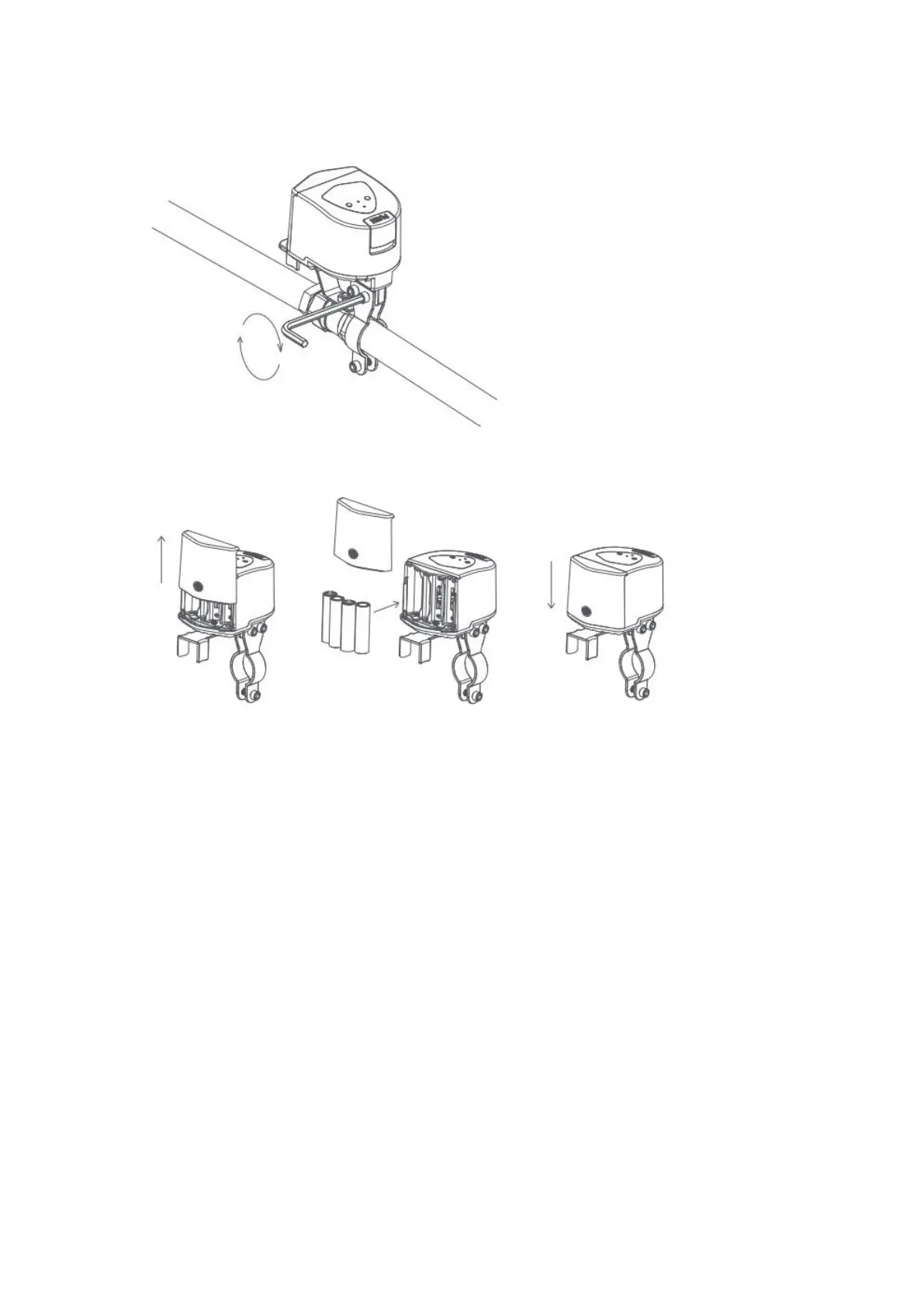
5. Open the battery compartment, install the batteries, and then re-close the battery
compartment.
6. Click the work button, the device will perform a closing action. If the equipment
wobbles or breaks away from the valve handle during the working process, please
re-fix it. The installation is complete when you make sure that the device remains
stable in the working condition.
Note: When adjusting the stability of the device, please remove the battery to prevent
accidentally touching the device during the adjustment process, resulting in the
operation of the device and causing inconvenience.
For DN25 pipes
1. Locate the valve piping where you intend to install the equipment, manually open
and close the valve once to verify that it operates correctly, and then adjust the valve
to the open position.
Note: A minimum of 180 * 268 mm dimensions should be kept above the piping to
ensure enough space for equipment installation.
Bekijk gratis de handleiding van Aqara Valve Controller T1, stel vragen en lees de antwoorden op veelvoorkomende problemen, of gebruik onze assistent om sneller informatie in de handleiding te vinden of uitleg te krijgen over specifieke functies.
Productinformatie
| Merk | Aqara |
| Model | Valve Controller T1 |
| Categorie | Niet gecategoriseerd |
| Taal | Nederlands |
| Grootte | 2997 MB |
