Aputure STORM 1200x handleiding
Handleiding
Je bekijkt pagina 12 van 40
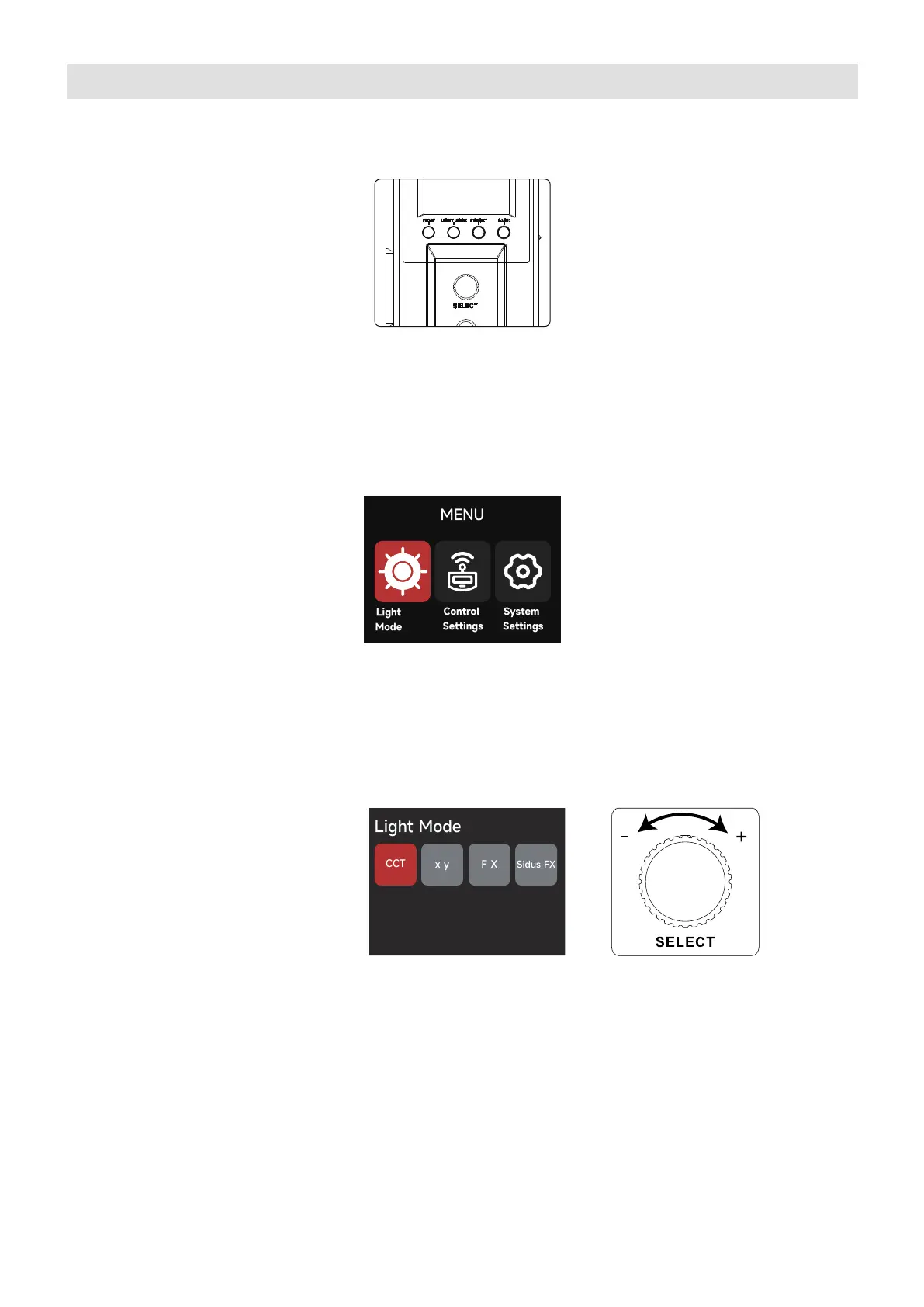
Press the button on the Control Box to enter the corresponding modes: MENU, LIGHT MODE,
and PRESET.
Press the MENU button to enter the System Menu interface. Choose between Light Mode,
Control Settings or System Settings.
2. 1 MENU
2. Manual Control of Control Box
12
Press the Light Mode Button on the Control Box to enter the Light Mode interface. Choose
between CCT, xy, FX, and Sidus FX Modes.
*Note: Light Modes can only be accessed when no DMX data is present. Please ensure that
DMX data is not being listened to by the Control Box in order to use Light Modes.
2. 2 Accessing Lighting Modes
CCT
x y
F X
Sidus FX
Control
Settings
System
Settings
MENU
Light
Mode
Light Mode
Bekijk gratis de handleiding van Aputure STORM 1200x, stel vragen en lees de antwoorden op veelvoorkomende problemen, of gebruik onze assistent om sneller informatie in de handleiding te vinden of uitleg te krijgen over specifieke functies.
Productinformatie
| Merk | Aputure |
| Model | STORM 1200x |
| Categorie | Verlichting |
| Taal | Nederlands |
| Grootte | 4339 MB |







