Aputure STORM 1200x handleiding
Handleiding
Je bekijkt pagina 11 van 40
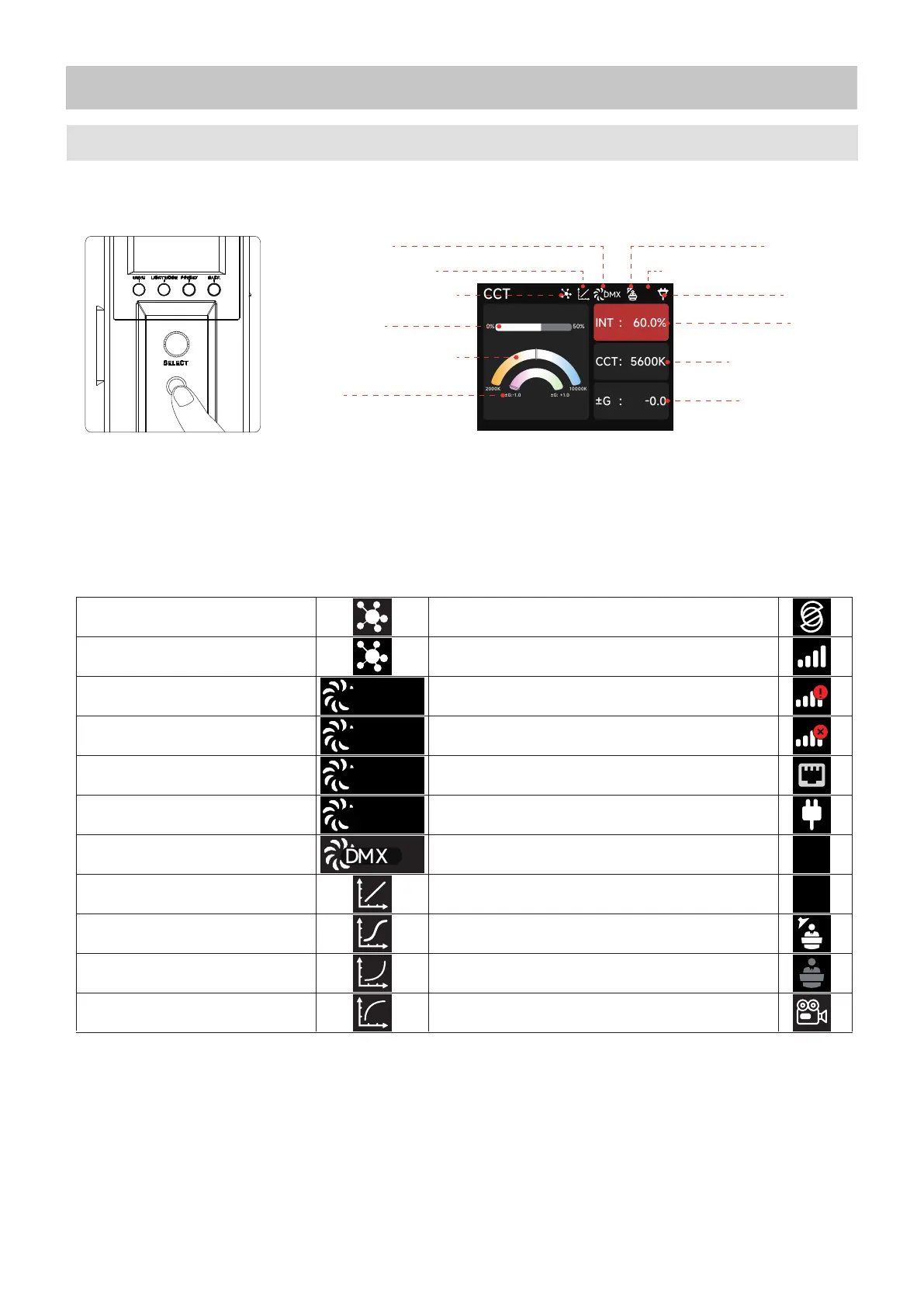
1. Powering On/Off
11
Connect the power supply and press the power button on the Control Box to turn on/off.
Note: If your fixture has Studio Mode "ON': the Control Box will power on whenever power is
supplied to it.
Operating Instructions
CCT
50%
0
%
2000K
10000K
-0.0
±G
:
:
CCT
5600K
:
INT
±G:-1.0
±G: +1.0
60.0%
DMX
Lead/Follow Mode
Dimming Curve
Intensity
Color Temperature
±G
Fan Mode Studio Mode
White Light Standard Mode
AC Power
Intensity
Correlated Color
Temperature
Green/Magenta
adjustment
1.1 Status Indicator Icons
Silent
L
F
High
Medium
Smart
Lead/Follow Mode: Leader
Lead/Follow Mode: Follower
Dimming Curve: Exponential
Dimming Curve: Logarithmic
Dimming Curve: S-Curve
Dimming Curve: Linear
Fan Mode: Smart
Fan Mode: DMX
Fan Mode: Medium
Fan Mode: High
Fan Mode: Silent
Sidus BT Enabled
Receiving CRMX data
Studio Mode: ON
Studio Mode: OFF
High-Speed Mode Enabled
Blackbody
CIE Daylight
CIE
BB
AC Power Detected
Ethernet
Connected to CRMX, no transmitter found
CRMX connected, no DMX data
D
M
X
CIE
Bekijk gratis de handleiding van Aputure STORM 1200x, stel vragen en lees de antwoorden op veelvoorkomende problemen, of gebruik onze assistent om sneller informatie in de handleiding te vinden of uitleg te krijgen over specifieke functies.
Productinformatie
| Merk | Aputure |
| Model | STORM 1200x |
| Categorie | Verlichting |
| Taal | Nederlands |
| Grootte | 4339 MB |







