Handleiding
Je bekijkt pagina 24 van 33
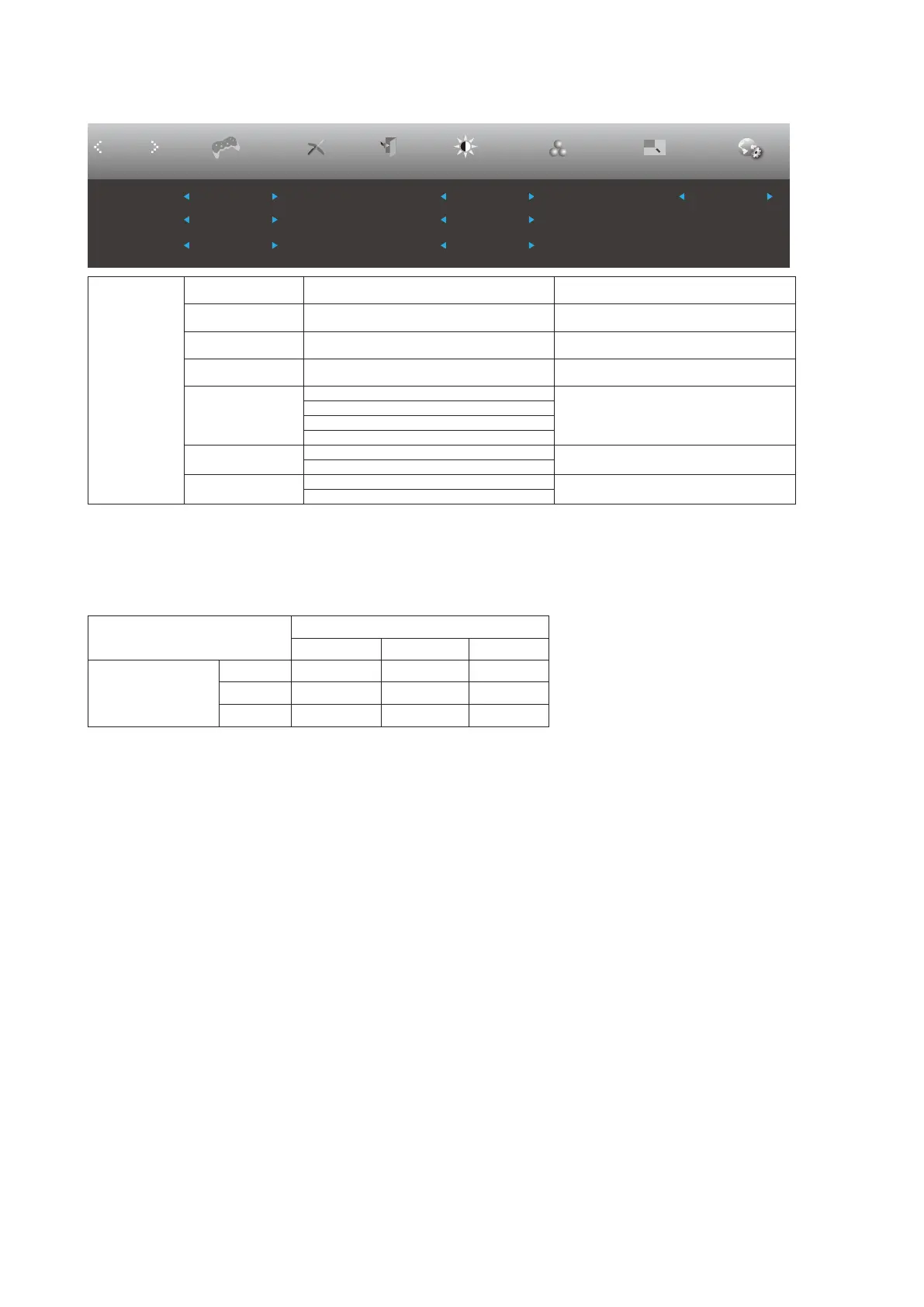
22
PIP Setting
Picture Boost OSD Setup
PIP Setting
ExitExtra
PIP
Luminance
Size
Position
AudioSub Source DP1
PIP Setting Off Small Swap Off
Main Source
DP2
Off
Right-up
Color Setup
Game Setting
PIP
PIP Setting OFF / PIP / PBP Disable or Enable PIP or PBP.
Main Source Select main screen source.
Sub Source Select sub screen source.
Size Small / Middle / Large Select screen size.
Position
Right-up
Set the screen location.
Right-down
Left-up
Left-down
Audio
On: PIP Audio
Disable or Enable Audio Setup.
Off: Main Audio
Swap
On: Swap
Swap the screen source.
Off: non action
Note:
1) When “HDR” under “Brightness” is set to non-off, all items under “PIP Settings” cannot be adjusted.
2) When “Local Dimming” is set to non-off, all items under “PIP Settings” cannot be adjusted.
3) When PIP/PBP is enabled, some color-related adjustments in the OSD menu are only valid for the main
screen, but not for the sprite. As a result, the main and sprite may have different colors.
PBP/PIP
Main source
HDMI1 HDMI2 DP
Sub source
HDMI1 V V V
HDMI2 V V V
DP V V V
Bekijk gratis de handleiding van AOC U27G3XM, stel vragen en lees de antwoorden op veelvoorkomende problemen, of gebruik onze assistent om sneller informatie in de handleiding te vinden of uitleg te krijgen over specifieke functies.
Productinformatie
| Merk | AOC |
| Model | U27G3XM |
| Categorie | Monitor |
| Taal | Nederlands |
| Grootte | 3701 MB |







