Handleiding
Je bekijkt pagina 23 van 33
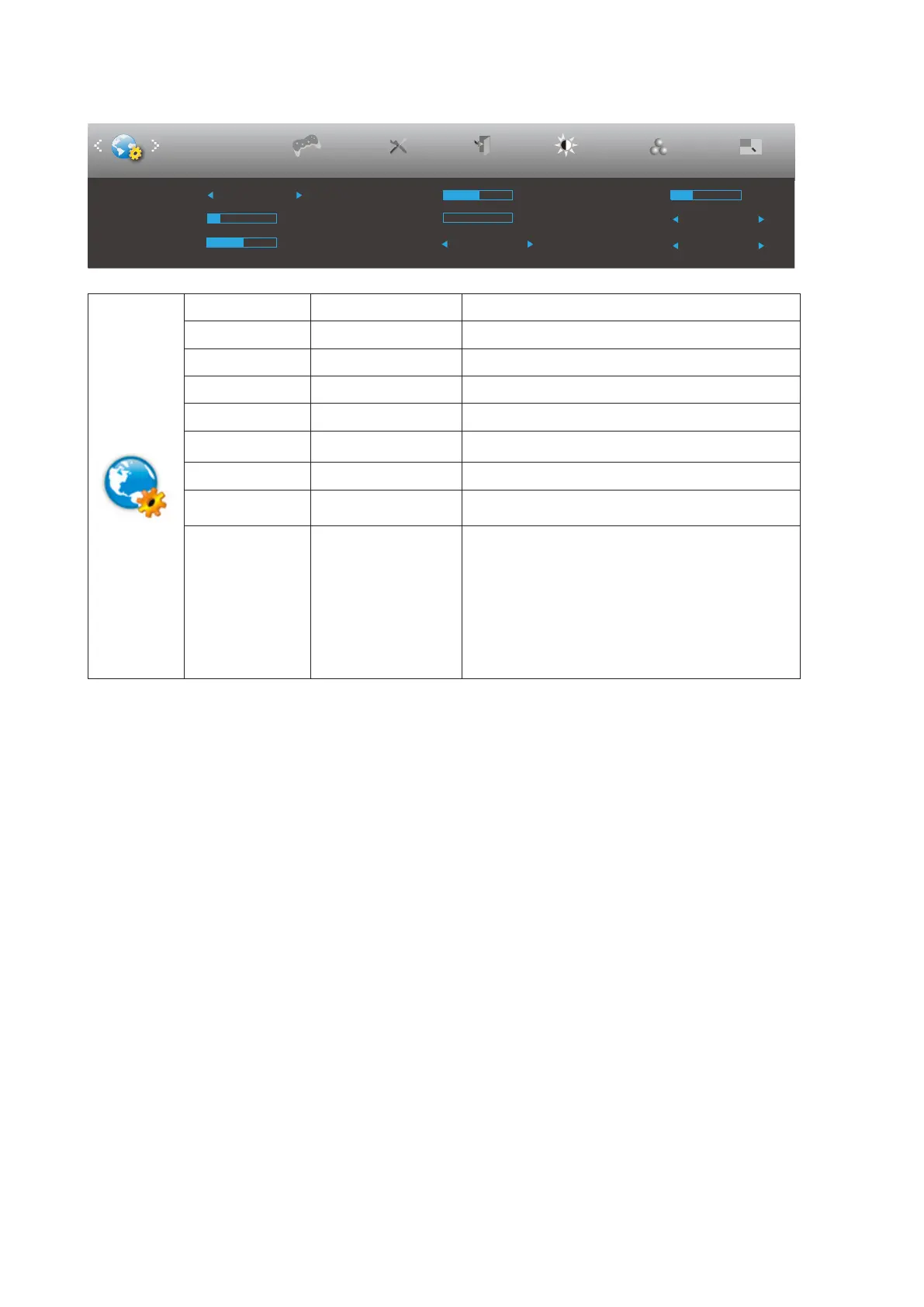
21
OSD Setup
ExitExtra
Luminance
Color Setup
H. Position 50
V. Position 0
Transparence 25
Language English
Timeout 10
Break Reminder Off
Image Ratio Wide
OSD Setup
Picture Boost
Game Setting
PIP Setting
PIP
Volume
50
USB Off
Language Select the OSD language
Timeout 5-120 Adjust the OSD Timeout
Volume 0-100 Volume Adjustment.
H. Position 0-100 Adjust the horizontal position of OSD
V. Position 0-100 Adjust the vertical position of OSD
USB On or Off
Turn off USB function or set USB interface
version.
Transparence 0-100 Adjust the transparence of OSD
Break
Reminder
On or Off
Break reminder if the user continuously works
for more than 1hrs
Image Ratio
Wide/4:3/1:1/
17"(4:3)/19"(4:3)
19"(5:4)/19"W(16:10)
21.5"W(16:9)/
22"W(16:10)/
23"W(16:9)/
23.6"W(16:9)/
24"W(16:9)
Select image ratio for display.
Bekijk gratis de handleiding van AOC U27G3XM, stel vragen en lees de antwoorden op veelvoorkomende problemen, of gebruik onze assistent om sneller informatie in de handleiding te vinden of uitleg te krijgen over specifieke functies.
Productinformatie
| Merk | AOC |
| Model | U27G3XM |
| Categorie | Monitor |
| Taal | Nederlands |
| Grootte | 3701 MB |







