Handleiding
Je bekijkt pagina 19 van 37
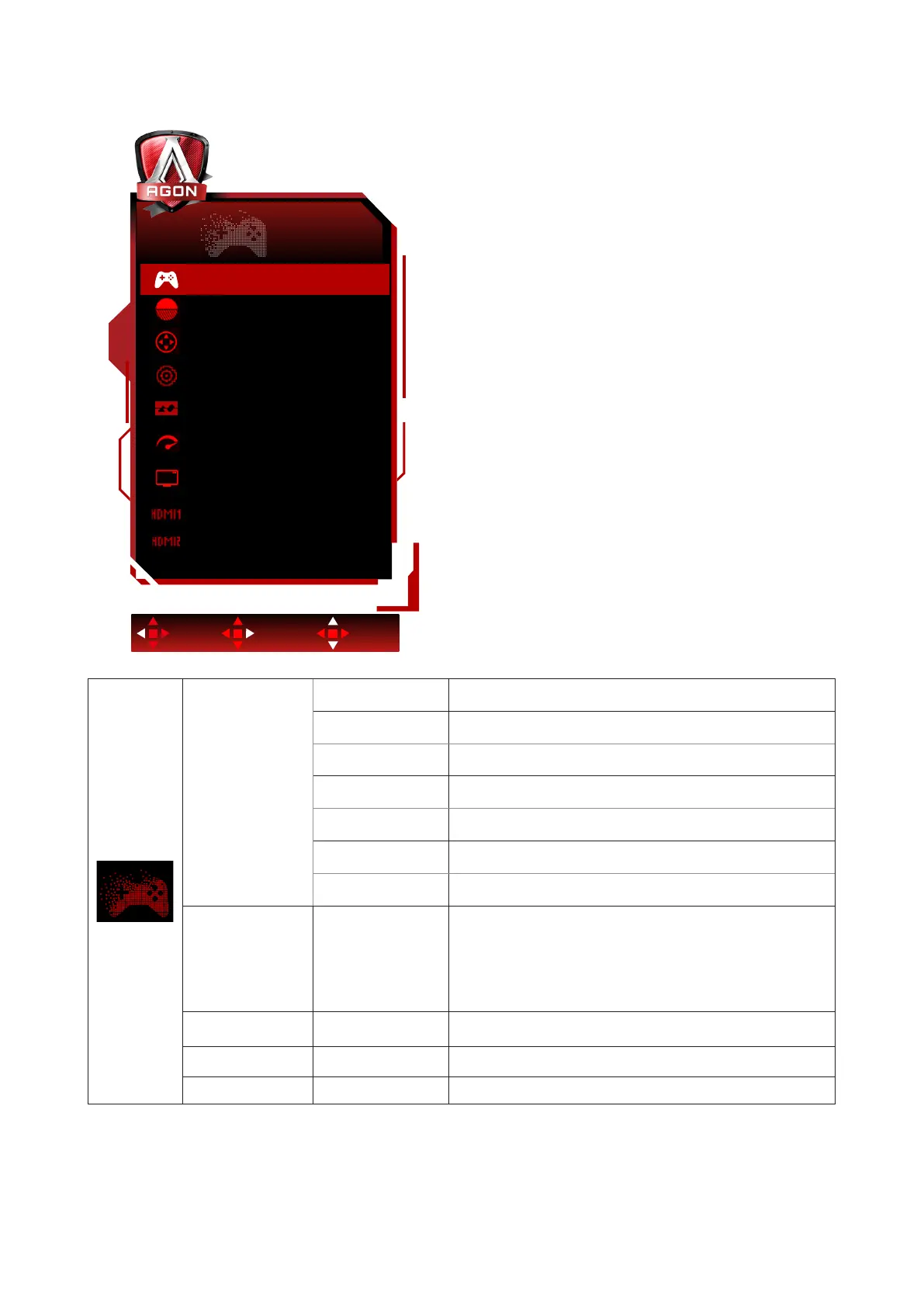
17
Game Setting
Game Setting
OffGame Mode
Low Input Lag On
Shadow Control 50
Frame Counter Off
Game Color 10
Adaptive-Sync On
Exit Enter Select
Sniper Scope Off
HDMI1
HDMI2
Console/DVD
Console/DVD
Game Mode
O No optimization by Game Mode.
FPS
For playing FPS (First Person Shooters) games. Improves
dark theme black level details.
RTS
For playing RTS (Real Time Strategy). Improves the image
quality.
Racing
For playing Racing games, Provides fastest response time
and high color saturation.
Gamer 1 User’s preference settings saved as Gamer 1.
Gamer 2 User’s preference settings saved as Gamer 2.
Gamer 3 User’s preference settings saved as Gamer 3.
Shadow Control 0-100
Shadow Control Default is 50, then end-user can adjust
from 50 to 100 or 0 to increase contrast for clear picture.
1. If picture is too dark to be saw the detail clearly,
adjusting from 50 to 100 for clear picture.
2. If picture is too white to be saw the detail clearly,
adjusting from 50 to 0 for clear picture
Game Color 0-20
Game Color will provide 0-20 level for adjusting saturation
to get better picture.
Sniper Scope O /1.0 /1.5 /2.0
Zoom in locally to make it easier to target when shooting.
Adaptive-Sync On / O Disable or Enable Adaptive-Sync.
Bekijk gratis de handleiding van AOC AGON Pro AG276UZD, stel vragen en lees de antwoorden op veelvoorkomende problemen, of gebruik onze assistent om sneller informatie in de handleiding te vinden of uitleg te krijgen over specifieke functies.
Productinformatie
| Merk | AOC |
| Model | AGON Pro AG276UZD |
| Categorie | Monitor |
| Taal | Nederlands |
| Grootte | 4158 MB |







