Handleiding
Je bekijkt pagina 18 van 37
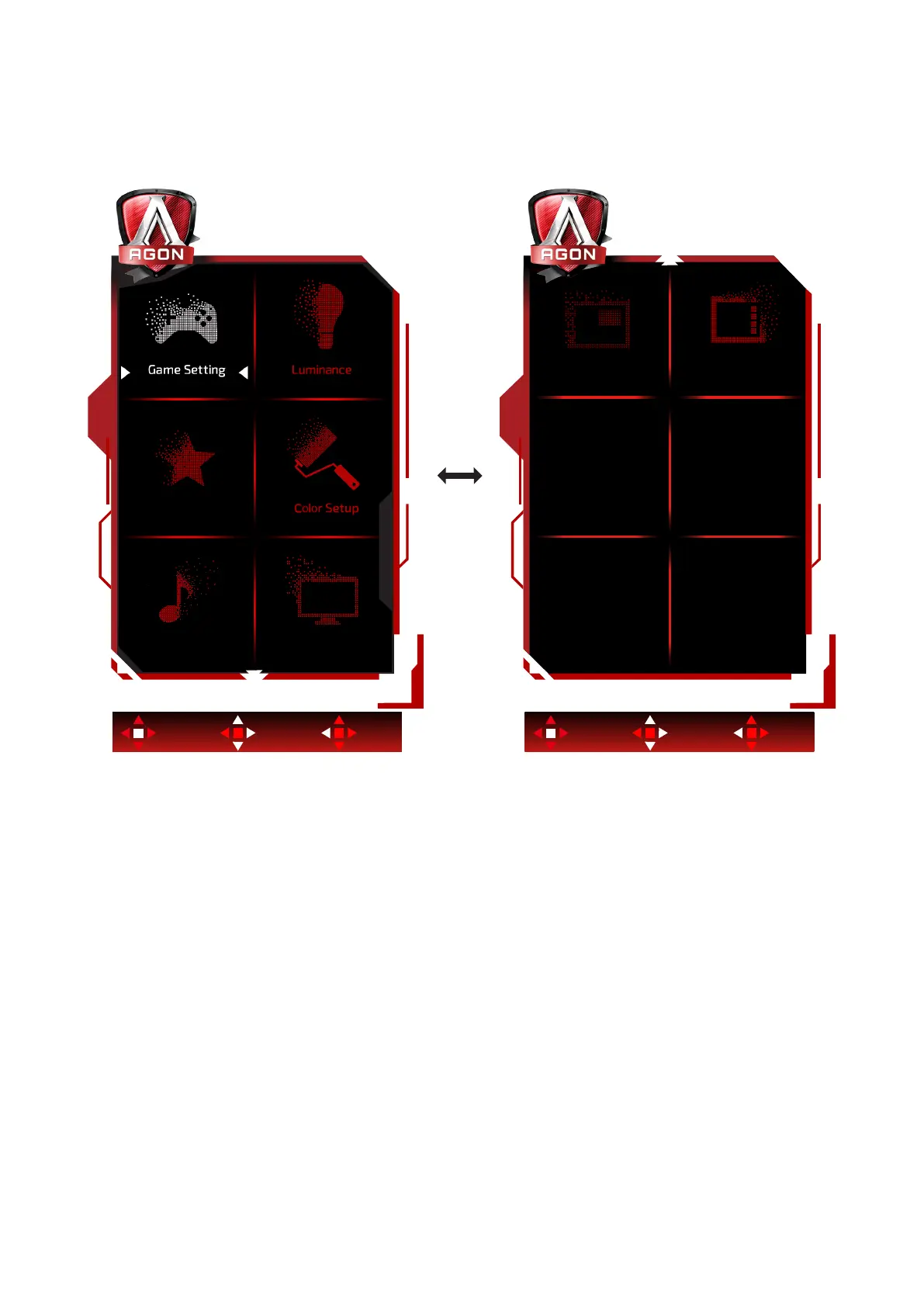
16
OSD Setting
Basic and simple instruction on the control keys.
OSD Setup
Enter Move Exit Enter Move Exit
Light FXAudio
PIP Seng
OLED Care/Extra
1). Press the MENU-button to activate the OSD window.
2). Follow Key Guide to move or select (adjust) OSD settings
3). OSD Lock/Unlock Function: To lock or unlock the OSD, press and hold the Down–button for 10s while OSD function
is not active.
Notes:
If the product has only one signal input, the item of “Input Select” is disable to adjust.
Bekijk gratis de handleiding van AOC AGON Pro AG276UZD, stel vragen en lees de antwoorden op veelvoorkomende problemen, of gebruik onze assistent om sneller informatie in de handleiding te vinden of uitleg te krijgen over specifieke functies.
Productinformatie
| Merk | AOC |
| Model | AGON Pro AG276UZD |
| Categorie | Monitor |
| Taal | Nederlands |
| Grootte | 4158 MB |







