Antelope ZEN QUADRO handleiding
Handleiding
Je bekijkt pagina 38 van 86
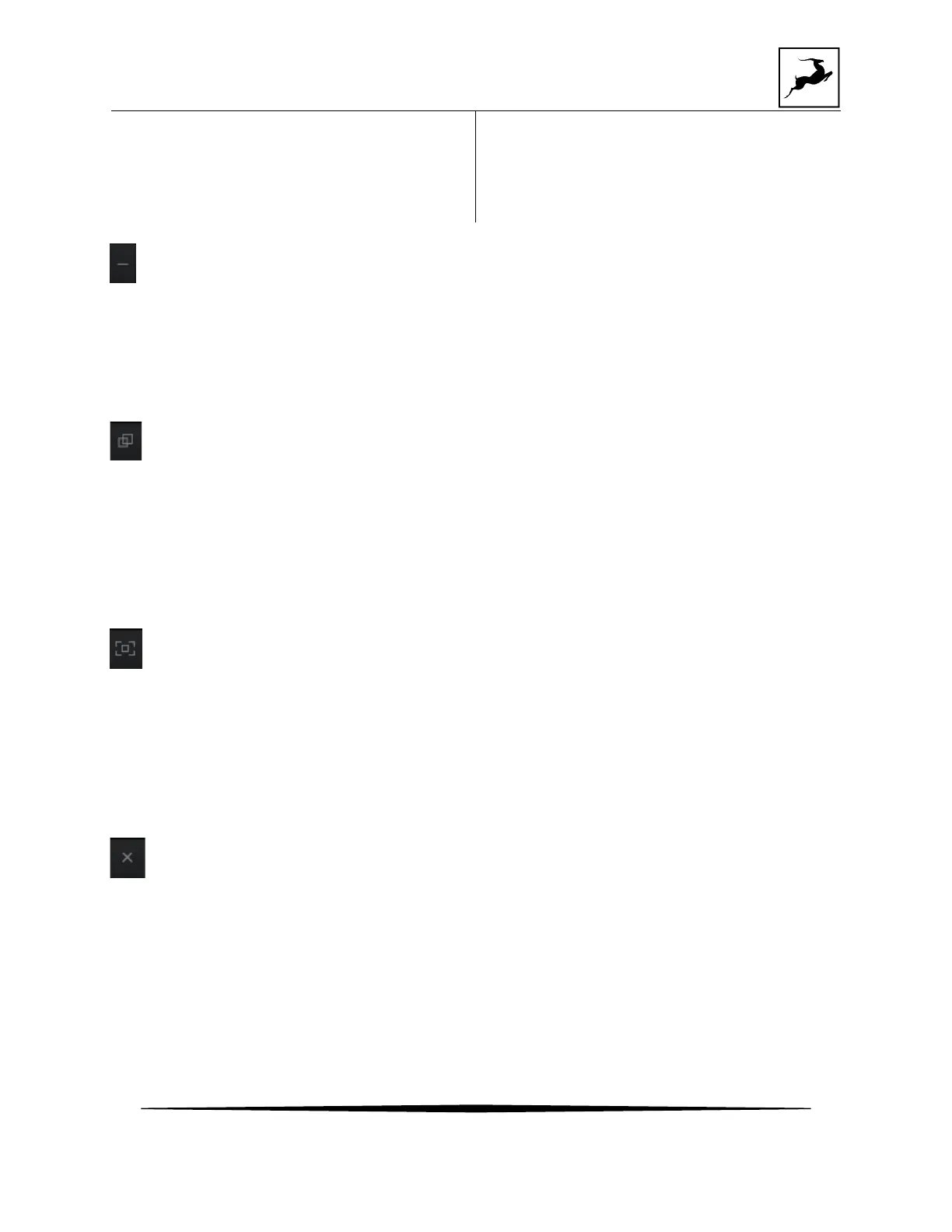
Antelope Audio Zen Quadro Synergy Core User Manual
Page 38
choose your preferred ASIO Buffer Size for
an optimal balance between digital audio
latency and computer performance.
Minimize button
Click to minimize the Zen Quadro Synergy Core Control Panel application.
Maximize button
Click to maximize the Zen Quadro Synergy Core Control Panel application window. Click the
button again, or the adjacent Resize button, to return to default size.
Resize button
When you maximize or manually resize the Zen Quadro Synergy Core Control Panel
application window, clicking this button will return it to its default size.
Close button
Click to close the Zen Quadro Synergy Core Control Panel application. A windows will appear
asking whether you want to save the current settings on a file or not. All device settings are
kept inside the Zen Quadro SC even after the device is turned on and when you reopen the
Bekijk gratis de handleiding van Antelope ZEN QUADRO, stel vragen en lees de antwoorden op veelvoorkomende problemen, of gebruik onze assistent om sneller informatie in de handleiding te vinden of uitleg te krijgen over specifieke functies.
Productinformatie
| Merk | Antelope |
| Model | ZEN QUADRO |
| Categorie | Niet gecategoriseerd |
| Taal | Nederlands |
| Grootte | 12817 MB |



