Antelope ZEN QUADRO handleiding
Handleiding
Je bekijkt pagina 37 van 86
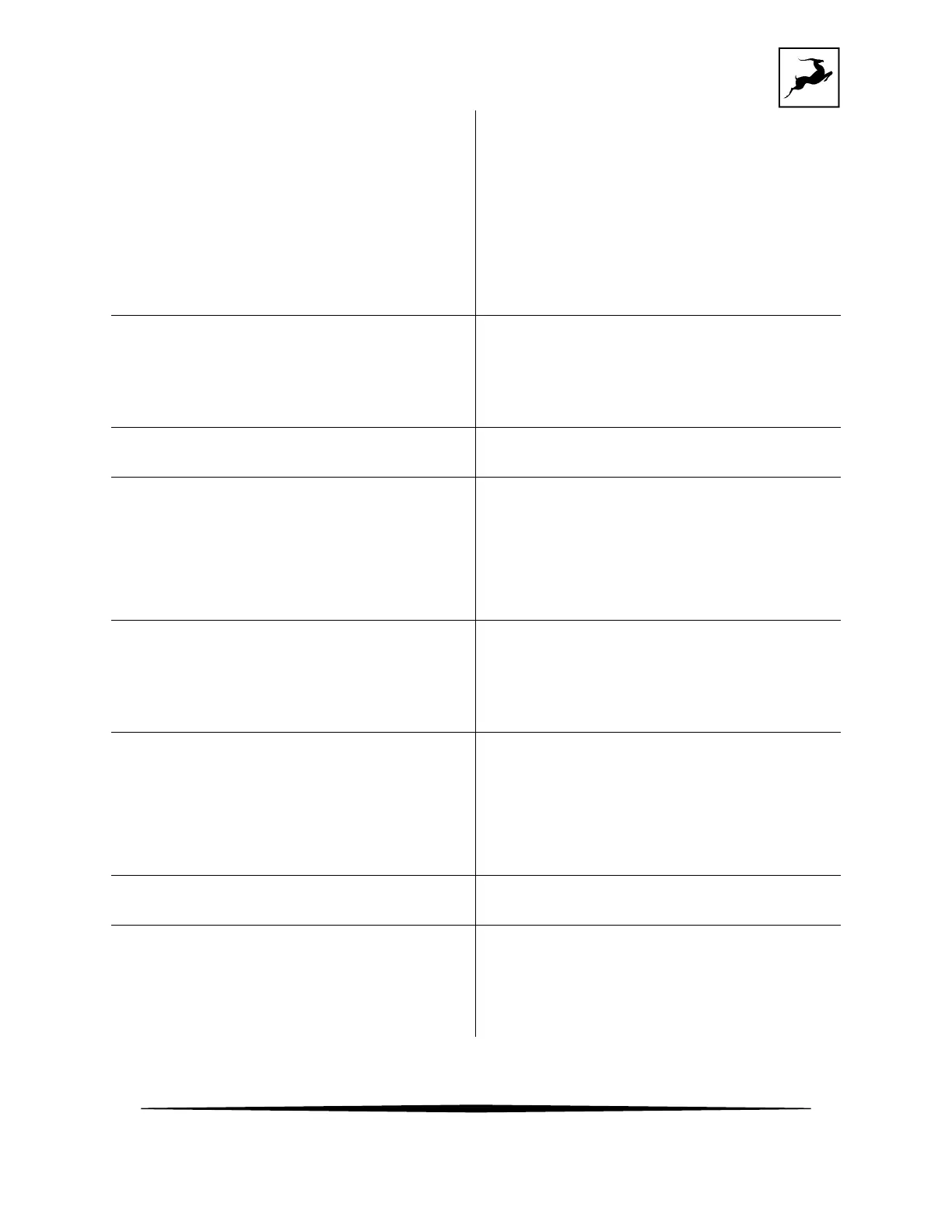
Antelope Audio Zen Quadro Synergy Core User Manual
Page 37
the stereo field to the other. If panning audio
left and right causes a noticeable difference
in perceived volume level, adjust Panning
Law compensation to calibrate the
interface's outputs to your listening
equipment.
DC-COUPLED INPUTS/OUTPUTS
Turn on or off the DC-coupling of the
analog inputs and outputs (monitor outs/line
outs)
Mute
Click to mute or un-mute Oscillator 1.
Oscillator 1
Click to choose Oscillator 1 frequency
(440Hz or 1kHz). Oscillator 1 generates a
test signal which is fed to the monitor
outputs for troubleshooting and calibration.
Level
Click to choose the output level for
Oscillator 1 and Oscillator 2 (-18dBFS -
0dBFS).
Oscillator 2
Click to choose Oscillator 2 frequency
(440Hz or 1kHz). Oscillator 2 generates a
test signal which is fed to the monitor
outputs for troubleshooting and calibration.
Mute
Click to mute or un-mute Oscillator 2.
ASIO Settings
For Windows users - click to launch the Zen
Quadro Synergy Core USB ASIO Control
Panel. The 'Buffer Settings' tab lets you
Bekijk gratis de handleiding van Antelope ZEN QUADRO, stel vragen en lees de antwoorden op veelvoorkomende problemen, of gebruik onze assistent om sneller informatie in de handleiding te vinden of uitleg te krijgen over specifieke functies.
Productinformatie
| Merk | Antelope |
| Model | ZEN QUADRO |
| Categorie | Niet gecategoriseerd |
| Taal | Nederlands |
| Grootte | 12817 MB |



