Antelope Discrete 4 Pro Synergy Core handleiding
Handleiding
Je bekijkt pagina 48 van 85
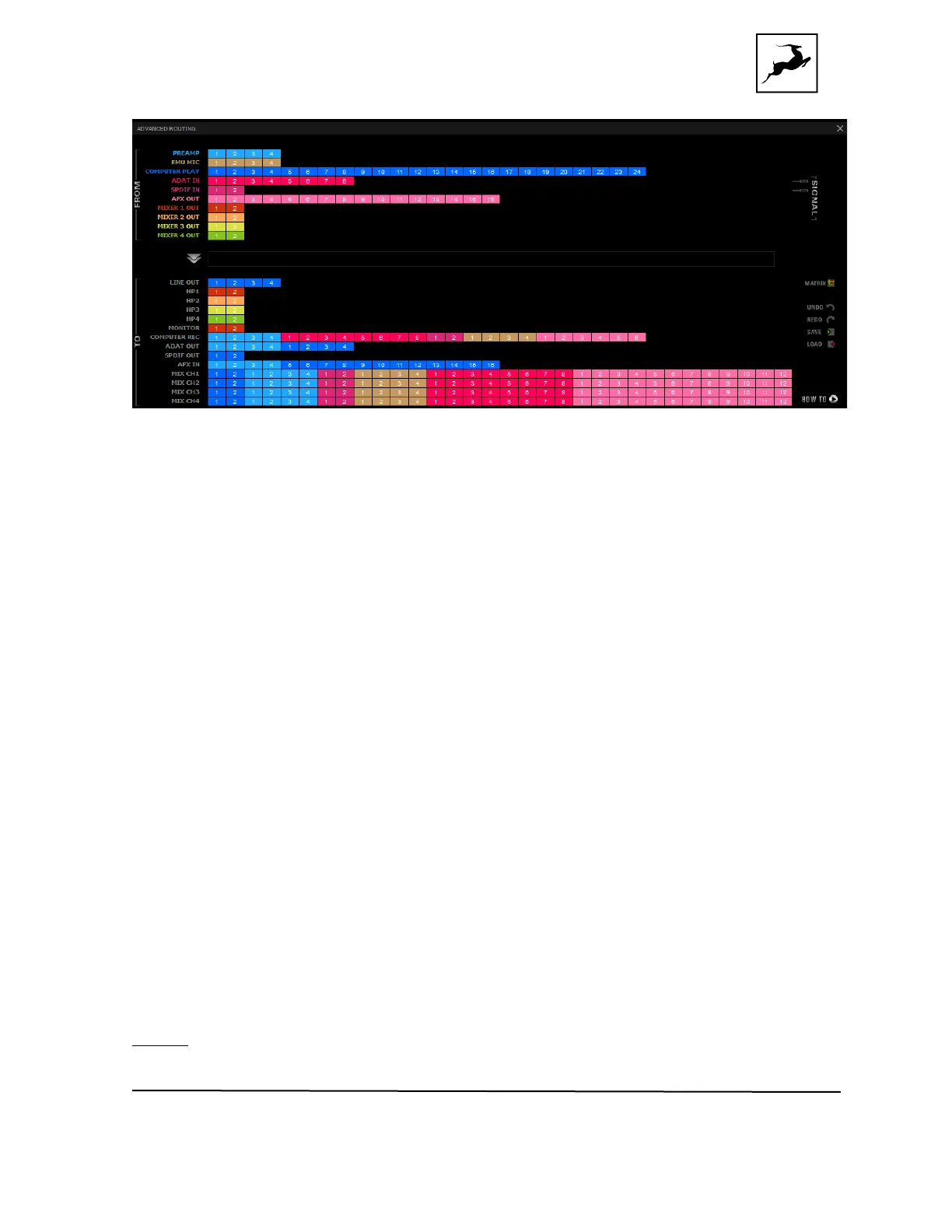
Discrete 4 Pro Synergy Core User Manual
Page 49
ROUTING
This tab contains the Routing Matrix for analog and digital audio routing. It is
important to know that all changes in the routing matrix affect the settings in the
other tabs and sections in the control panel. The opposite is also valid – making
routing changes with the Input Selectors in the Mixers, Digital outs, Line outs and
HP/Monitor outs affect the routing matrix.
The Routing Matrix is row-based. Each row has its own unique color and
represents a specific audio in or out with its maximum number of channels.
The Routing Matrix is split into two main sections: FROM (Source) and TO
(Destination). Route audio between them by dragging and dropping the
colored number blocks. The following functionalities are also available:
• Drag and drop with left mouse click to route channels FROM into TO
section. For example: Drag and drop PREAMP 1 into COMPUTER REC 1.
• Click on a number block to highlight the destinations it’s currently routed
to.
• Double-click a number block to change its text label. The changed text will
also appear in the other Control panel sections where this channel is
selected in the Input selector.
• Click on a source channel to highlight it and use Shift + Left-Click on a
channel to the right on the same row to select multiple sources.
• Select multiple source channels by using Ctrl/Command + Left-Click.
Routing matrix terminology
FROM:
PREAMP - This row represents each of the 8 preamp/combo inputs.
Bekijk gratis de handleiding van Antelope Discrete 4 Pro Synergy Core, stel vragen en lees de antwoorden op veelvoorkomende problemen, of gebruik onze assistent om sneller informatie in de handleiding te vinden of uitleg te krijgen over specifieke functies.
Productinformatie
| Merk | Antelope |
| Model | Discrete 4 Pro Synergy Core |
| Categorie | Niet gecategoriseerd |
| Taal | Nederlands |
| Grootte | 12267 MB |



