Anker Omni E25 handleiding
Handleiding
Je bekijkt pagina 5 van 25
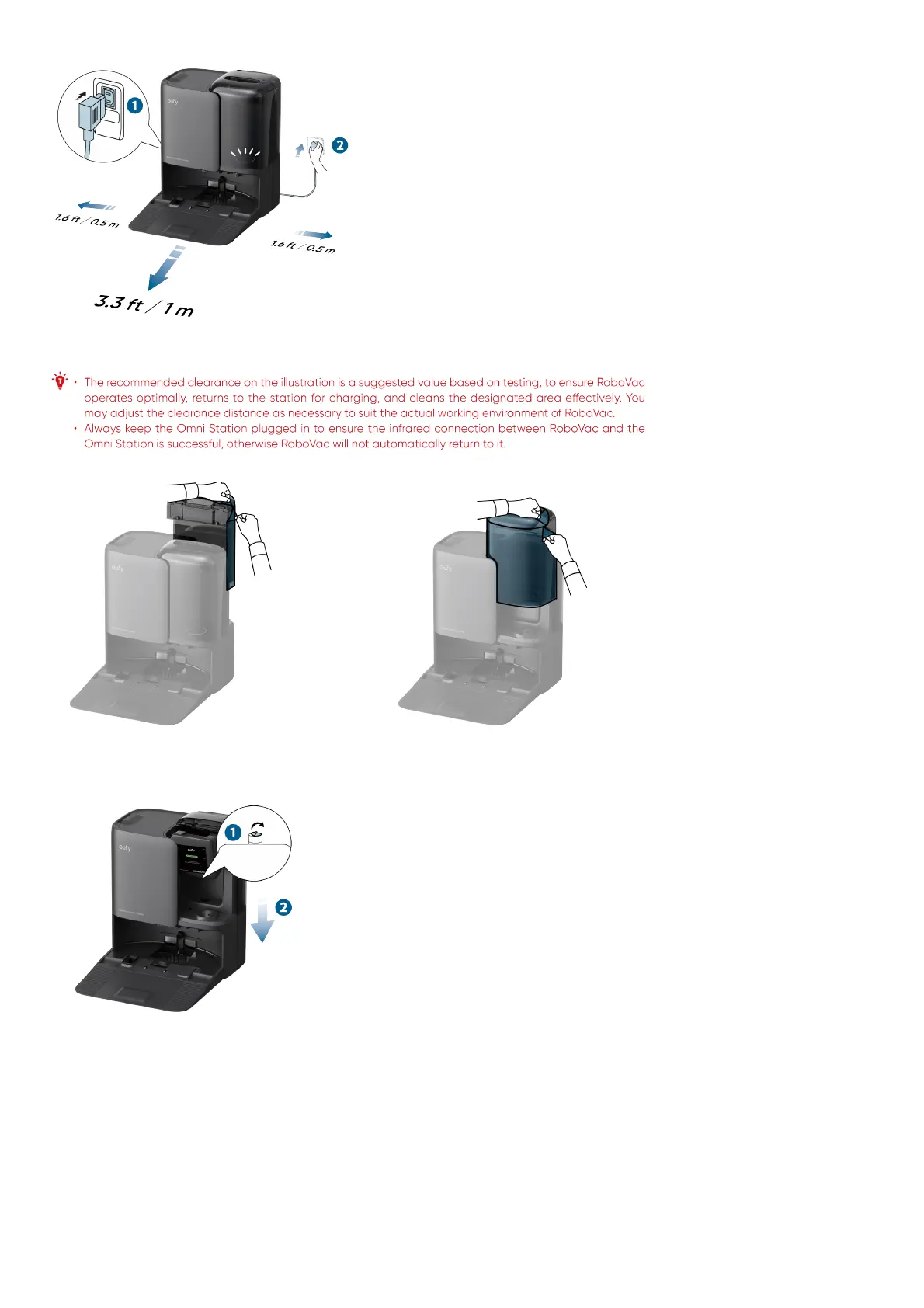
hard, level surface. Then connect the power cord to the Omni Station and a wall outlet. When the Omni Station connects to AC power, the LED indicator
of the clean water tank will light up.
3. Remove the protective films on the clean water tank and dirty water tank.
4. Peel off the cover of the Floor Cleaner and install it on the Omni Station.
5. Fill the clean water tank with water until it reaches the MAX line, then reinstall the clean water tank.
Bekijk gratis de handleiding van Anker Omni E25, stel vragen en lees de antwoorden op veelvoorkomende problemen, of gebruik onze assistent om sneller informatie in de handleiding te vinden of uitleg te krijgen over specifieke functies.
Productinformatie
| Merk | Anker |
| Model | Omni E25 |
| Categorie | Stofzuiger |
| Taal | Nederlands |
| Grootte | 12401 MB |