Anker Omni E25 handleiding
Handleiding
Je bekijkt pagina 4 van 25
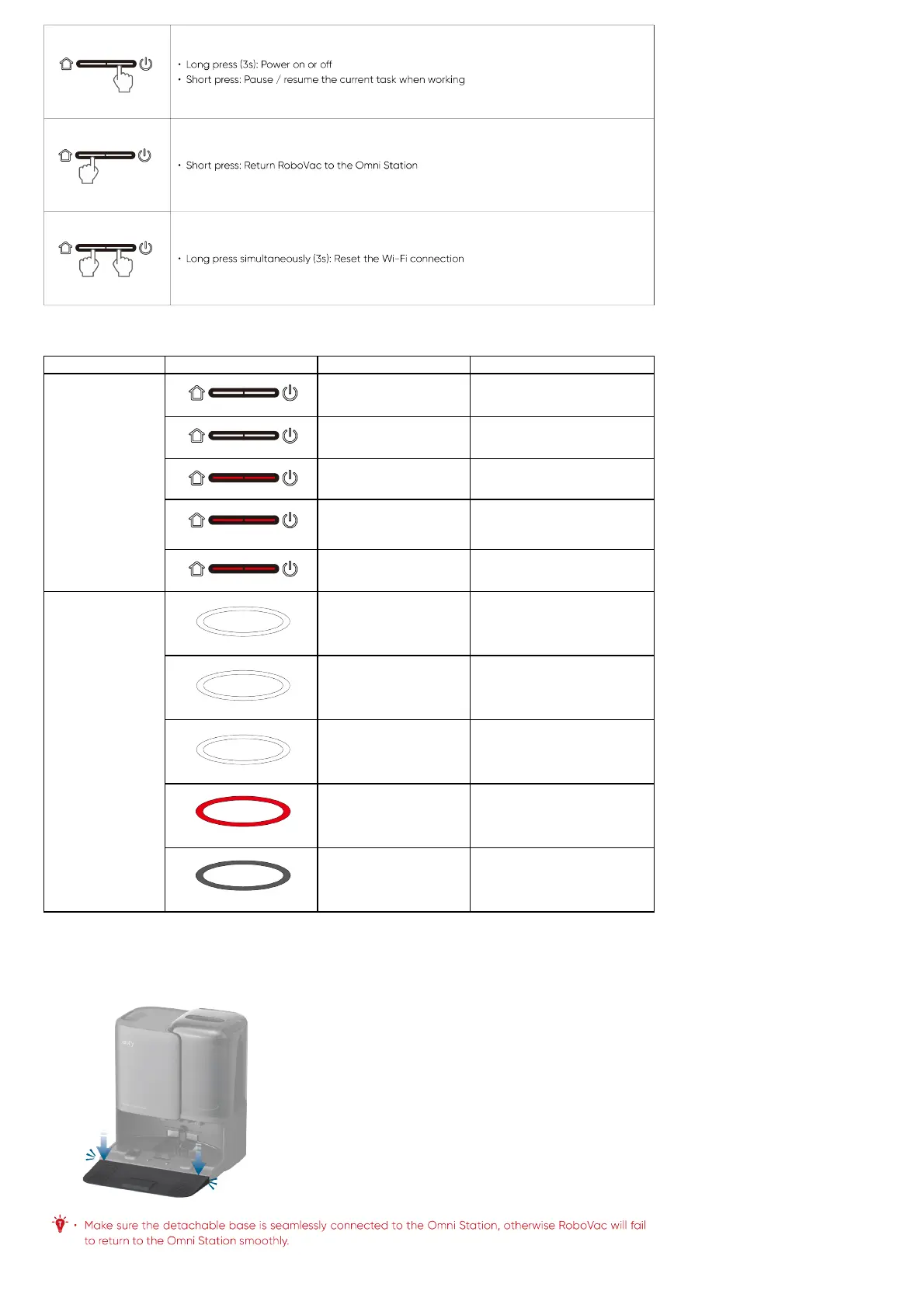
1.4 LED Indication
You can see the status of RoboVac and Omni Station from the LED indicators.
LED Indication Description Status
RoboVac
Pulsing white Powered On
Steady white Working normally
Breathing red Low battery
Steady red
•Low battery
•Error (Please refer to in-app
instructions for solutions)
Flashing red quickly
Error (Please refer to in-app
instructions for solutions)
Omni Station
The ring lights up in
white
Powered on
Steady white Working normally
Breathing white
Dust collection / Mop
cleaning
Steady red
Error (Please refer to in-app
instructions for solutions)
Off Power disconnected
2. Preparing Your Omni E25
2.1 Prepare the Omni Station
1. Install the detachable base by pressing down both sides of it firmly.
2. Place the Omni Station in a location that has strong Wi-Fi signal and RoboVac can easily access. It is recommended to place it against a wall and on a
Bekijk gratis de handleiding van Anker Omni E25, stel vragen en lees de antwoorden op veelvoorkomende problemen, of gebruik onze assistent om sneller informatie in de handleiding te vinden of uitleg te krijgen over specifieke functies.
Productinformatie
| Merk | Anker |
| Model | Omni E25 |
| Categorie | Stofzuiger |
| Taal | Nederlands |
| Grootte | 12401 MB |