Handleiding
Je bekijkt pagina 20 van 39
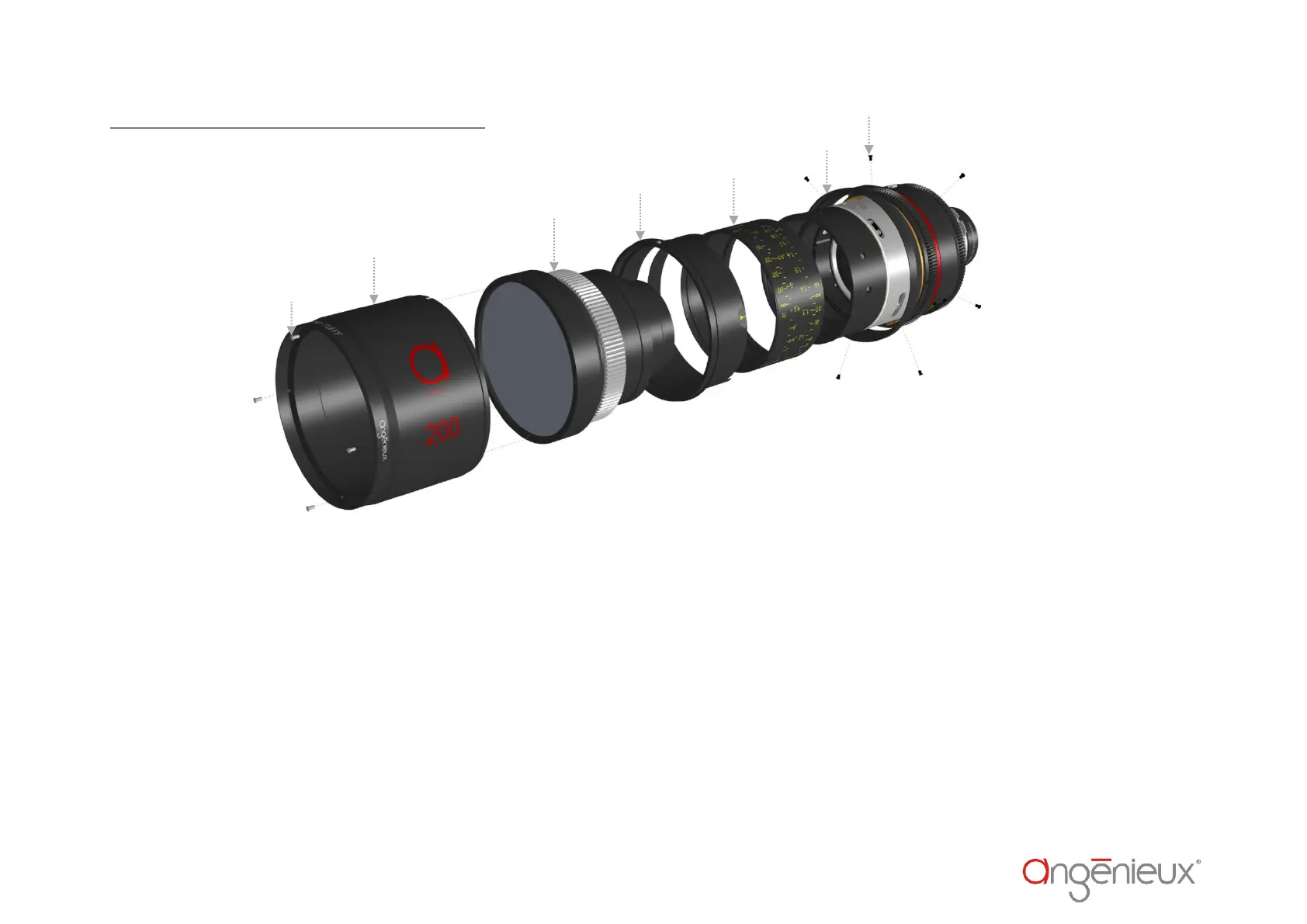
20
THE BELOW PROCEDURE APPLIES FOR F200
- Untighten and pull towards the rear the front cover ring (5)
- Untighten and remove the four Phillips screws (0). Pull out the front engraved ring (1)
- Untighten the front group retainer (2) and pull out the front group. Put the front group securely in a dust free and protected area
- Pull out the fixed focus witness mark ring (3) and the front cover ring (5)
- Untighten the seven Phillips screws (6) without removing them. Pull out the focus ring (4)
- Replace the focus ring or flip it by 180° for feet or meter use and tighten the Phillips screws (6) in contact
- Put back all elements in reverse order
- Check and adjust the focus ring position to match the engraved distances and tighten uniformly the seven Phillips screws (6)
- Tighten all the screws in contact with a removable threadlock
0
2
3
4
5
6
1
Bekijk gratis de handleiding van Angénieux Optimo Prime 75, stel vragen en lees de antwoorden op veelvoorkomende problemen, of gebruik onze assistent om sneller informatie in de handleiding te vinden of uitleg te krijgen over specifieke functies.
Productinformatie
| Merk | Angénieux |
| Model | Optimo Prime 75 |
| Categorie | Lens |
| Taal | Nederlands |
| Grootte | 9433 MB |







