Handleiding
Je bekijkt pagina 15 van 39
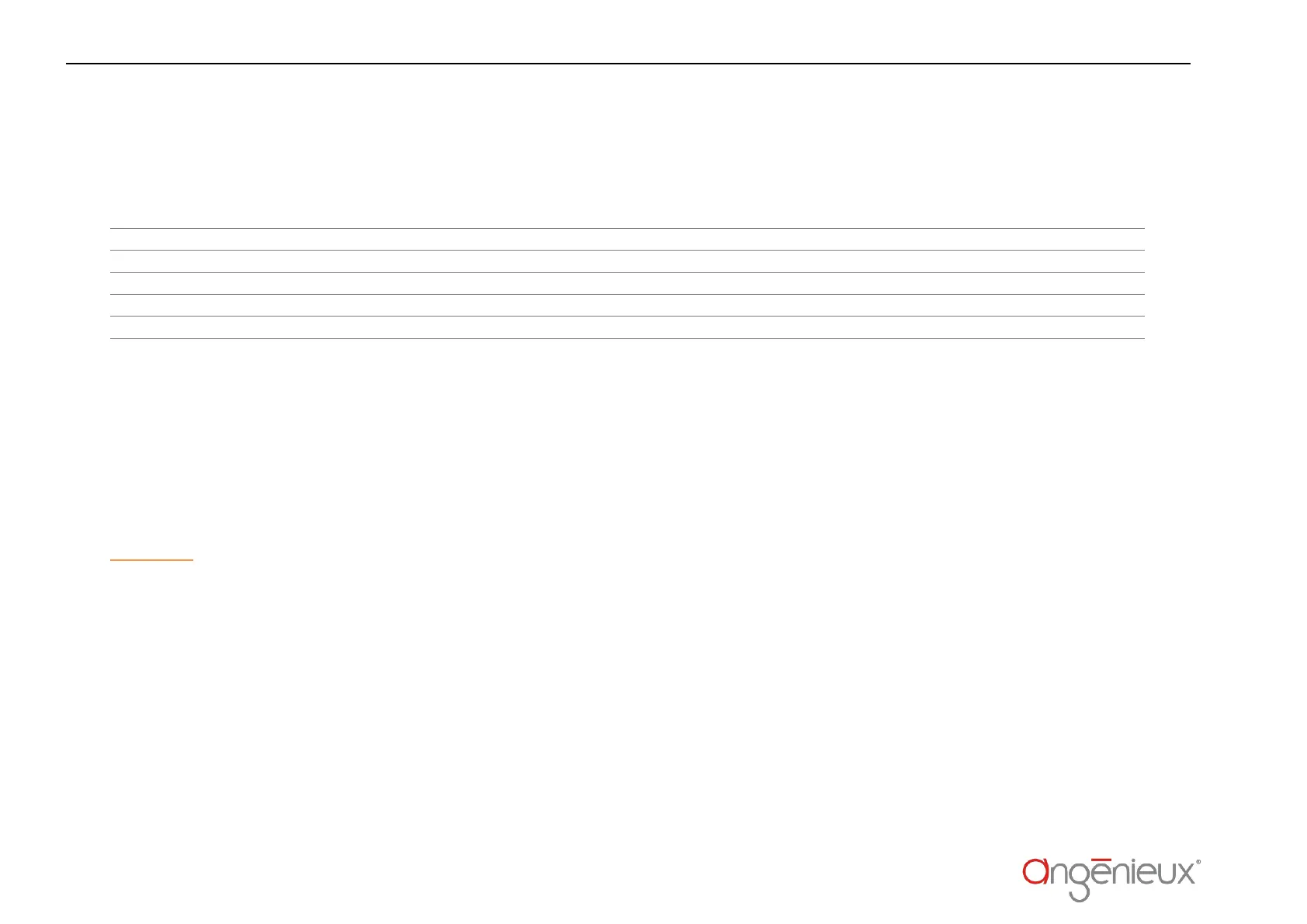
15
TOOLS FOR ADJUSTMENT
In the below table you can find the three screwdrivers and the LEMO spanner we are using in factory. You can use your proper tools but be sure
they can fit perfectly to prevent any damage on the screws head, rings or optics.
Description
Type
Reference
Screwdriver for PL mount screws
Torx screwdriver
FACOM T6 ATX6x50
Screwdriver for Phillips screws
Phillips screwdriver
WERA 345290 PH000
Spanner for LEMO connector nut 4pins
Special spanner
LEMO DCH.91.101.PA
Spanner for LEMO connector nut 6 pins
Special spanner
-
Set of flat spanners for collet nuts
Special spanner
-
REPLACING THE MOUNT
Please refer to the next page figure for the parts numbers into brackets.
- Place the Optimo Prime on the front cap
- Remove the rear filter assembly (1) by untightening the retainer (2) anticlockwise
- Untighten and remove the eight torx screws (3) from the PL mount and remove the PL mount (4)
CAUTION: pull out the PL mount straightly to prevent from any damage of the electronic camera interface inner pins (5)
- Remove the two holding screws and the electronic camera interface (5)
- Replace the defective PL mount with a new one
- Put back all elements in reverse order
- Check your back focus and change the thickness of the flange shims to adjust the back focus distance if necessary
7 - Ajustements
Bekijk gratis de handleiding van Angénieux Optimo Prime 75, stel vragen en lees de antwoorden op veelvoorkomende problemen, of gebruik onze assistent om sneller informatie in de handleiding te vinden of uitleg te krijgen over specifieke functies.
Productinformatie
| Merk | Angénieux |
| Model | Optimo Prime 75 |
| Categorie | Lens |
| Taal | Nederlands |
| Grootte | 9433 MB |







