Handleiding
Je bekijkt pagina 23 van 58
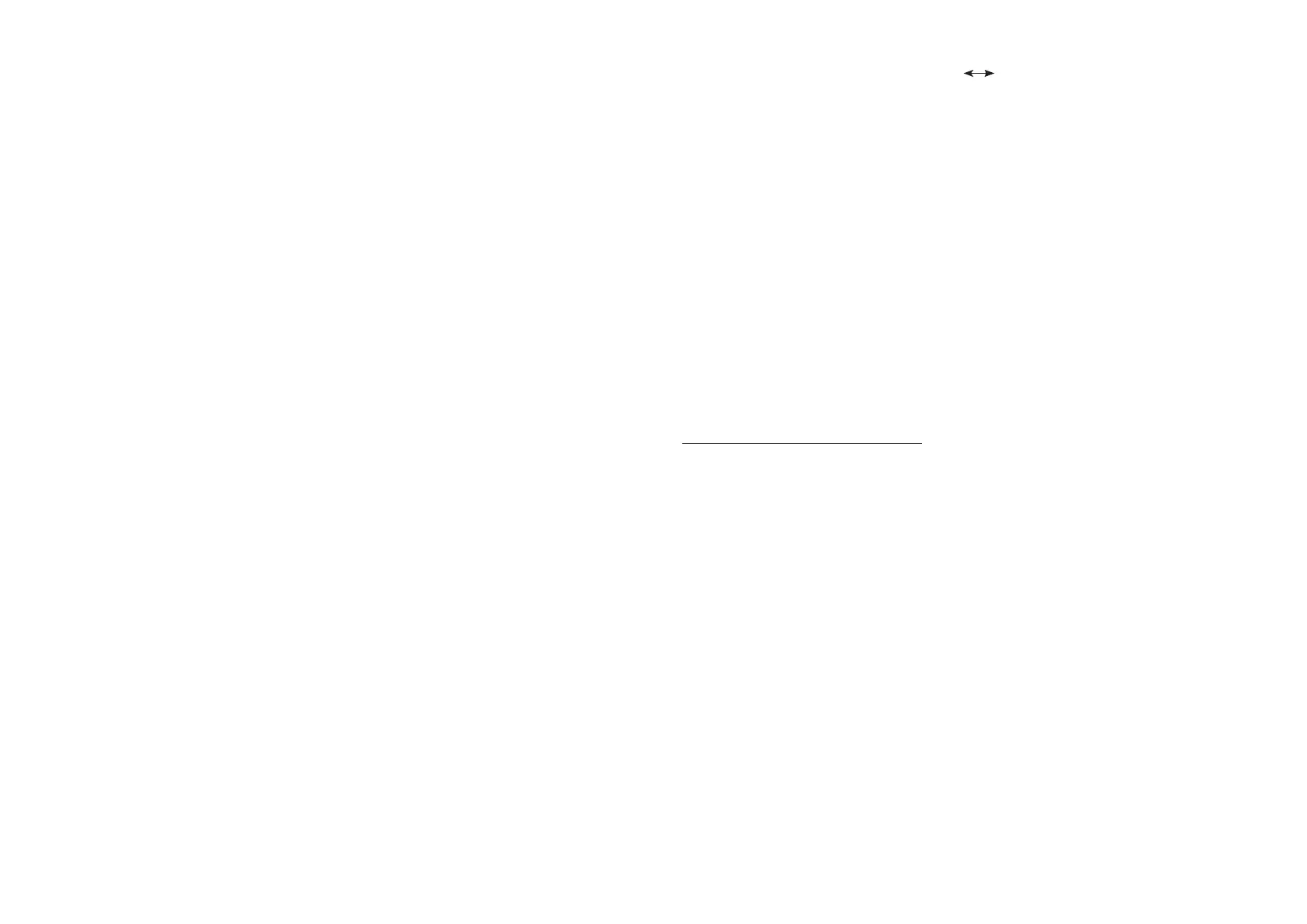
4 REPLACEMENT OF MOUNT
The procedure described below provides the information needed to change
the camera mount of an EZ-Series lens. It is independent of the image format
of the lens (S35 ou FF/ Vista Vision).
Warnings :
• Carry out the change of frame in a clean and dry place.
• Pay attention to optical and mechanical elements when handling them
to avoid any degradation.
Changing the mount doesn’t require any tool. For illustrations, refer to the
FIGURE 5 at the end of the manual.
• Unscrew the mounting ring (1)
• Gently remove the mount from the rear (2)
• Position the new mount with careful orientation. The hole on the mounting
face must face the indexing pin (3)
• With a sight twist, check that the new mount is in place
• Screw the retaining ring of the new mount (4)
5 CONVERSION S35 FF/Vista Vision
The conversion procedure described below provides the information needed
to transform an EZ-Series S35 lens into EZ-Series FF / Vista Vi- sion lens
and vice versa. This procedure is only applicable if you have an EZ-Series
package. The rear optics S35 and FF / VistaVision are factory set and
paired with the optics. They have the same serial number. Always use the
corresponding optical blocks on the lens body.
Warnings :
• Carry out the change of the optical rear in a clean and dry place.
• Pay attention to optical and mechanical elements when handling them
to avoid any degradation.
For illustrations, refer at the end of the manual, to FIGURE 6 for EZ1 and
EZ2, refer to FIGURE 7 for EZ3 :
Procedure for EZ1 and EZ2 :
• Before starting the procedure, make sure that you have all the neces-
sary parts: EZ-Series lens and optical rear with the same serial number,
engraved iris ring, red focal marking ring, Phillips screwdriver, hexagon
key of 1 , 5mm.
• Position the lens vertically on your work table.
• Bring the iris to mechanical stop on the side of the smallest opening (T22
or T32)
• Unscrew the protective caps of the rear block to be tted
• Unscrew the mounting ring and remove the mount from the rear (1) (2)
• Using a Phillips screwdriver, unscrew the 3 retaining screws of the red
ring (3) and remove the ring (4)
Bekijk gratis de handleiding van Angénieux EZ-PREM Kit, stel vragen en lees de antwoorden op veelvoorkomende problemen, of gebruik onze assistent om sneller informatie in de handleiding te vinden of uitleg te krijgen over specifieke functies.
Productinformatie
| Merk | Angénieux |
| Model | EZ-PREM Kit |
| Categorie | Lens |
| Taal | Nederlands |
| Grootte | 16172 MB |







