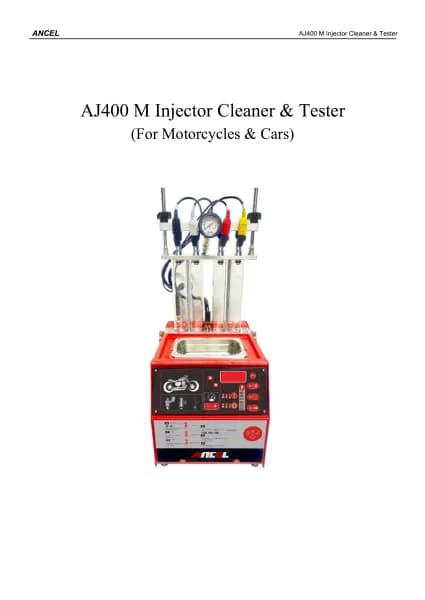ANCEL FX3000 ELITE handleiding
Handleiding
Je bekijkt pagina 17 van 20

Page 17
Chapter 5 Troubleshooting
Why can't the PC update client automatically identify
the device serial number?
Please connect the scanner to PC before running the PC
update client, and put the scanner in the USB update
mode, the screen displays "Files transfer via USB".
Why the vehicle linking error?
Follow the steps if the scanner fails to communicate with
the ECU.
1– Verify the ignition is ON.
2– Check cable or connector securely connected to the
vehicle DLC.
3– Turn the ignition off and wait for about 10 seconds and
turn the ignition back to ON and continue the testing.
4– Verify the control module is not defective.
Why the device doesn’t power up?
If the auto scanner won’t power up or operate correctly in
any other way, follow the steps to check the connections:
1– Check the connector properly inserted to the socket
seat.
2– Check the DLC pins bent or broken.
3– Clean the DLC pins if necessary.
Why the devices have no permission to update?
Please contact the local distributor to get authorization.
Why cannot find the WIFI name?
The device can only display the Wi-Fi name consisting of
English character or numbers.
When the display does not work properly:
Make sure the machine has been registered online.
Make sure the system software and diagnostic
application software are properly updated.
Check all cables, connections, and indicators to see if
the signal is being received.
Services
This section introduces information for technical
support and repair.
If you have any questions/problems on the operation of
the product, please contact ANCEL for help.
Bekijk gratis de handleiding van ANCEL FX3000 ELITE, stel vragen en lees de antwoorden op veelvoorkomende problemen, of gebruik onze assistent om sneller informatie in de handleiding te vinden of uitleg te krijgen over specifieke functies.
Productinformatie
| Merk | ANCEL |
| Model | FX3000 ELITE |
| Categorie | Niet gecategoriseerd |
| Taal | Nederlands |
| Grootte | 2379 MB |