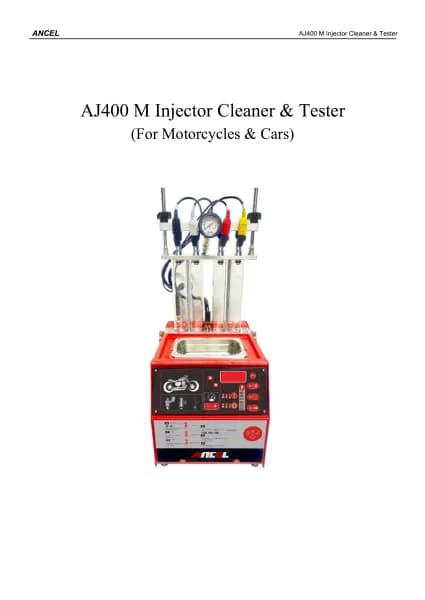ANCEL FX3000 ELITE handleiding
Handleiding
Je bekijkt pagina 16 van 20
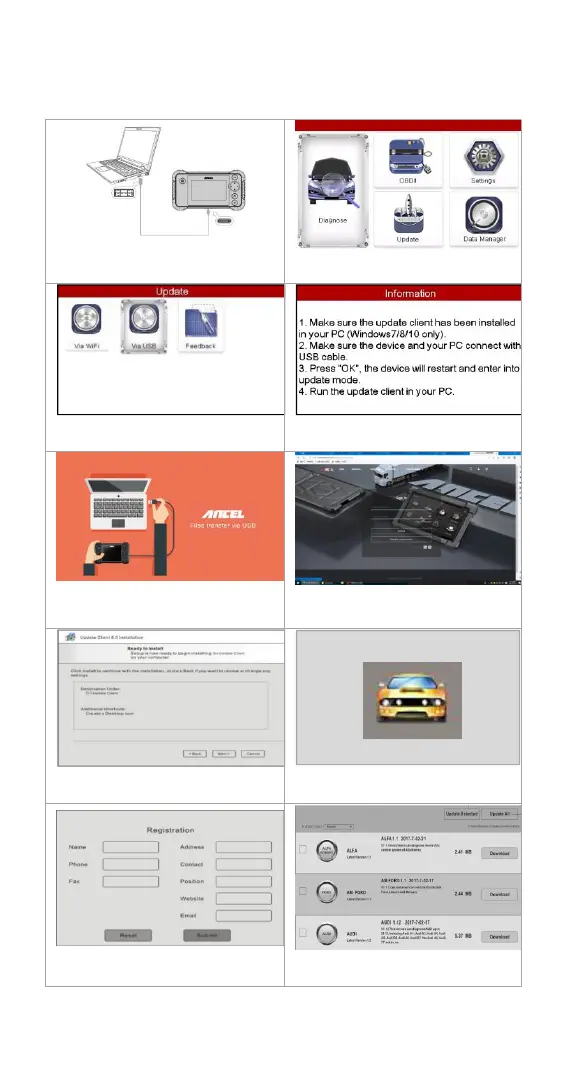
Page 16
4.2 Update via USB
Providing the USB update procedures for software as
below.
Connect the main unit to PC with
the USB cable.
Select [UPDATE] and press
[OK].
Select [Via USB], and press the
[OK].
The system will provide some
information.
The device will reboot and
access the USB mode.
Login the website
www.anceltech.com
Install the Update Client on PC
step by step.
Double click the icon of Update
Client.
Input necessary details for the
first registration.
Select the car makes to update
the software.
Bekijk gratis de handleiding van ANCEL FX3000 ELITE, stel vragen en lees de antwoorden op veelvoorkomende problemen, of gebruik onze assistent om sneller informatie in de handleiding te vinden of uitleg te krijgen over specifieke functies.
Productinformatie
| Merk | ANCEL |
| Model | FX3000 ELITE |
| Categorie | Niet gecategoriseerd |
| Taal | Nederlands |
| Grootte | 2379 MB |