AMX NMX-WP-N1512 handleiding
Handleiding
Je bekijkt pagina 11 van 34
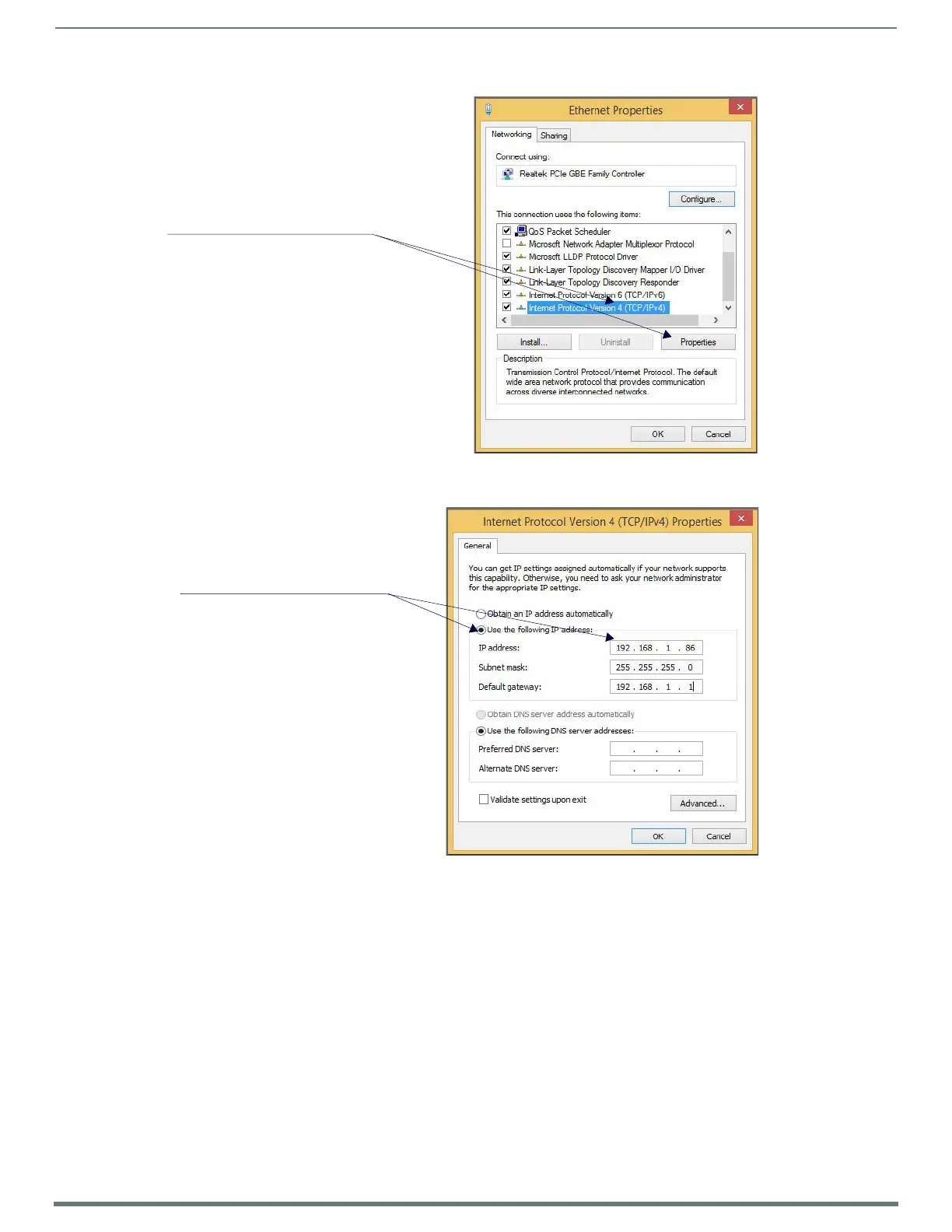
Chapter 2: Installing and Configuring the Windowing Processor
11
N1512 Windowing Processor User Manual
NOTE: If the computer does not need Internet access, you can simply enter a unique 169.254.xxx.xxx IP address with a 255.255.0.0
subnet mask. Contact your network administrator if you are unsure of how to conf igure the existing network. N-Series units in Auto IP
mode will not self-assign in the 169.254.0.xxx range.
NOTE: If the computer has a statically-assigned IP address, click the Advanced button. Then click Add to enter a unique
169.254.xxx.xxx address with a Subnet Mask of 255.255.0.0 and a Default Gateway of 169.254.1.1 (if required).
4. Scroll down in the list to the
Internet Protocol Version 4
(TCP/IPv4) option. Highlight it
and click the Properties
button.
5. Enable the Use the following IP
address option, and enter the
static IP address provided to you
by your network administrator.
Bekijk gratis de handleiding van AMX NMX-WP-N1512, stel vragen en lees de antwoorden op veelvoorkomende problemen, of gebruik onze assistent om sneller informatie in de handleiding te vinden of uitleg te krijgen over specifieke functies.
Productinformatie
| Merk | AMX |
| Model | NMX-WP-N1512 |
| Categorie | Niet gecategoriseerd |
| Taal | Nederlands |
| Grootte | 8332 MB |





