AMX NMX-WP-N1512 handleiding
Handleiding
Je bekijkt pagina 10 van 34
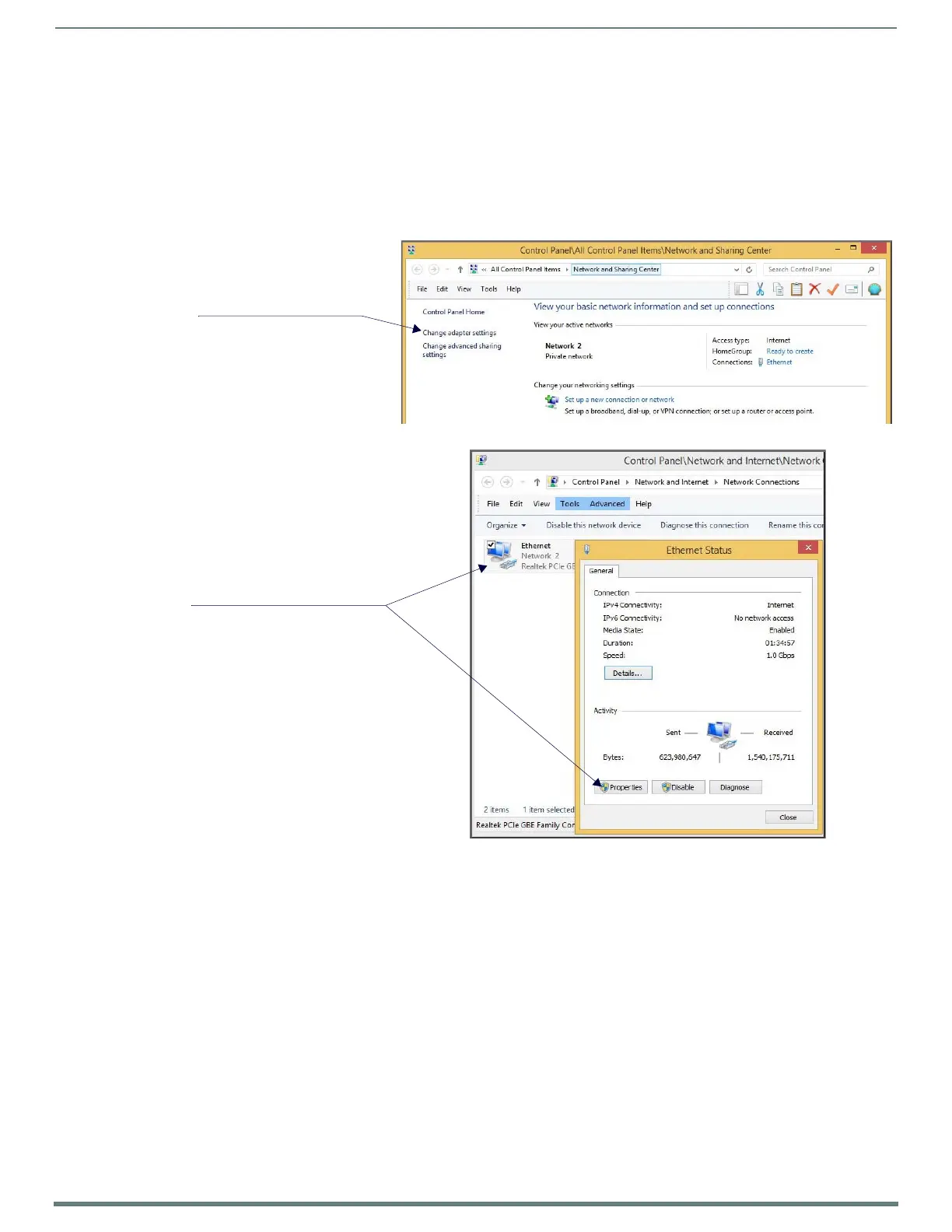
Chapter 2: Installing and Configuring the Windowing Processor
10
N1512 Windowing Processor User Manual
Setting Up Your Host Computer
In order to communicate with N-Series products, your devices must be on the same subnet as the host computer. N1512 devices
are shipped in DHCP mode. The IP address will be assigned automatically based on the network DHCP server. If no DHCP server is
found, the unit will switch to Auto IP mode with a default IP address of 169.254.xxx.xxx.
Before beginning installation, you will need to make some changes to the computer running N-Able. These steps show how this can
be accomplished in a Microsoft Windows environment.
1. From the Start menu, select Control Panel > Network and Sharing Center.
2. Select Change
adapter settings.
3. Double-click the wired interface
to your AV network, and then
click the Properties button.
Bekijk gratis de handleiding van AMX NMX-WP-N1512, stel vragen en lees de antwoorden op veelvoorkomende problemen, of gebruik onze assistent om sneller informatie in de handleiding te vinden of uitleg te krijgen over specifieke functies.
Productinformatie
| Merk | AMX |
| Model | NMX-WP-N1512 |
| Categorie | Niet gecategoriseerd |
| Taal | Nederlands |
| Grootte | 8332 MB |





