AMX NMX-ENC-N2312 handleiding
Handleiding
Je bekijkt pagina 28 van 66
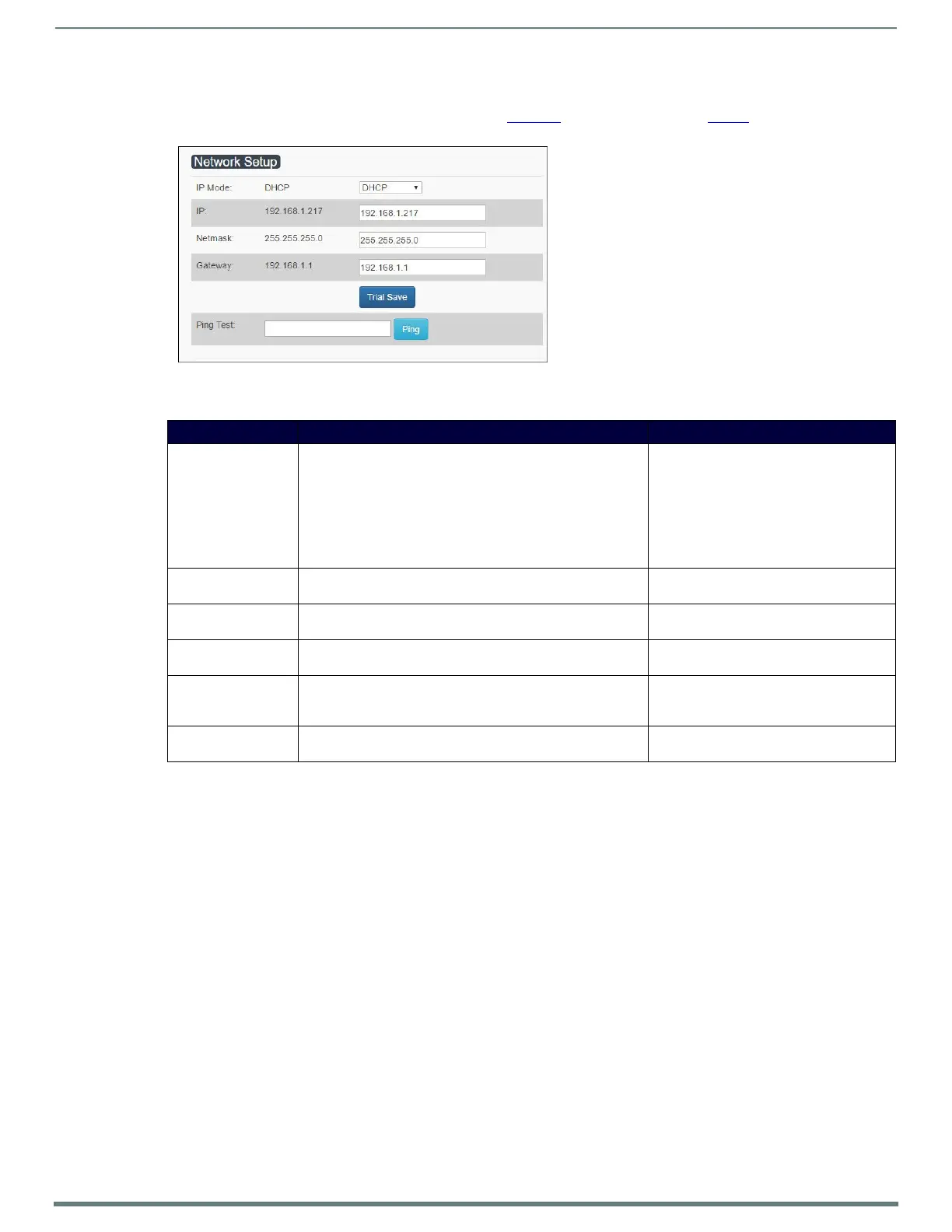
Encoder Configuration Options
N2312/N2322 User Manual
28
Network Setup Section
The Network Setup section of the Settings page is shown in Figure 21. Options are described in Table 3.
FIG. 21 Network Setup Section
TABLE 3 Settings Page: Network Setup Section
Option
Description
Notes
IP Mode
Configure the IP address mode. When set to AUTO IP, an IP
Address in the range of 169.254.xxx.xxx with Netmask of
255.255.0.0 and Gateway address of 169.254.1.1 will be
automatically assigned to the N2312 Encoder by the control
software. When set to DHCP, an IP Address in the range of the
DHCP server on t
he network will be automatically assigned to the
N2312 Encoder. When set to STATIC, an IP address, Netmask,
and Gateway address must be manually entered.
DHCP is the default setting. However, using
DHCP beyond initial setup is generally not
recommended. If the device is set to DHCP
and fails to receive an address from the DHCP
server in time, it will revert back to the AUTO
IP Address (169.254.xxx.xxx) until the unit is
rebooted.
IP
View the current IP address of the N2312 Encoder. When in
STATIC mode, enter a new IP address into this field.
Netmask
View the current Netmask of the N2312 Encoder. When in
STATIC mode, enter a new Netmask into this field.
Gateway
View the current Gateway address of the N2312 Encoder. When
in STATIC mode, enter a new Gateway address into this field.
Trial Save button
Click to initially save IP address changes. Once you log in to the
unit using the new address, you will be able to confirm and
accept the changes permanently.
Ping Test/Ping button
Test connection by specifying an IP address or URL to ping. Click
the Ping button to initiate the test.
Bekijk gratis de handleiding van AMX NMX-ENC-N2312, stel vragen en lees de antwoorden op veelvoorkomende problemen, of gebruik onze assistent om sneller informatie in de handleiding te vinden of uitleg te krijgen over specifieke functies.
Productinformatie
| Merk | AMX |
| Model | NMX-ENC-N2312 |
| Categorie | Niet gecategoriseerd |
| Taal | Nederlands |
| Grootte | 15486 MB |
Caratteristiche Prodotto
| Kleur van het product | Zwart |
| Gewicht | 660 g |
| LED-indicatoren | Data, Power |
| Maximale beeldsnelheid | 60 fps |
| VGA (D-Sub)poort(en) | 1 |







