AMX NMX-ENC-N2312 handleiding
Handleiding
Je bekijkt pagina 16 van 66
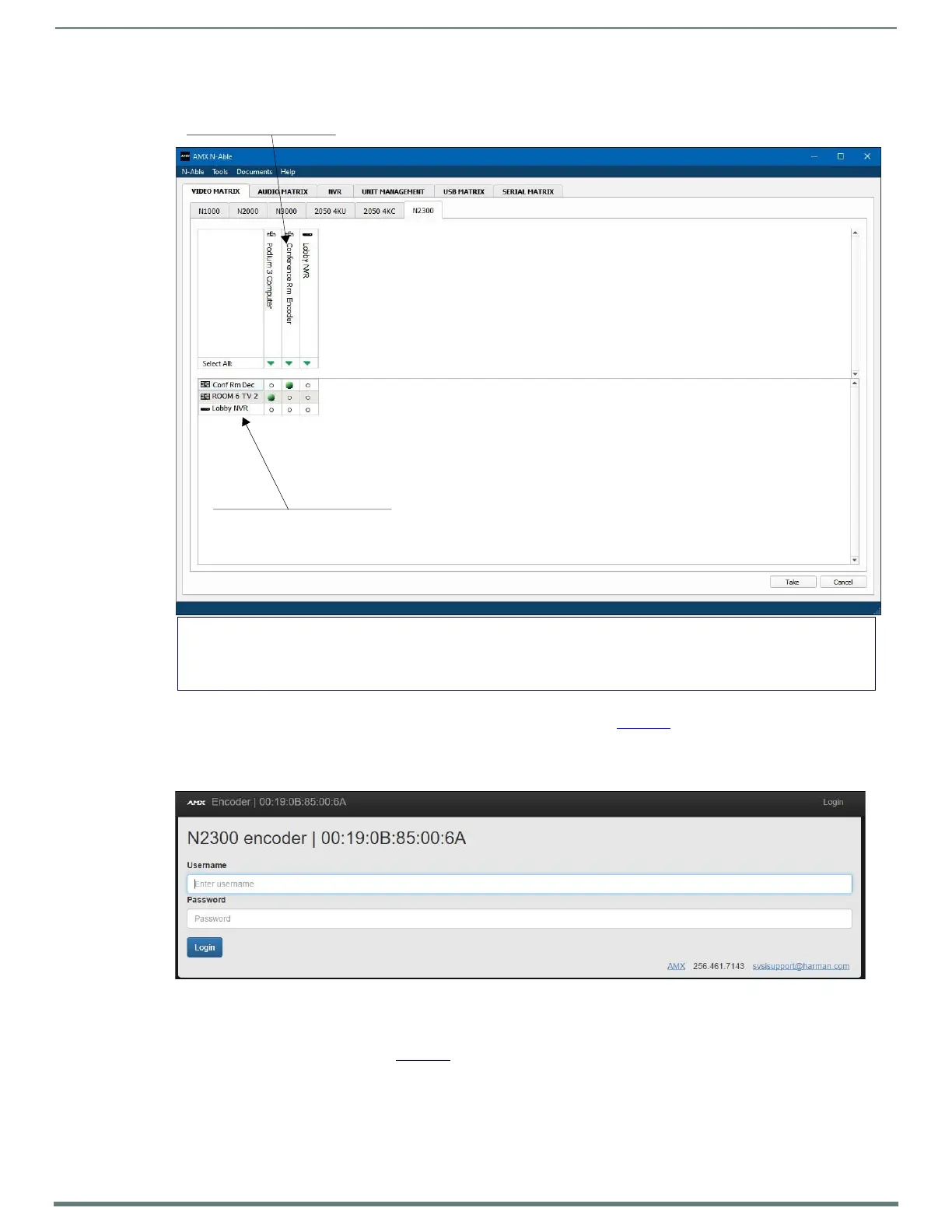
Installing and Configuring Your AV Equipment
N2312/N2322 User Manual
16
Decoders are listed down the
left side of the page.
Red Text - No video source (Encoder) or no display (Decoder). Black Text - Unit is in live play mode.
Red Exclamation Point (!) - N-Able cannot communicate with device. Blue Text - Unit is playing locally-stored content.
Gray Text - Video network transmit for this unit is disabled.
Encoders are listed across
the top of the page.
FIG. 11
Video Matrix Page
4.
Double-click the Encoder’s name in the list. The Login page is displayed (see Figure 12). If prompted, use the following default
login credentials to log in for the first time. These can be changed later on the Settings page.
Default username: admin
Default password: password
FIG. 12 Login Page
NOTE: The Login page is only displayed if N-Able's stored username/password does not match the unit's username/password. A
default system will match.
5.
The Settings page is displayed (see Figure 13).
6.
Change the Stream setting. We recommend setting Stream to a number between 2 and 254 (it is required that the number be
less than 32,512).
Bekijk gratis de handleiding van AMX NMX-ENC-N2312, stel vragen en lees de antwoorden op veelvoorkomende problemen, of gebruik onze assistent om sneller informatie in de handleiding te vinden of uitleg te krijgen over specifieke functies.
Productinformatie
| Merk | AMX |
| Model | NMX-ENC-N2312 |
| Categorie | Niet gecategoriseerd |
| Taal | Nederlands |
| Grootte | 15486 MB |
Caratteristiche Prodotto
| Kleur van het product | Zwart |
| Gewicht | 660 g |
| LED-indicatoren | Data, Power |
| Maximale beeldsnelheid | 60 fps |
| VGA (D-Sub)poort(en) | 1 |





