Handleiding
Je bekijkt pagina 25 van 64
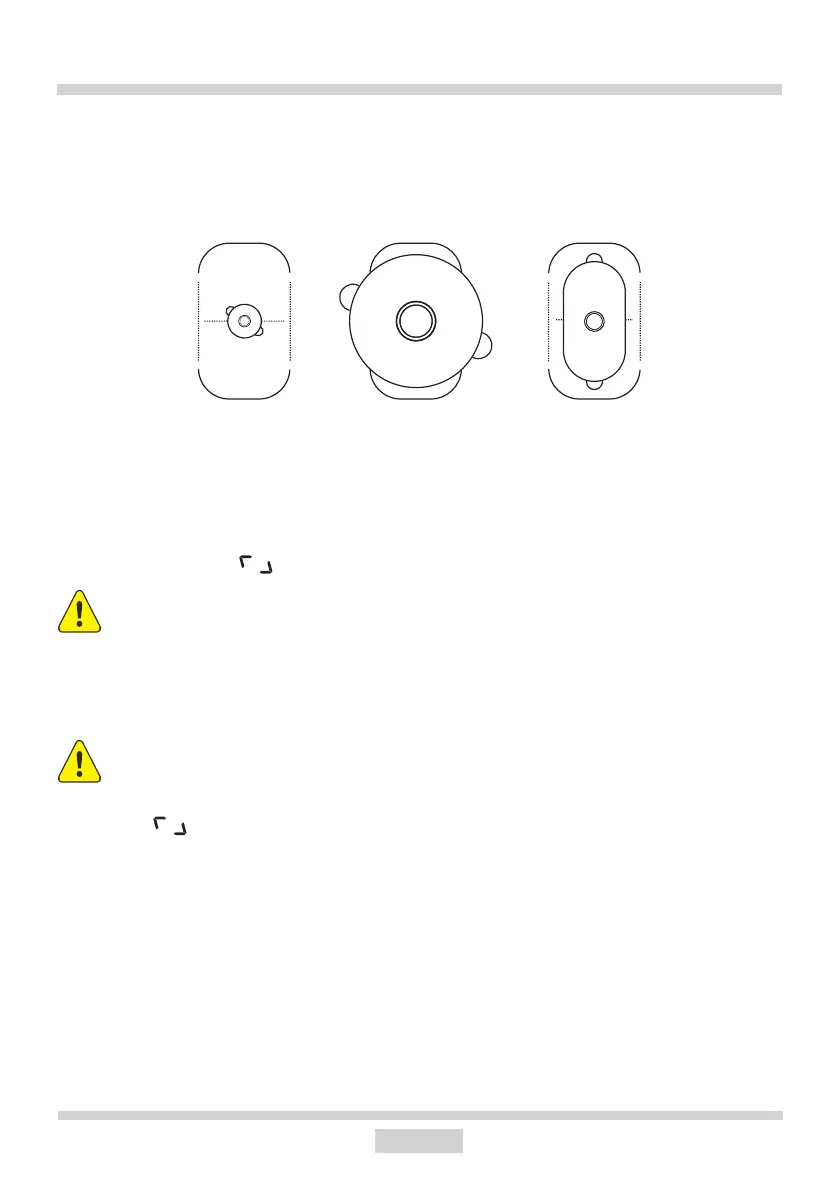
25
OPERATION
Bridge function
The Bridge function allows you to pair two cooking zones into a single combined
cooking zone. The Bridge function is very convenient and allows you to use cas-
serole dishes.
To use the Bridge function:
• Turn on the hob.
• Place a roasting pan on the right side of the hob, so that it covers both cooking
zones.
• The pan will be automatically detected and the Bridge function will activate as
indicated by the symbol.
If you do not select heat setting within 15 seconds the Bridge function will be
deactivated.
• Select the desired heat setting by sliding your nger across the setting selec-
tion sensor eld
Now both cooking zones can be controlled as one.
You can always enable and disable the Bridge function manually.
To enable the Bridge function, touch the sensor (6). The rear cooking zone display
will show " ", while the front cooking zone display will show "00". The desired
heat setting is selected by sliding your nger across the heat setting selection sen-
sor.
To disable the Bridge function, touch the sensor (6). The respective cooking zone
displays will show "00".
Now both cooking zones can be controlled independently.
INCORRECT
INCORRECT
CORRECT
Bekijk gratis de handleiding van Amica KMI 772 660 C, stel vragen en lees de antwoorden op veelvoorkomende problemen, of gebruik onze assistent om sneller informatie in de handleiding te vinden of uitleg te krijgen over specifieke functies.
Productinformatie
| Merk | Amica |
| Model | KMI 772 660 C |
| Categorie | Fornuis |
| Taal | Nederlands |
| Grootte | 5016 MB |
Caratteristiche Prodotto
| Apparaatplaatsing | Ingebouwd |
| Soort bediening | Touch |
| Kleur van het product | Zwart |
| Aantal vermogenniveau's | 14 |
| Ingebouwd display | Ja |







