Handleiding
Je bekijkt pagina 24 van 64
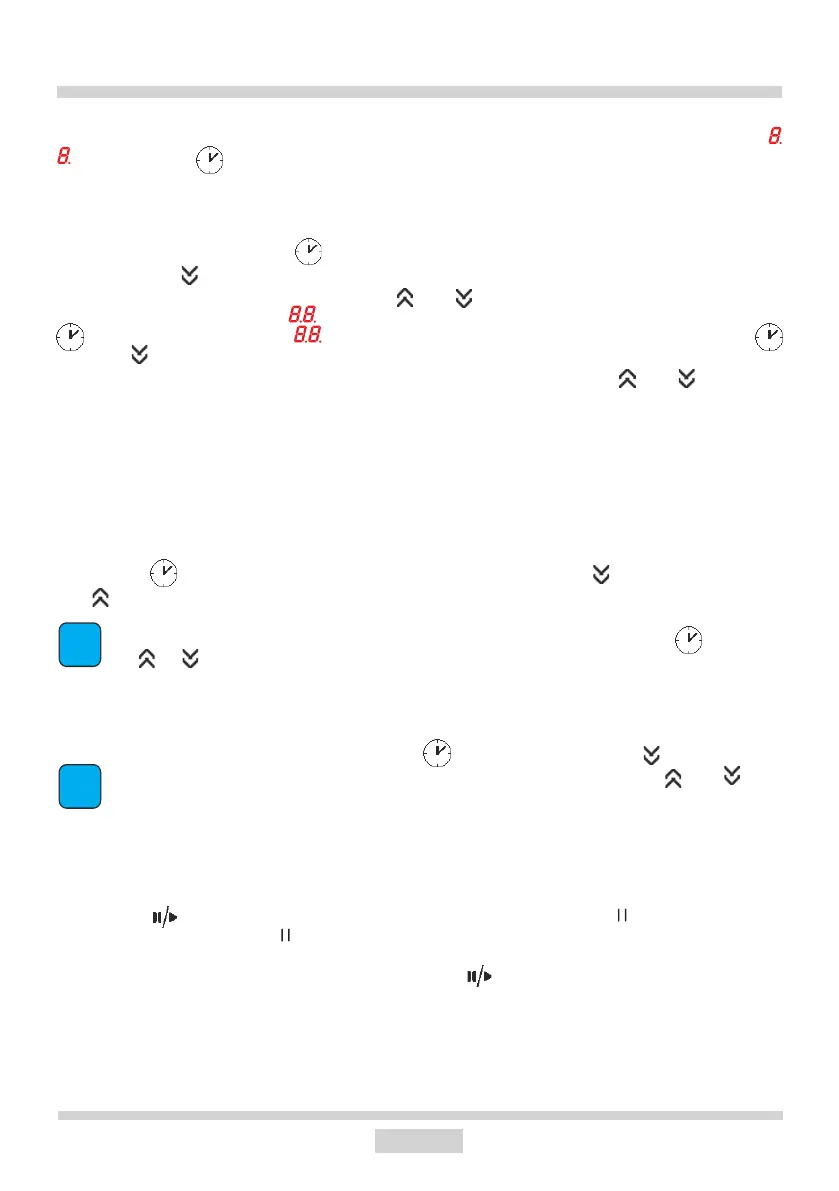
24
OPERATION
Timer Duration setting can be changed at any time. During cooking, select the cook-
ing zone for which you wish to change timer duration setting, i.e. activate it with the
sensor, touch and change the duration setting as per Timer setting instructions.
When the set cooking time has elapsed, you will hear an alarm beep. Touch any sen-
sor to mute it or the alarm will turn o automatically after 30 seconds.
If you want to cancel the timer ahead of time, activate the desired cooking zone by
touching its sensor (the power indicator will ash), then cancel the timer as follows:
• touch and hold the sensor;
• touch to reduce the time to “00”;
• simultaneously touch and hold and .
To cancel the Timer touch (heat setting indicator will ash), then touch and hold
for 3 seconds or touch to activate the desired cooking zone, then touch
and use to reduce the time to “00.”
To cancel the Timer you can also simultaneously touch and hold and for 2 sec-
onds.
Minute Minder
Use Minute Minder to count down time. The Minute Minder does not aect the opera-
tion of cooking zones.
To set the Minute Minder:
• Turn on the hob.
• Touch and set the Minute Minder duration by touching to add duration and
to reduce duration.
The Duration setting can be changed at any time. To do this, touch and then
use or .
When the set Duration has elapsed, you will hear an alarm beep. Touch any sensor to
acknowledge and mute it. The alarm goes o automatically after 30 seconds.
To cancel the Minute Minder touch , then touch and hold to reduce the
duration to “00.” or, alternatively, simultaneously touch and hold and .
The Stop’n go function
The Stop’n go function simultaneously suspends operation of all cooking zones and
then resumes at the heat settings that were previously set.
In order to activate the Stop’n go function, at least one cooking zone must be in use.
Touch the sensor. All cooking zone displays will show the symbol. When a
cooking zone is hot the symbol will ash alternately with the letter "H" or "h",
depending on cooking zone temperature (residual heat indicator).
To deactivate the Stop’n go function touch the sensor again. Cooking zone dis-
plays will show the heat setting that was previously set before activation of the Stop’n
go function.
The Stop’n go function pauses the Timer countdown
The Stop’n go function does not pause the Minute Minder countdown
i
i
Bekijk gratis de handleiding van Amica KMI 772 660 C, stel vragen en lees de antwoorden op veelvoorkomende problemen, of gebruik onze assistent om sneller informatie in de handleiding te vinden of uitleg te krijgen over specifieke functies.
Productinformatie
| Merk | Amica |
| Model | KMI 772 660 C |
| Categorie | Fornuis |
| Taal | Nederlands |
| Grootte | 5016 MB |
Caratteristiche Prodotto
| Apparaatplaatsing | Ingebouwd |
| Soort bediening | Touch |
| Kleur van het product | Zwart |
| Aantal vermogenniveau's | 14 |
| Ingebouwd display | Ja |







