Handleiding
Je bekijkt pagina 26 van 180
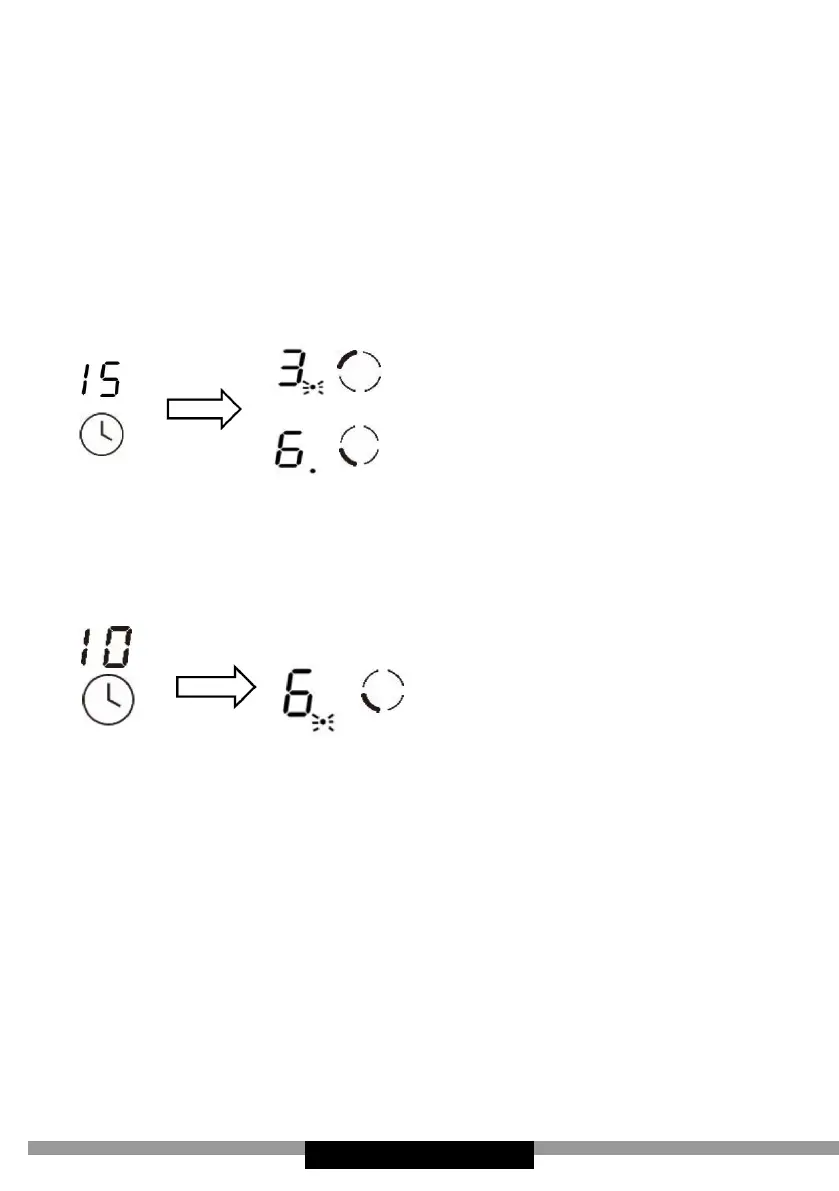
- 26 -
switch o automatically.
Note: Other cooking zones will
keep operating if they are turned
on previously.
If the timer is set on more
than one zone
1. When you set timer for several
cooking zones, red dots of the rel-
evant cooking zones are indicated.
The timer display shows the min.
timer. The dot of the corresponding
zone blinks.
2. Once the countdown timer
expires, the corresponding zone
will switch o. Then it will show
the new min. timer and the dot of
corresponding zone will ash.
Note: Touch the heating zone se-
lection control, the corresponding
timer will be shown in the timer
indicator.
Cancelled the timer
1. Touching the heating zone selec-
tion controlthat you want to cancel
the timer.
2. Touching the timer control, the
indicator will ash.
3. Touching the slidercontrolor
“-”to set the timer to ”00”, the tim-
er is cancelled.
Bekijk gratis de handleiding van Amica KMI 751 000 E, stel vragen en lees de antwoorden op veelvoorkomende problemen, of gebruik onze assistent om sneller informatie in de handleiding te vinden of uitleg te krijgen over specifieke functies.
Productinformatie
| Merk | Amica |
| Model | KMI 751 000 E |
| Categorie | Fornuis |
| Taal | Nederlands |
| Grootte | 17424 MB |







