Handleiding
Je bekijkt pagina 17 van 52
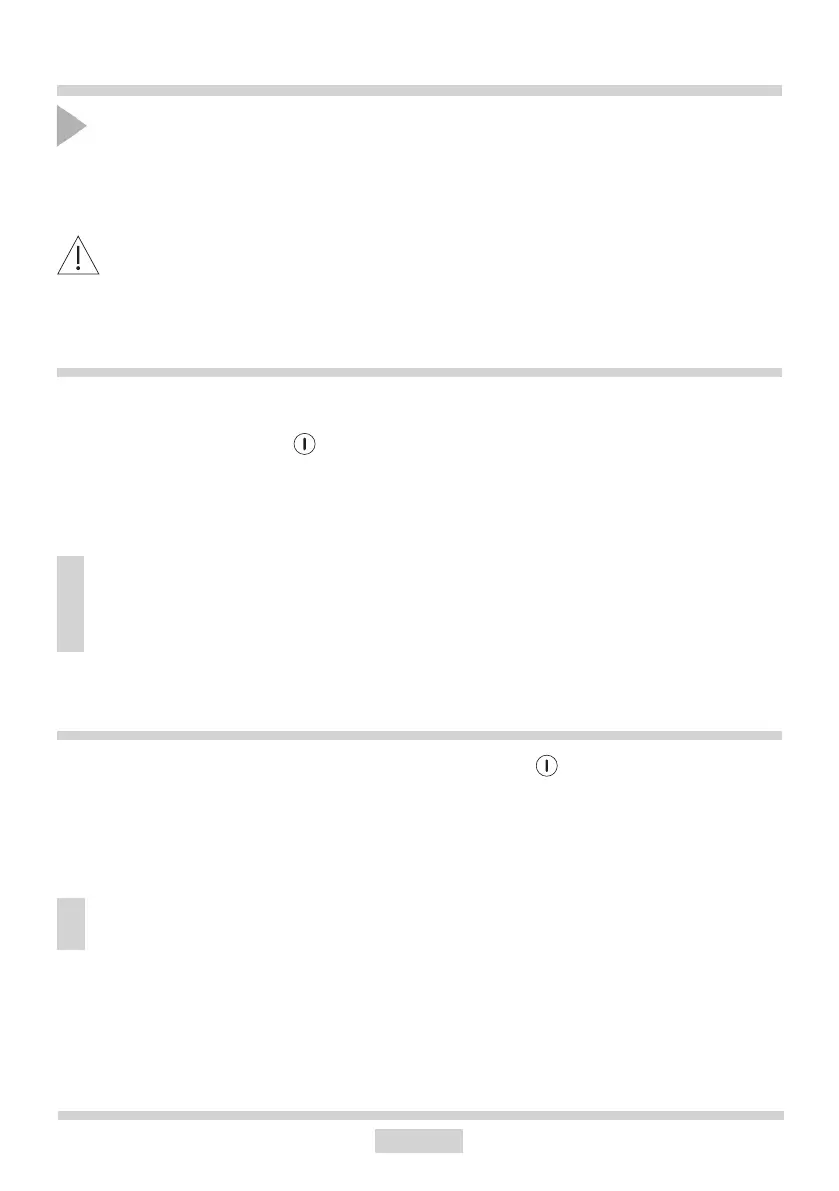
17
OPERATION
Control Panel
When you connect the appliance to power, Child Lock indicator will be on. Touch and hold
the Child Lock sensor until the indicator is o. Now you can use the appliance.
No objects should be placed on the sensors (this could cause an error). Touch
sensors should be always kept clean.
Switch on the appliance
When the appliance is switched o then all the cooking zones are disconnected and the
indicators are o.
Touch the on/o sensor eld to switch on the appliance. “0” will appear on all cooking
zone displays for 10 seconds. Now the desired heat setting can be set using the “+” and “–”
touch sensors. (See Set the heating power).
If none of the sensors is touched within 10 seconds, the appliance switches itself o.
If child lock function is activated, the appliance cannot be switched on (see Release
the child lock)
Switch on the cooking zone
After switching on the appliance using the on/o sensor eld cooking zones can be oper-
ated as follows:
1. Touch "+" or "–" to select a desired cooking zone. Sensor eld layout reects the layout
of individual cooking zones.
2. Then touch “+” or “–” to set a desired heat setting.
3. Touch "+" or "–” of a desired cooking zone and adjust heat setting as needed.
If none of the sensors is touched within 10 seconds of switching on the appliance, the
cooking zone switches o.
Bekijk gratis de handleiding van Amica 70400, stel vragen en lees de antwoorden op veelvoorkomende problemen, of gebruik onze assistent om sneller informatie in de handleiding te vinden of uitleg te krijgen over specifieke functies.
Productinformatie
| Merk | Amica |
| Model | 70400 |
| Categorie | Fornuis |
| Taal | Nederlands |
| Grootte | 3662 MB |







