Handleiding
Je bekijkt pagina 16 van 52
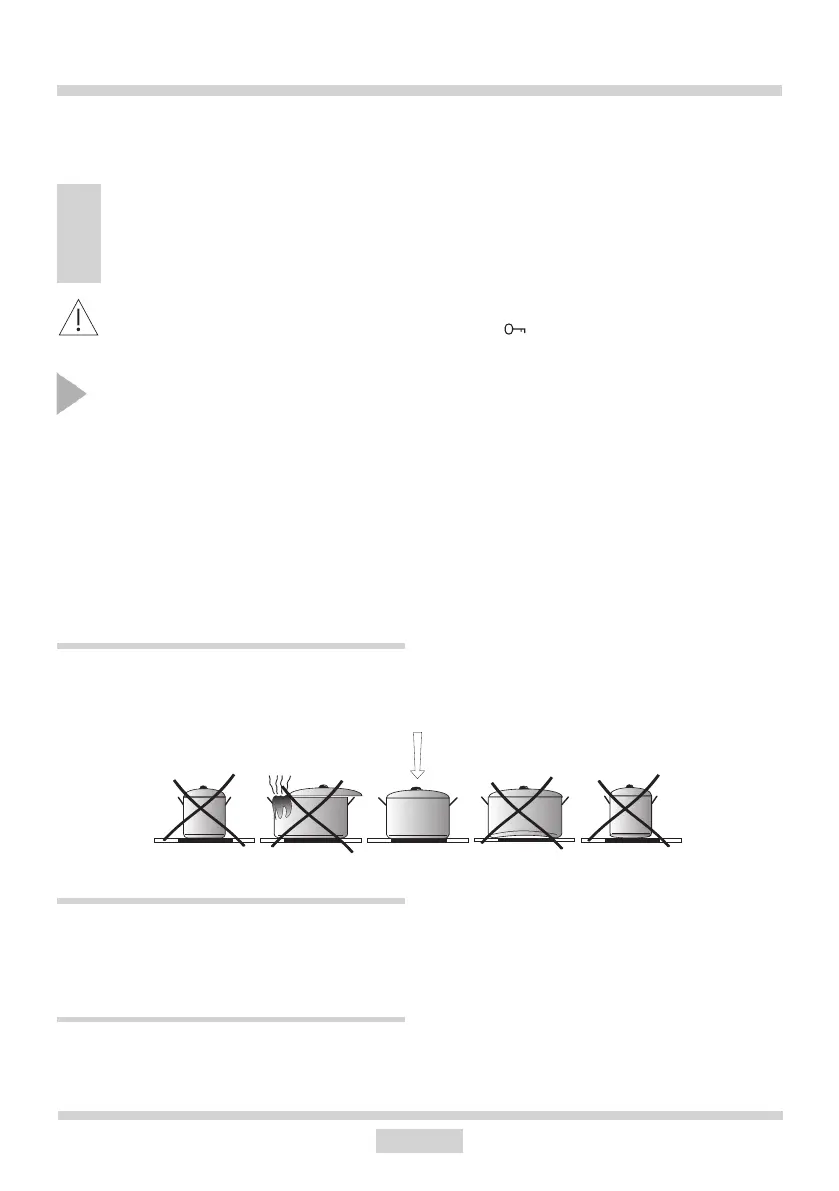
16
OPERATION
When switching the plate on and o and setting the heating power always touch
only one sensor. If you touch several sensors at the same time (with the exception of
switching o the hotplate or the clock), the system will ignore the entered settings and,
should you keep touching the sensors for a long time, will emit a fault signal.
The ceramic plate is equipped with sensors operated by touching the marked areas with a
nger.
Every touch of a sensor is conrmed with a sound.
Proper cookware
There is specially made and tested cookware for cooking on ceramic plates availabl on the
market. Observe instructions provided by the cookware manufacturers.
Cookware with aluminium or copper bottoms can leave metallic discoloration, very dicult
to remove. Be particularly careful when using enamelware, as it may irreparably damage
your plate when left on a hotplate with the content boiled down. To achieve optimal power
consumption, optimal cooking times and to avoid burning of food boiled over on the plate,
observe the following recommendations.
Bottoms:
The cookware should have a stable, at bottom, as sharp-edged bottoms or bottoms with
burrs and charred food residuals can scratch your ceramic plate and have abrasive impact
on it!
Sizes:
The diameter of the bottom surface of the pot should match the diameter of the used heating
element.
Lids:
Lids prevent heat from escaping from the pot and thus shorten the cooking time and reduce
the consumption of power.
Once the appliance is connected to electrical mains, the child lock function is au-
tomatically set. To release the child lock, touch sensor eld for two seconds.
Bekijk gratis de handleiding van Amica 70400, stel vragen en lees de antwoorden op veelvoorkomende problemen, of gebruik onze assistent om sneller informatie in de handleiding te vinden of uitleg te krijgen over specifieke functies.
Productinformatie
| Merk | Amica |
| Model | 70400 |
| Categorie | Fornuis |
| Taal | Nederlands |
| Grootte | 3662 MB |







