American DJ Vizi Beam 12RX handleiding
Handleiding
Je bekijkt pagina 21 van 34
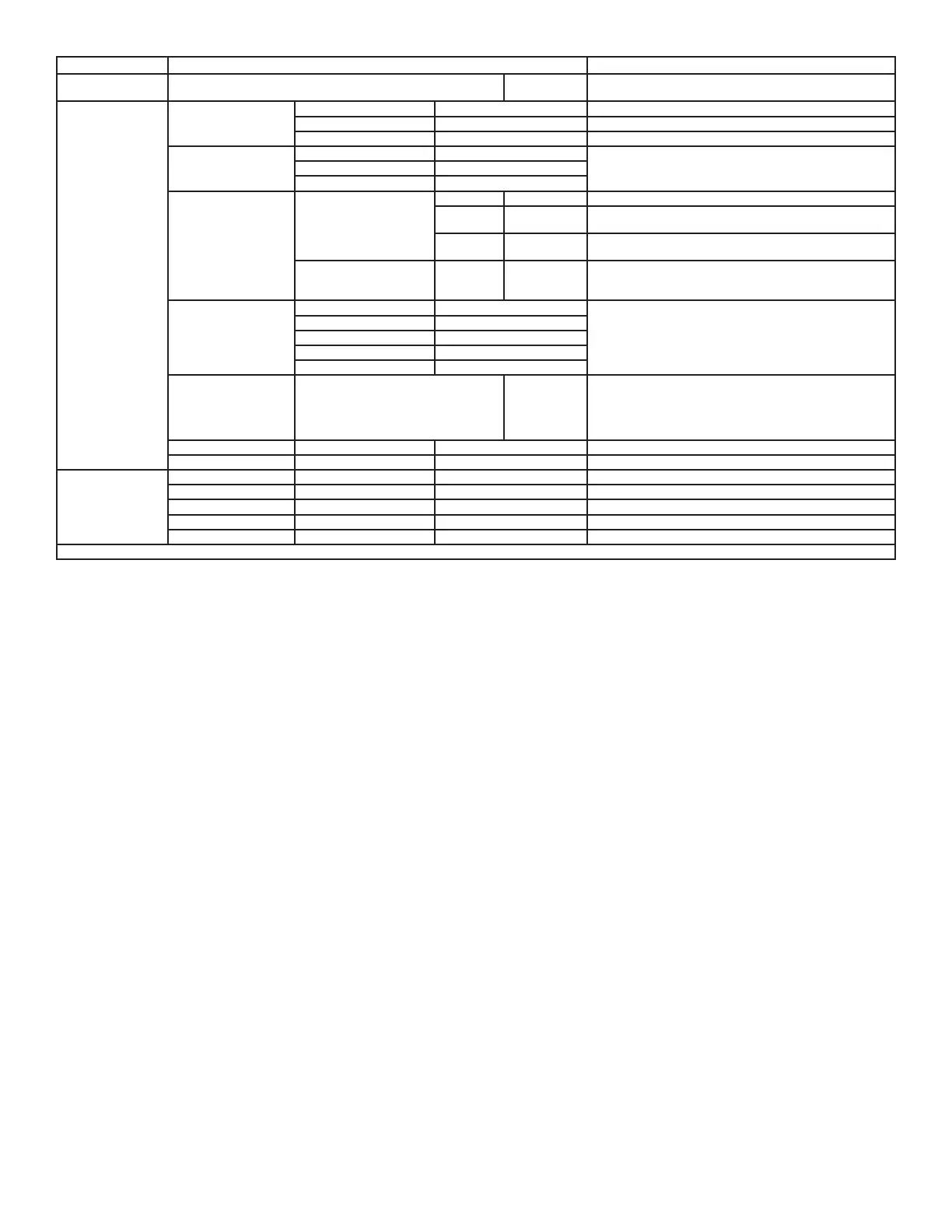
21
MAIN MENU OPTIONS / VALUES (Default Settings in BOLD) DESCRIPTION
Manual Control
Pan, Tilt, Color, Gobo, Prism1, Prism2, RPrism, Shutter,
Dimmer, Dimmer Fine, Focus, Frost
000-255
Set Manual Control values remain set when no DMX
signal is present, including through a power cycle.
Information
Fixture Life Time
Power On Time xxxxxx Hours Total hrs. fixture powered ON. Cannot be reset.
P- On Time- R xxxxxx Hours Hours fixture powered ON. Can be reset
P- On Time Reset Passcode Reset Power On Time (Passcode = 050)
Total Lamp Time
Lamp On Time xxxxxx Hours
Resets to 0 when lamp replaced and reset
(Passcode = 050)
Lamp ON Time-R xxxxxx Hours
Lamp On Time Reset Passcode
Fixture Temps
Head
Current xxx F°/xxx C° Current fixture temperature in
Max
Resettable
xxx F°/xxx C°
Maximum temperature reached since last reset. Can
be reset
Max Not
Resettable
xxx F°/xxx C°
Maximum temperature fixture reached. Cannot be
reset
Reset Head Temp No / Yes Passcode
Shall allow for Head Temperature data to be reset.
Should be Passcode protected. Passcode should be
050.
Fan Info.(RPM)
B_Fan 1: xxxx
Displays fan RPM
B_Fan 2: xxxx
H_Fan 1: xxxx
H_Fan 2: xxxx
H_Fan 3: xxxx
DMX Values
an, Pan Fine, Tilt, Tilt Fine, Color,
Gobo, Prism1, Prism2, RPrism,
Shutter, Dimmer, Dimmer Fine,
Focus, Focus Fine, Frost, P/T
Speed, Spe. Func
000-255
Displays current DMX Channel value of respective
fixture trait.
Error Logs Fixture Errors Displays Fixture Errors
Software Version Reset Error Log YES / NO Reset Error Log (Passcode = 050.
Lamp Control
Lamp On/Off V1.5 Displays current software version
Lamp On with Power ON / OFF Manual ON/OFF lamp control
Lamp On via DMX ON / OFF Controls lamp ON/OFF during power up
Lamp Off via DMX ON / OFF Allows lamp ON via DMX
ON / OFF Allows lamp OFF via DMX
DMX Settings
Select DMX Settings, and press ENTER button to confirm. Use UP/DOWN buttons to select DMX
Address, DMX CH Mode, or No DMX Status.
DMX Address — DMX512 address setting
Select DMX Address, and press ENTER button to confirm. Use UP/DOWN buttons to adjust
address from 001 to 512, and press ENTER button to store.
DMX CH Mode — channel mode
Select DMX CH Mode, and press ENTER button to confirm. Use UP/DOWN buttons to select
13ch or 17ch, and press ENTER button to store.
No DMX Status — fixture state while DMX single stops
Select No DMX Status, and press ENTER button to confirm. Use UP/DOWN buttons to select
Hold Last (If DMX signal stops, fixture continues to obey the last command it received Via
DMX), Blackout (fixture blacks-out if DMX signal stops) or Manual (If DMX signal stops, fixture
returns all channels to the last setting entered manually), and press ENTER button to store.
In the Blackout / Hold Last state, and with no DMX signal, the unit will remain in the final state
for 15M before reverting to static mode. At this time, the lamp and motors will turn-off. When the
DMX signal is reconnected, the unit will automatically activate and reset.
Bekijk gratis de handleiding van American DJ Vizi Beam 12RX, stel vragen en lees de antwoorden op veelvoorkomende problemen, of gebruik onze assistent om sneller informatie in de handleiding te vinden of uitleg te krijgen over specifieke functies.
Productinformatie
| Merk | American DJ |
| Model | Vizi Beam 12RX |
| Categorie | Verlichting |
| Taal | Nederlands |
| Grootte | 5371 MB |







