American Audio PSX handleiding
Handleiding
Je bekijkt pagina 25 van 32
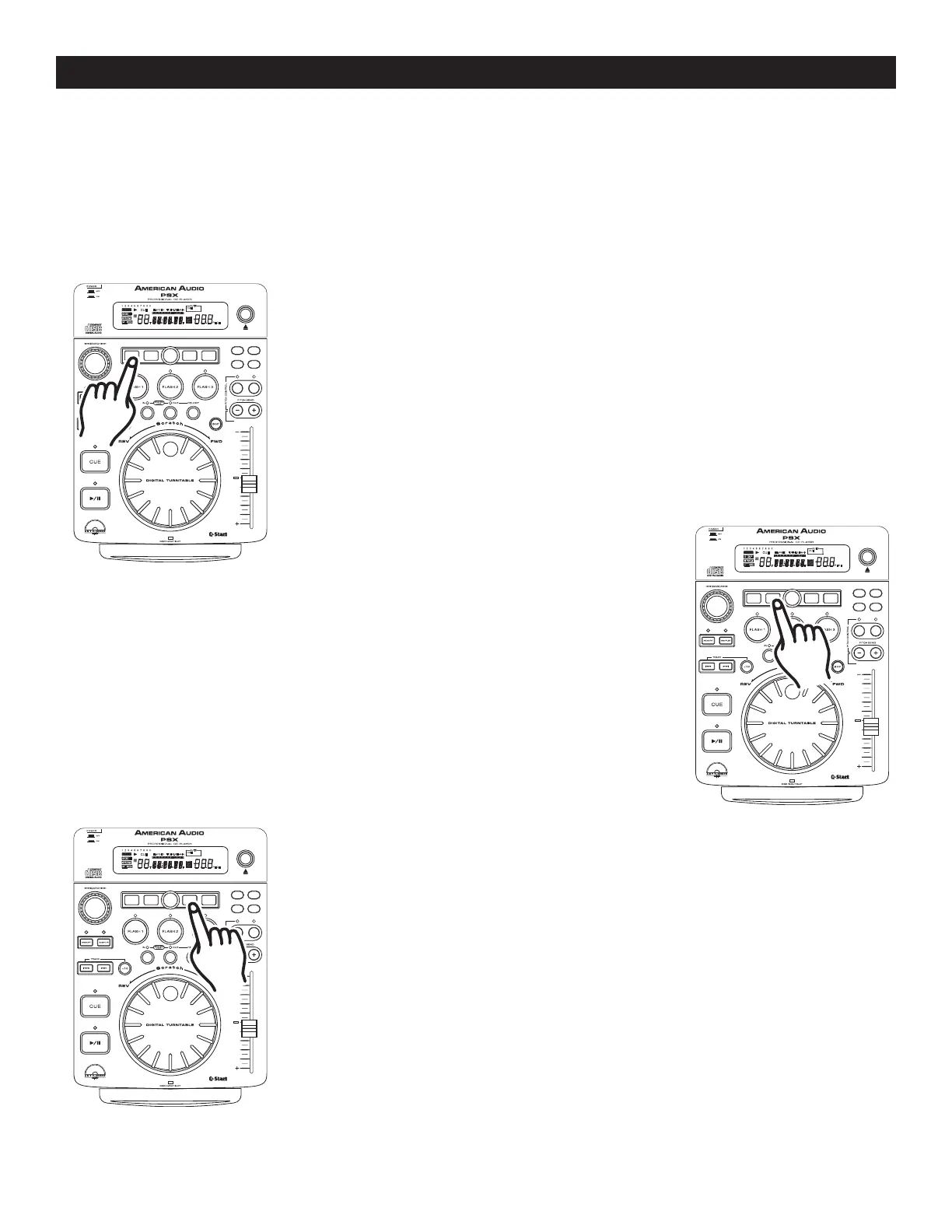
BUILT-IN EFFECTS
The PSX™ comes with five built in effects. These effects can be used one at a time or you may choose to
overlap the effects and use up to four at a time. The Built-in effects include Scratch, Flanger, Echo, Robot, and
Transform. Up to four effects may run at the same time. When any of the effects are activated, the EFFECT (42)
icon will display in the LCD (1). You can choose to use the effects with their default setting or you may choose
to customized each effect by changing the parameters.
The parameters values for all the effects will range.
Some effects will have more adjustable parameters than others. The parameters have two adjustable values,
PR (Parameter Ratio) and PV (Parameter volume).
All parameters will be reset to there default values when
power is shut off!
©American Audio® - www.americanaudio.us - PSX™ Instruction Manual Page 25
SCRATCH EFFECT: The Scratch effect simulates real time turntable scratch-
ing. Pressing
SCRATCH BUTTON (4) will activate the scratch effect (figure 45).
When the Scratch Effect is activated the SCRATCH BUTTON (4)
will glow. Once
the Scratch Effect has been activated the JOG WHEEL (14) may be used in the
same fashion a turntable platter is used. Use the JOG WHEEL (14) to simulate
the scratch motion on a turntable platter and to manipulate playback.
Figure 47
TRAN SECHOSCRA TCH FLA NGER
PARA METER
SGL/ CT
N
TIME AUTO
CUE
SAMP LE PIT CH
CUE
1 2 3 4 5 6 7 8 9 0
REL OOP
SIN GLE
LOO P
REM AIN
TOTA LELA PSED
M
T
S
.
F
PITC H
CUE
AUT O
HOLD
EJE CT/
STOP
8%/12%/ 16% ON/O FF
FLANGER EFFECT: The flanger effect distorts the output signal and cre-
ates an effect similar to frequencies phasing in and out of each other.
The
FLANGER Effect has two adjustable parameters, Parameter Time (PT) and
Parameter Ratio (PR). The PT will adjust the Flanger Mode and The PR will
adjust the Flanger Frequency Range (see "Parameters" in the next section).
TRAN SECHOSCRA TCH FLA NGER
PARA METER
SGL/ CT
N
TIME AUTO
CUE
SAMP LE PIT CH
CUE
1 2 3 4 5 6 7 8 9 0
REL OOP
SIN GLE
LOO P
REM AIN
TOTA LELA PSED
M
T
S
.
F
PITC H
CUE
AUT O
HOLD
EJE CT/
STOP
8%/12%/ 16% ON/O FF
ECHO EFFECT: The ECHO effect adds an echo to your output signal. The
ECHO Effect has two adjustable parameters, Parameter Time (PT) and Parameter
Ratio (PR). The PR will adjust the length of the echo (drop off time), and the PT
will adjust the echo gap length (see "Parameters" in the next section).
ROBOT EFFECT: The ROBOT effect distorts the output to simulates a sci-
fi robot voice. The ROBOT effect is activated in the ECHO parameters
(see
"Parameters" in the next section). To activate the ROBOT effect select the ECHO
effect. After the Echo effect is activated enter the Parameters menu and turn the
HOLD (2) function on. Set the (PT) value to 0010. After "PT" value has been set,
tap the PARAMETER BUTTON (28) again to enter into "PR" values menu. Now
use turn the JOG WHEEL (14) back and forth to create the effect.
Figure 48
TRAN SECHOSCRA TCH FLA NGER
PARA METER
SGL/ CT
N
TIME AUTO
CUE
SAMP LE PIT CH
CUE
1 2 3 4 5 6 7 8 9 0
REL OOP
SIN GLE
LOO P
REM AIN
TOTA LELA PSED
M
T
S
.
F
PITC H
CUE
AUT O
HOLD
EJE CT/
STOP
8%/12%/ 16% ON/O FF
Figure 49
Bekijk gratis de handleiding van American Audio PSX, stel vragen en lees de antwoorden op veelvoorkomende problemen, of gebruik onze assistent om sneller informatie in de handleiding te vinden of uitleg te krijgen over specifieke functies.
Productinformatie
| Merk | American Audio |
| Model | PSX |
| Categorie | Niet gecategoriseerd |
| Taal | Nederlands |
| Grootte | 6861 MB |







