American Audio PSX handleiding
Handleiding
Je bekijkt pagina 24 van 32
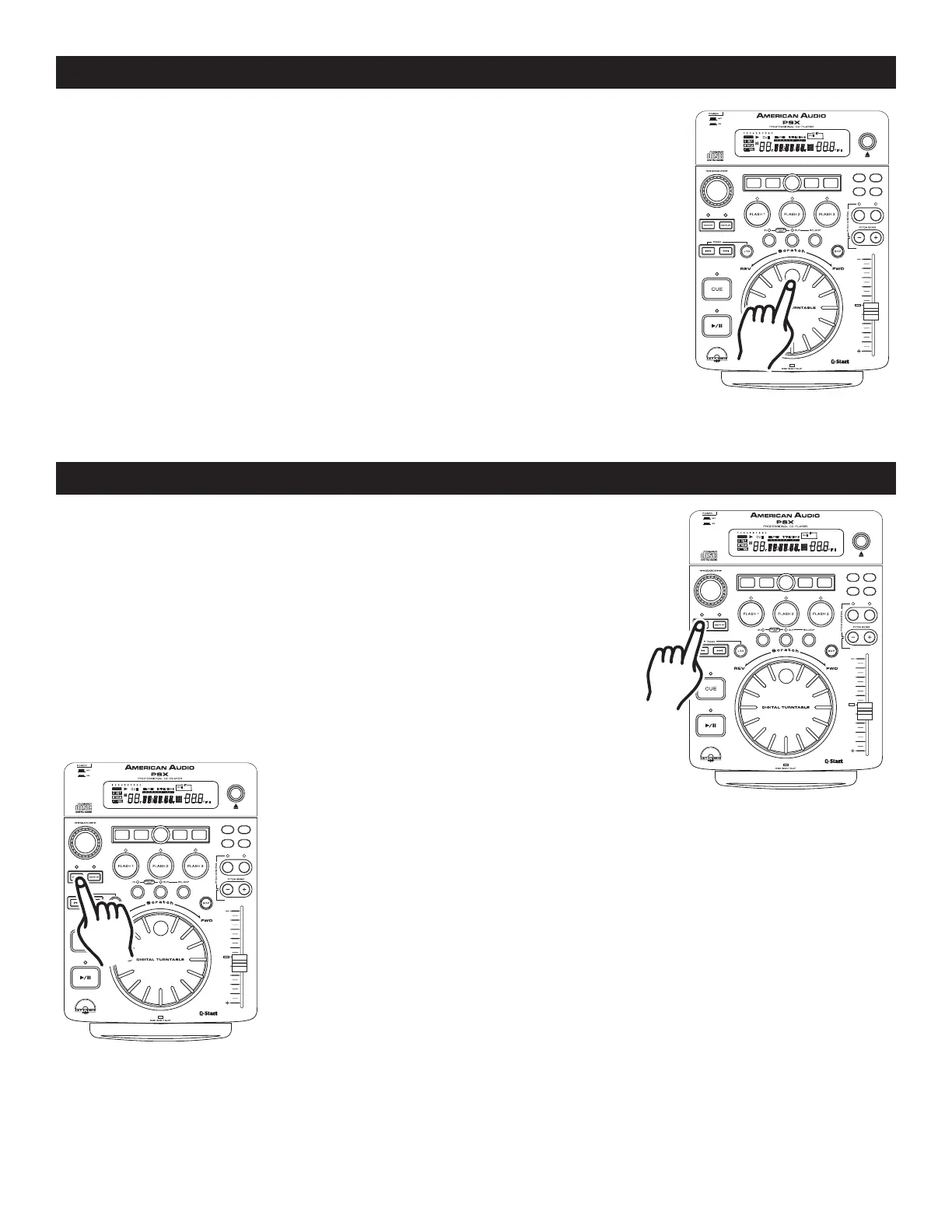
PITCH ADJUSTMENTS
©American Audio® - www.americanaudio.us - PSX™ Instruction Manual Page 24
TRAN SECHOSCRA TCH FLA NGER
PARA METER
SGL/ CT
N
TIME AUTO
CUE
SAMP LE PIT CH
CUE
1 2 3 4 5 6 7 8 9 0
REL OOP
SIN GLE
LOO P
REM AIN
TOTA LELA PSED
M
T
S
.
F
PITC H
CUE
AUT O
HOLD
EJE CT/
STOP
8%/12%/ 16% ON/O FF
Figure 44
JOG WHEEL (14):
The JOG WHEEL will temporarily bend the pitch if a track is in playback mode
Rotating the wheel in a clockwise direction will increase your track pitch and
rotating the wheel in a counter-clockwise direction will slow your track pitch.
The speed you rotate the
JOG WHEEL will determine pitch bend percentage
(%). For example, if the
JOG WHEEL is continuously turned in a counter-clock-
wise direction the playback speed will steadily decreases and will continue to
decrease until playback reaches a maximum of -100% and playback stops
entirely. When you stop turning the
JOG WHEEL the disc speed will automati-
cally return to it’s previous set speed.
RECALL FLASH MEMORY:
The PSX™ can store all your user programmed cue points and effect parameters
in to memory. These setting may be recalled at any time, even when a disc has
been removed and reinserted at a later time. To recall the memory on a specific
disc; 1) Be sure a CD is not inserted in to the drive. 2) Press the MEMORY BUT
-
TON (16) down until the red memory LED turns on. 3) Insert the CD. "RECALL"
will appear in the LCD (30) while the memory is being installed and the red
MEMORY BUTTON (16) led will turn off.
SYSTEM MEMORY:
The PSX™ comes with an incredible memory system. The PSX™ can memorize
virtually every customized setting for a particular CD. The unit can memorize all
customized effect parameters, cue points, and samples used on a particular disk.
To store all your setting for a CD, press and hold down the MEMORY BUT
-
TON (16) for at least three seconds. When the memory has been stored
properly the MEMORY LED (16) will turn off. The memory is full the RED
outline of the MEMORY BUCKET (39) in the LCD (30) will disappear.
SYSTEM MEMORY
TRAN SECHOSCRA TCH FLA NGER
PARA METER
SGL/ CT
N
TIME AUTO
CUE
SAMP LE PIT CH
CUE
1 2 3 4 5 6 7 8 9 0
REL OOP
SIN GLE
LOO P
REM AIN
TOTA LELA PSED
M
T
S
.
F
PITC H
CUE
AUT O
HOLD
EJE CT/
STOP
8%/12%/ 16% ON/O FF
TRAN SECHOSCRA TCH FLA NGER
PARA METER
SGL/ CT
N
TIME AUTO
CUE
SAMP LE PIT CH
CUE
1 2 3 4 5 6 7 8 9 0
REL OOP
SIN GLE
LOO P
REM AIN
TOTA LELA PSED
M
T
S
.
F
PITC H
CUE
AUT O
HOLD
EJE CT/
STOP
8%/12%/ 16% ON/O FF
Figure 45
Figure
46
Bekijk gratis de handleiding van American Audio PSX, stel vragen en lees de antwoorden op veelvoorkomende problemen, of gebruik onze assistent om sneller informatie in de handleiding te vinden of uitleg te krijgen over specifieke functies.
Productinformatie
| Merk | American Audio |
| Model | PSX |
| Categorie | Niet gecategoriseerd |
| Taal | Nederlands |
| Grootte | 6861 MB |







