American Audio MCD-810 handleiding
Handleiding
Je bekijkt pagina 14 van 34
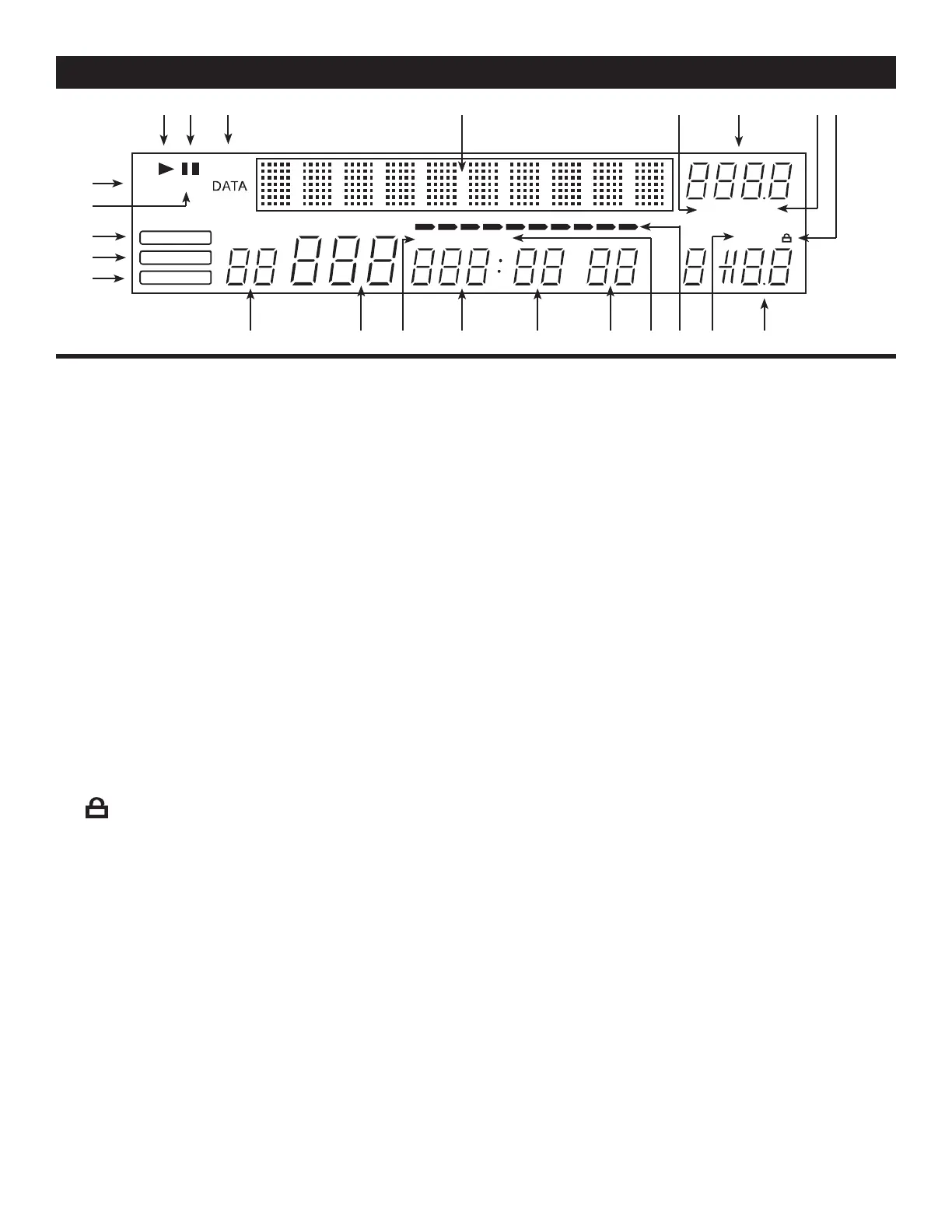
©American Audio® - www.americanaudio.us - MCD-810™ Instruction Manual Page 14
GENERAL FUNCTIONS AND CONTROLS (Cont.)
D. LCD DISPLAY PANEL (FIGURE 5)
41. PLAY INDICATOR - The "PLAY" indicator will
glow when the unit is in play mode.
42. PAUSE INDICATOR - This indicator will glow
when the drive is in pause mode.
43. CUE INDICATOR - This indicator will glow when
the unit is in CUE or mode and will flash every time
a new CUE POINT is set.
44. CHARACTER DISPLAY -
This will display the
name of the track and album when a Mp
3 disc is
loaded.
45. AUTO BPM -
This will indicate that the AUTO
BPM counter is active.
46. BPM METER - This meter will display either the
BPM's of the current track.
47. BPM INDICATOR - Indicator will light up what
-
ever is being displayed.
48. TEMPO LOCK - This will indicate the Tempo
Lock function is active.
49. PITCH METER - This meter will display the pitch
percentage applied by the
PITCH SLIDER (10).
50. PITCH INDICATOR - Indicator will light up when
the Pitch is activated.
51. TIME BAR INDICATOR - This bar gives a visual
approximation of a track's or disc's remaining time.
This bar will begin to flash when a CD is ending or a
track if the unit is in "SINGLE" mode.
52. REMAIN INDICATOR - When "REMAIN" is indi-
cated in the LCD DISPLAY (2) the TIME DESCRIBED
(53, 54, & 55)
in the LCD will define the current
track's remaining time.
53, 54, 55. TIME DISPLAY - These indicators detail
the Minutes, Seconds, and Frames. The meter will
display either the elapsed, total, or remaining time
of a track or disc. The time displayed in the meter
will directly reflect the time indicator above TOTAL
REMAIN (56), OR REMAIN (52).
56. TOTAL/REMAIN INDICATOR - When "TOTAL"
and "REMAIN" are indicated in the LCD DISPLAY
(2) the TIME DESCRIBED (53, 54, & 55) in the LCD
(2) will define the total disc remaining time.
57. TRACK INDICATOR - This 3-digit indicator
visually details the current track cued or playing.
58. FOLDER INDICATOR - This will indicate
which folder you are
in when a Mp3 disc is loaded.
The Folder Button must be activated to see wh
ich
Folder you are in. If not you will only see the Trac
k
Number. See page 26 for more details.
59. RELOOP INDICATOR - Appears when
RELOOP is engaged or ready to be engaged.
60. SINGLE INDICATOR - This indicates that the
CD drive is in single play mode, the track will play
once and return to CUE mode. If the single indica
-
tor is not on the unit is in continuous mode In con
-
tinuous mode the drive will play all the remaining
tracks on the disc. Once the remaining tracks have
ended the unit will return to cue mode
61. AUTO CUE -
This will indicate if the Auto Cue
is on or off. Press and hold the SGL/CTN (13) for 1
sec. to turn the Auto Cue function on and off.
62. MP3 INDICATOR - This will indicate that a
Mp3 disc is loaded in the drive.
63. CD INDICATOR - This will indicate that a CD
is loaded in the drive.
Figure 5
FOLDE R
TRACK
M
TOTA LREMAIN
S
F
PITCH
AUTO BPM
CD MP3
CUE
RELOO P
SINGL E
AUTO CUE
41 484745
495152545657
4644
62
60
59
58
4342
55 5053
61
FOLDER
TRACK
M
TOTALREMAIN
S
F
PITCH
AUTO BPM
CD MP3
CUE
RELOOP
SINGLE
AUTO CUE
63
Bekijk gratis de handleiding van American Audio MCD-810, stel vragen en lees de antwoorden op veelvoorkomende problemen, of gebruik onze assistent om sneller informatie in de handleiding te vinden of uitleg te krijgen over specifieke functies.
Productinformatie
| Merk | American Audio |
| Model | MCD-810 |
| Categorie | Niet gecategoriseerd |
| Taal | Nederlands |
| Grootte | 7153 MB |







